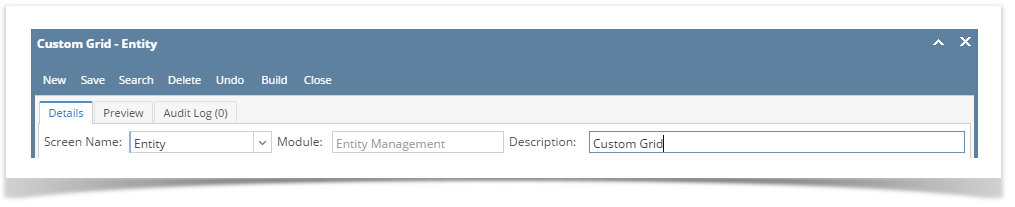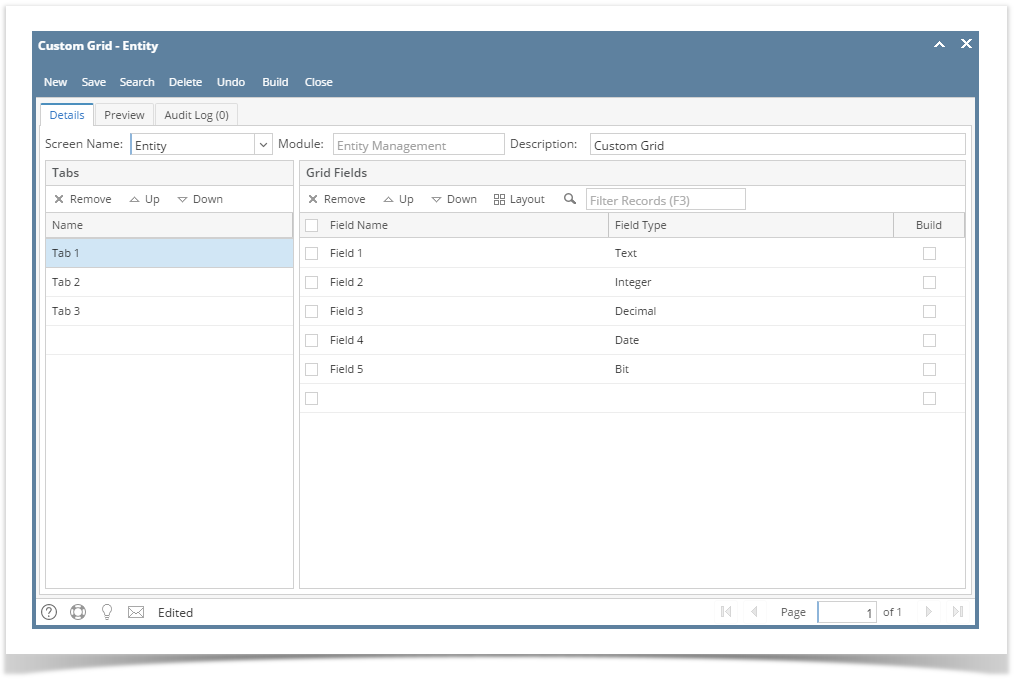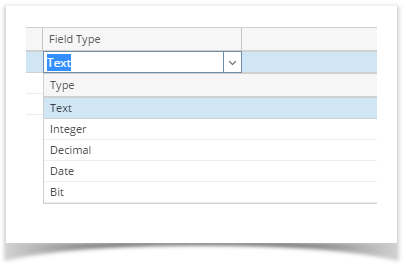- Log in as Admin user
- On user’s menu panel, go to System Manager folder then click Custom Fields
From Search Custom Field screen, click New toolbar button to open a new Custom Fields screen
- Select values on the header fields (Screen Name and Description)
Module field is automatically filled with the module parent of the selected Screen Name.
- Add a Tab name
- Select/enter details on the grid of the selected Tab (Field Name, Field Type)
Field Types can be any of the following: - Click the Save toolbar button once done
Overview
Content Tools