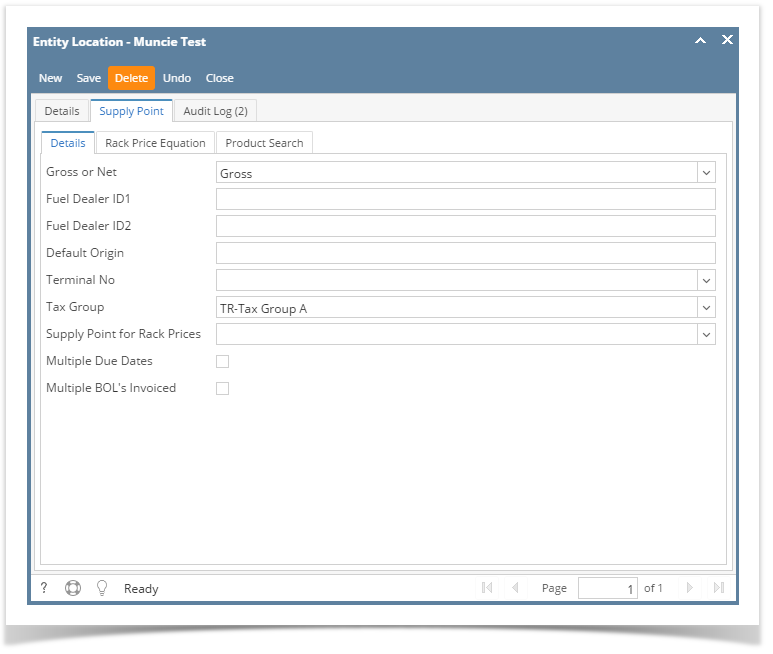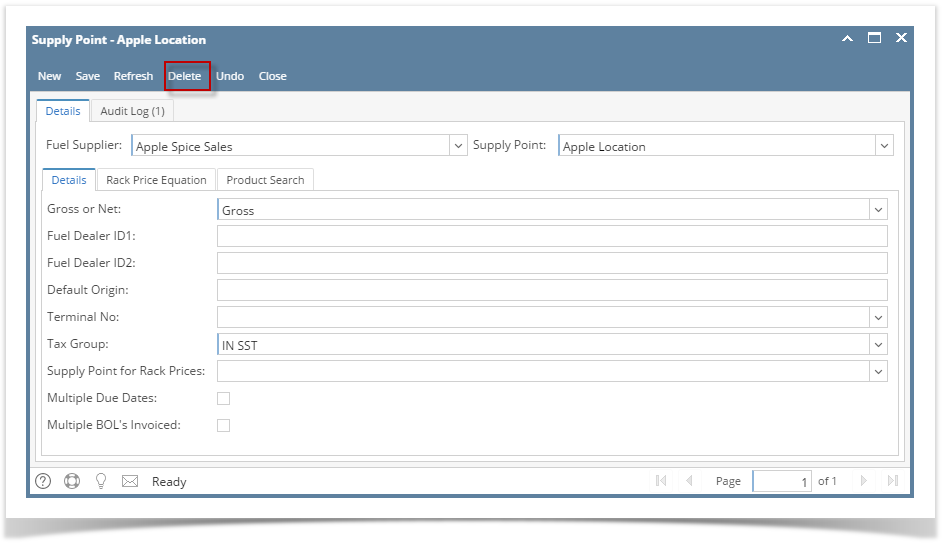- From Purchasing (Accounts Payable) | Vendors and open existing vendor whose Transport Terminal checkbox is checked.
- Click Locations tab and select the location/supply point and hit Open button.
- Click the Delete toolbar button.
- Click Yes on the confirmation message.
Overview
Content Tools