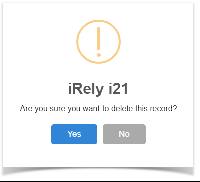- From the Ticket Management menu, click on Ticket Pools.
- Select the existing Ticket Pool record from Ticket Poo Search screen that you want to delete.
Click on Delete button.
A warning message will prompt telling that you are about to delete the record. Click Yes to continue.
The Ticket Pool will be deleted.
When a record you are trying to delete is being used by another record, this message will be shown.
Overview
Content Tools