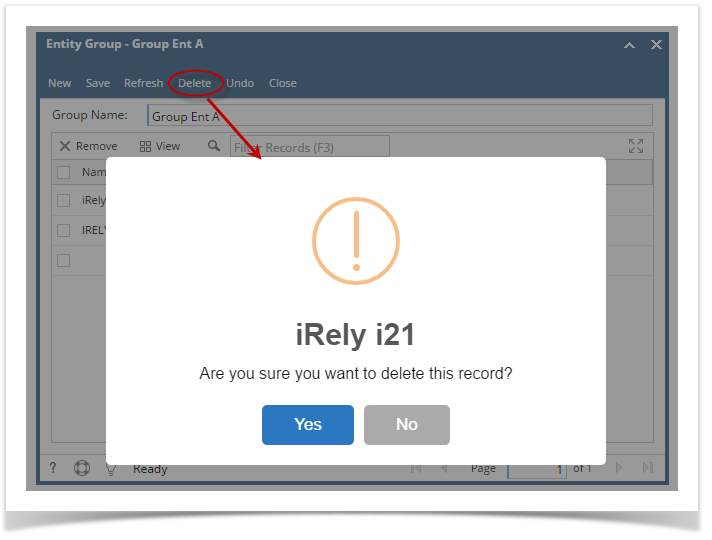- On user’s menu panel, go to Common Info folder then click Entity Group
- Select from the list of records the group you wish to delete
- Double click or click the Open button
- Click the Delete button
- Click the Yes button on the confirmation message.
- Record will be deleted
Overview
Content Tools