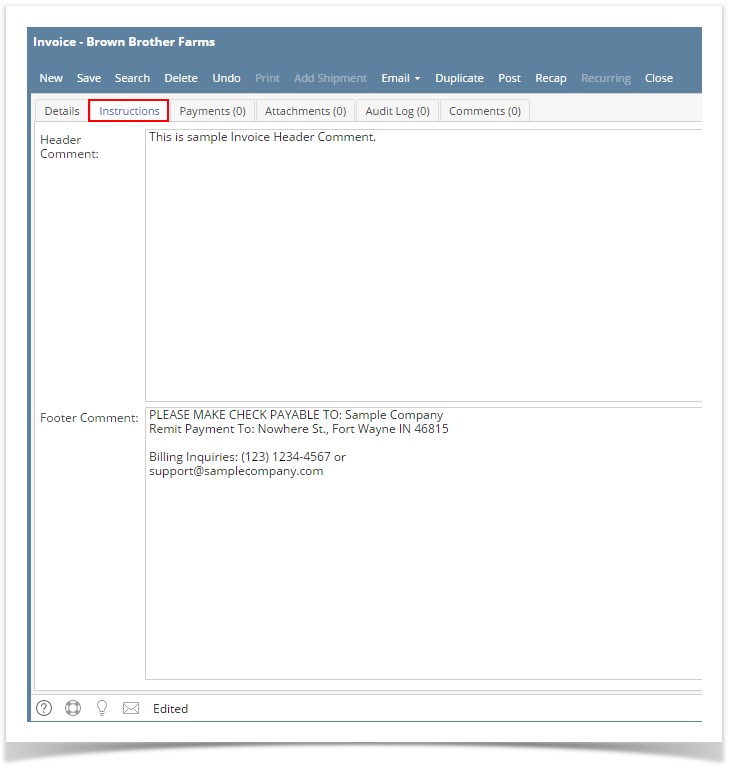The Comment Maintenance screen is where you setup the default header and footer comment per transaction. There are cases though when the comment on a specific transaction has to be modified. The Instructions tab will cater this need.
- On Quote, Sales Order, Invoice, or Credit Memo screen, go to Instructions tab. This tab will show the Header Comment and Footer Comment for the current record.
- Edit the header or footer comment if necessary.
- Save the record. When you print the report, it will use the saved header and footer comment on Instructions tab.
Overview
Content Tools