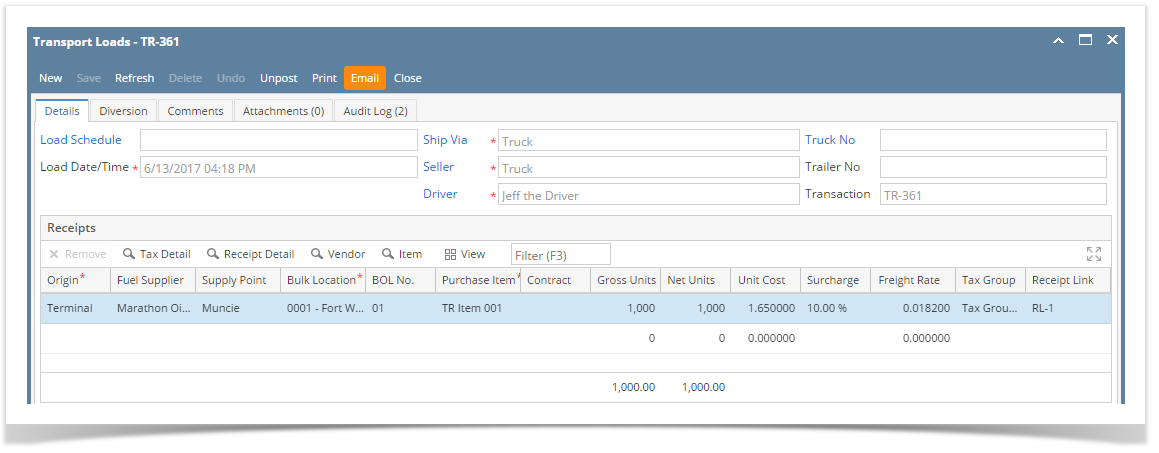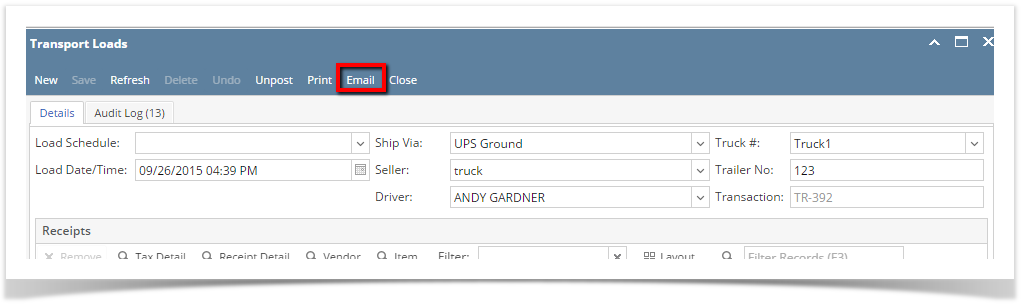The Email button is used to send to the primary contact of customer a copy of the Transport Load Invoice. The email will use the format defined on the default Email Template of the customer (See also How to Add Email Template). Note that for this feature to work, make sure that the Company Preferences > SMTP Email Settings is properly configured (refer to How to Set Up SMTP Email Settings).
- Open the Transport Load that you want to send to the customer.
- Click the Email button. Sending of Email may take a while.
Overview
Content Tools