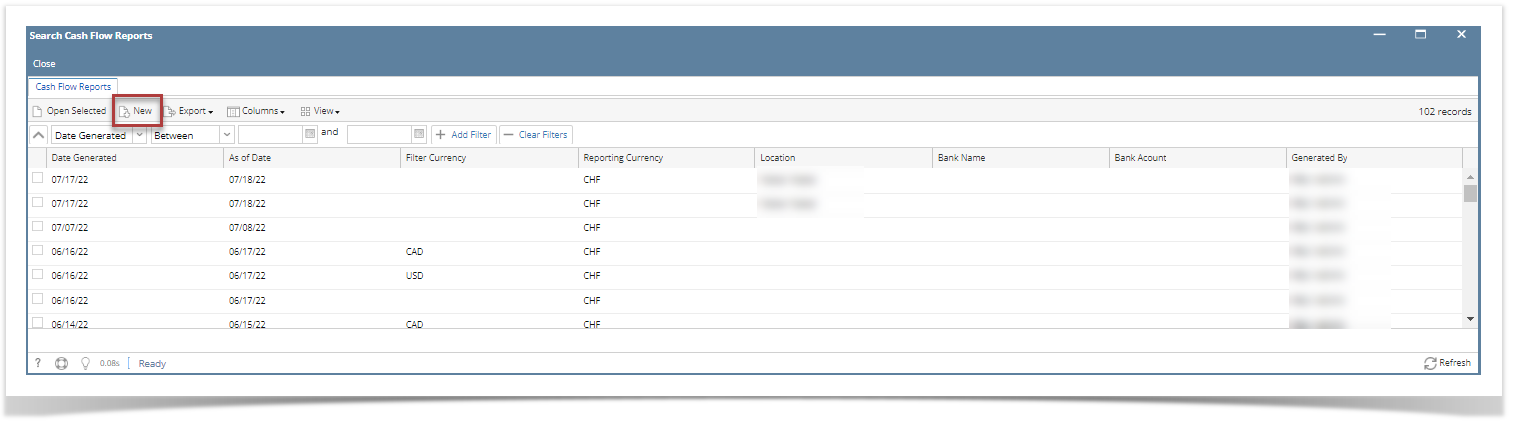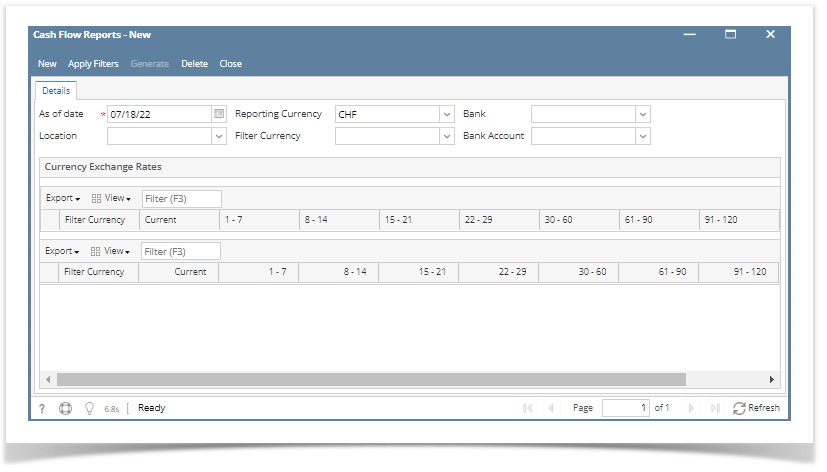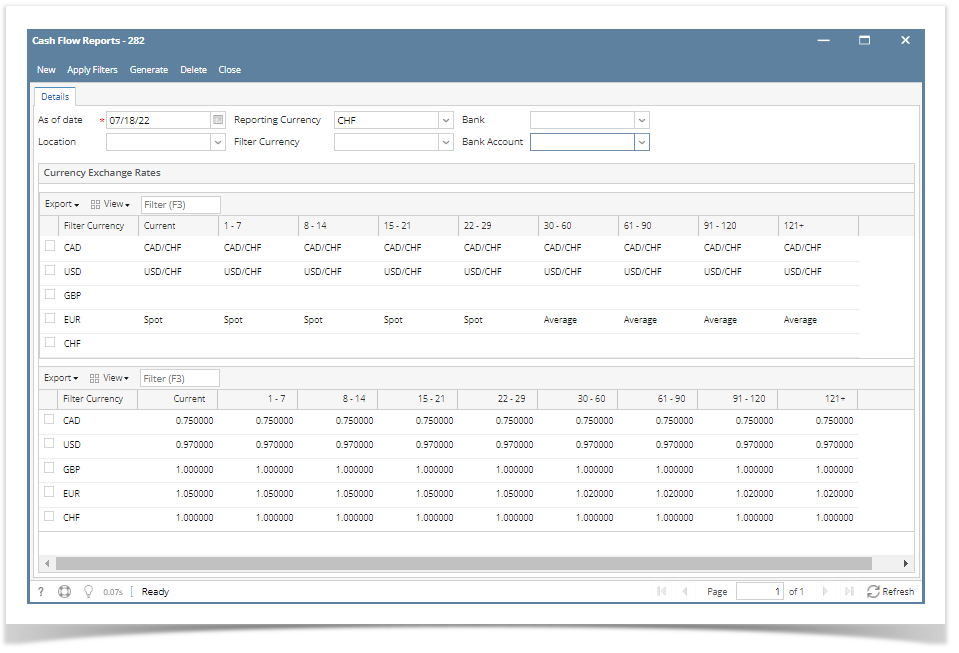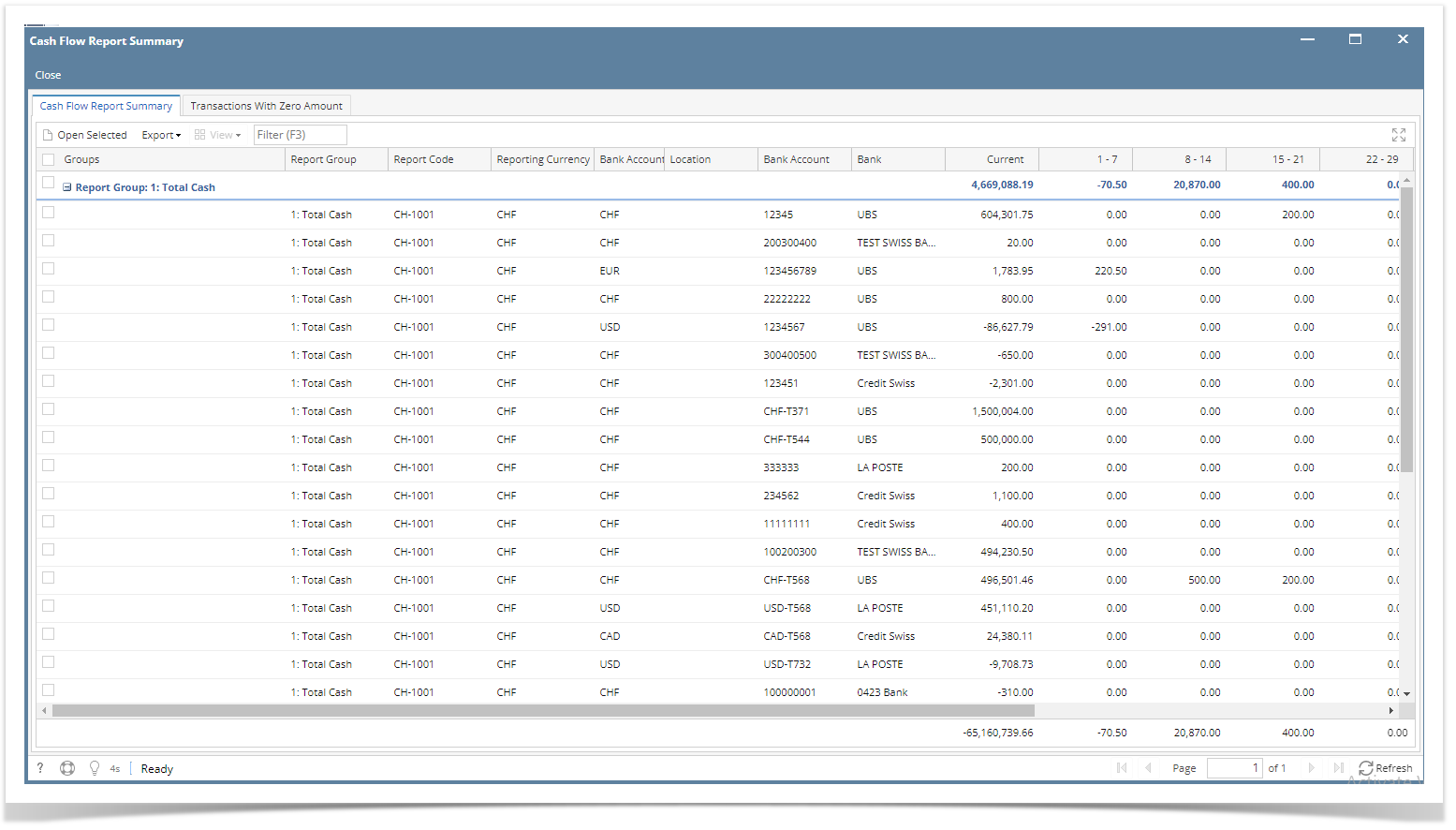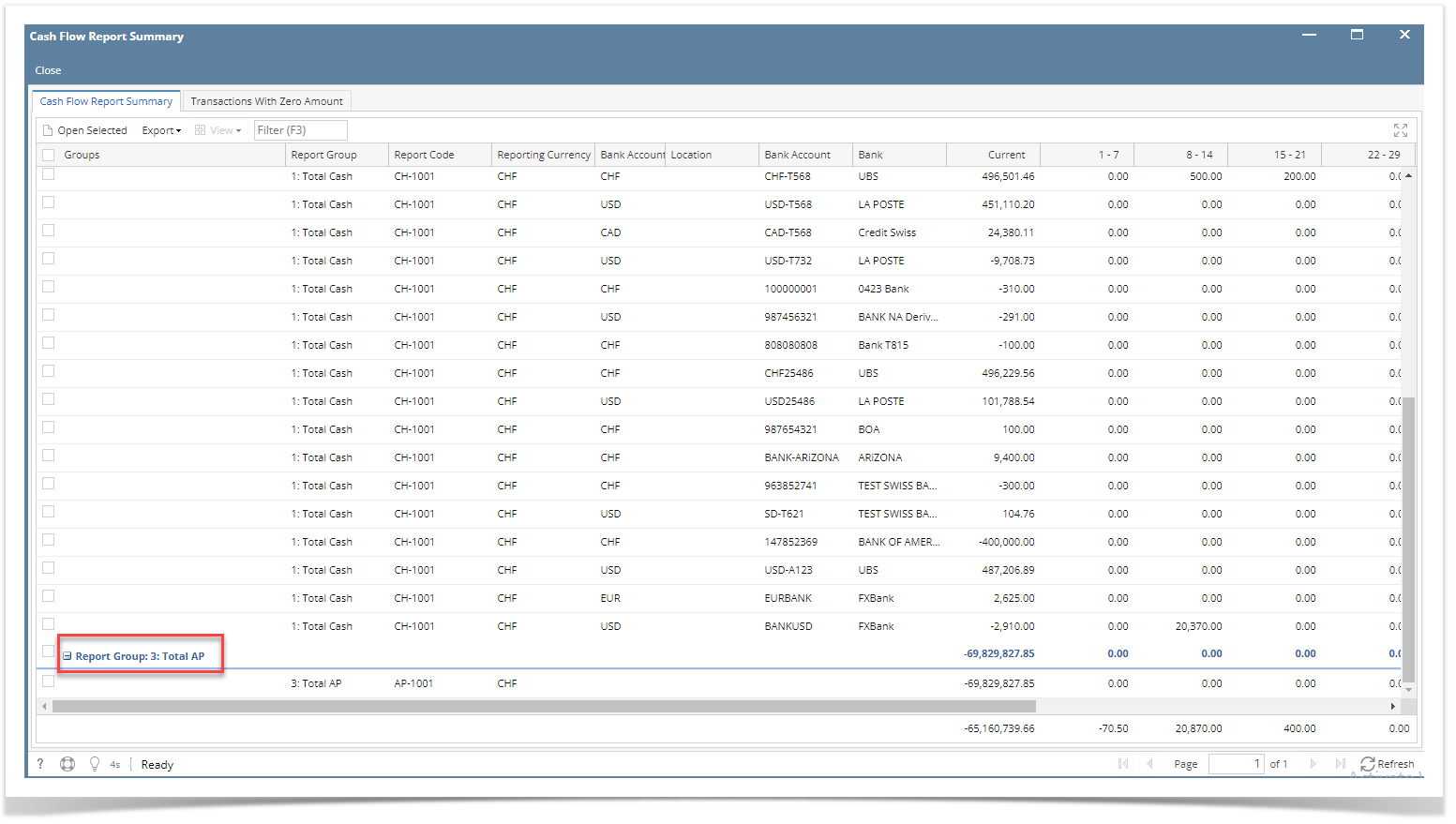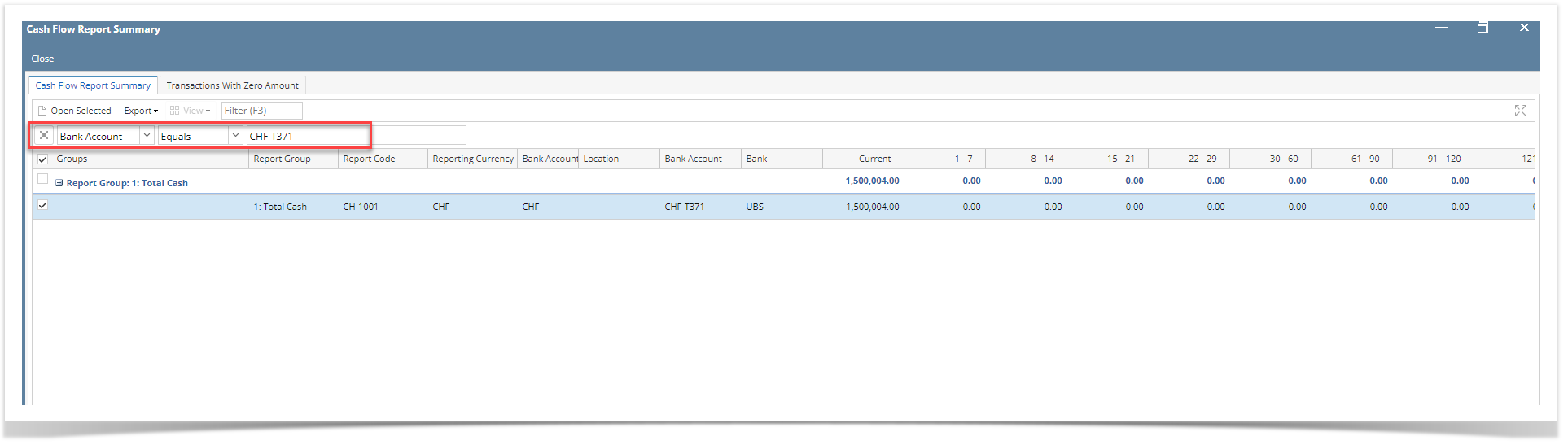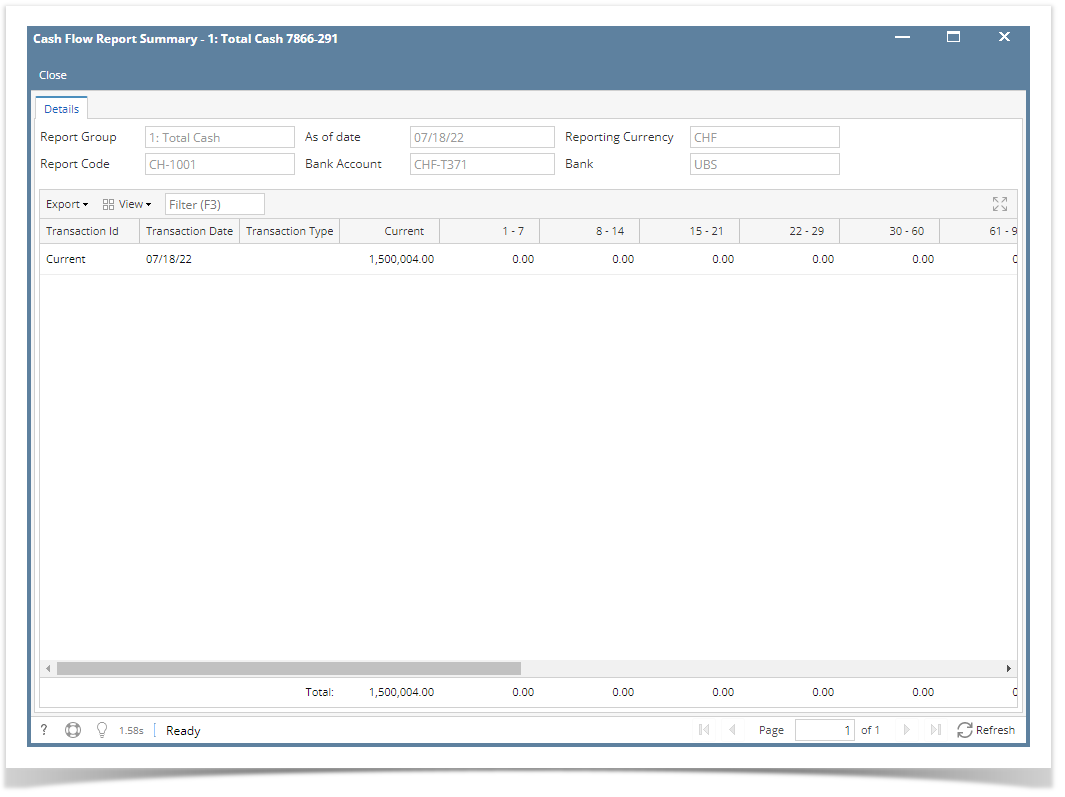- From Cash Management module > Reports > click Cash Flow Report.
- It will open the Search Cash Flow Reports screen where existing reports are displayed. Click the New button to open the Cash Flow Reports-New screen.
3. In the Cash Flow Reports screen. It shows the As of date as the current date and default the Reporting Currency.
4. Click Apply Filters button. This will generate rate for each currency from the currency exchange rate - all 'To Currency' that is same with specified Reporting Currency. How to Add a Currency Exchange Rate
5. Click Generate button > Should open Cash Flow Report Summary screen. This will show the Total summary per Report Group.
6. Filter the Transactions per Report Group > Select the record click Open Selected button
7. Should open Cash Flow Report Summary screen. This will show the current amount and amount per bucket.
8. Close all active screens