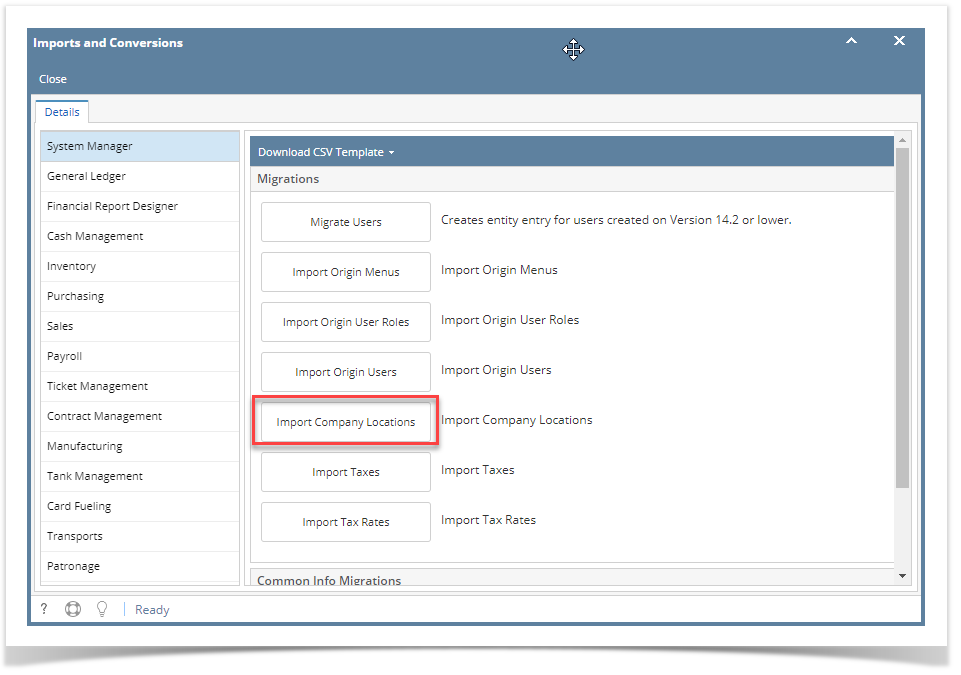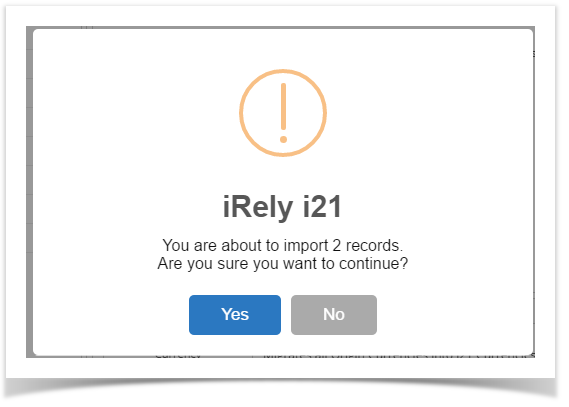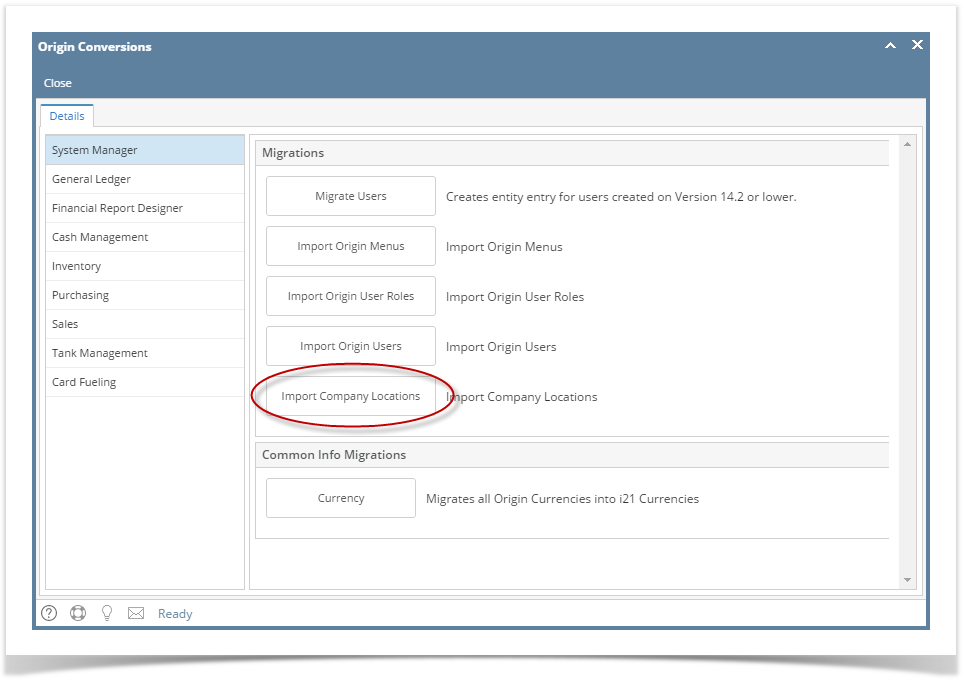Origin Company Locations can be imported to i21 company through Origin Conversions screen.
Here is how to Import Company Locations from Origin System into i21 company:
- Login as Admin User
- On user’s menu panel, go to System Manager menu then open Imports and Conversions menu
On Imports and Conversions screen, click Import Company Locations button
- Click the Yes button on the confirmation message:
- A successful message should prompt after.
- Imported Company Locations will be added on the list in Common Info > Company Locations.
Overview
Content Tools