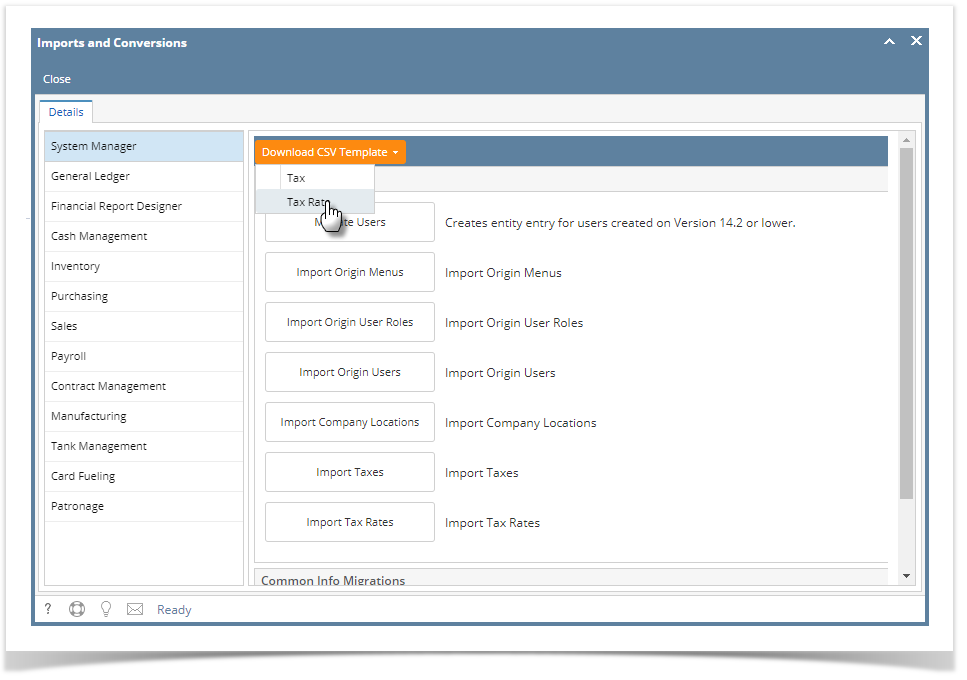- Login as Admin User
- On user’s menu panel, go to System Manager folder then click Imports and Conversions menu under Utilities
- Download template for import file by clicking on the Download CSV Template drop down button then selecting Tax Rate
- Once the Tax Rate file is ready to be imported, click on the Import Taxe Rates button then locate the file and import
- Tax Rate of the Tax Code should be updated
Overview
Content Tools