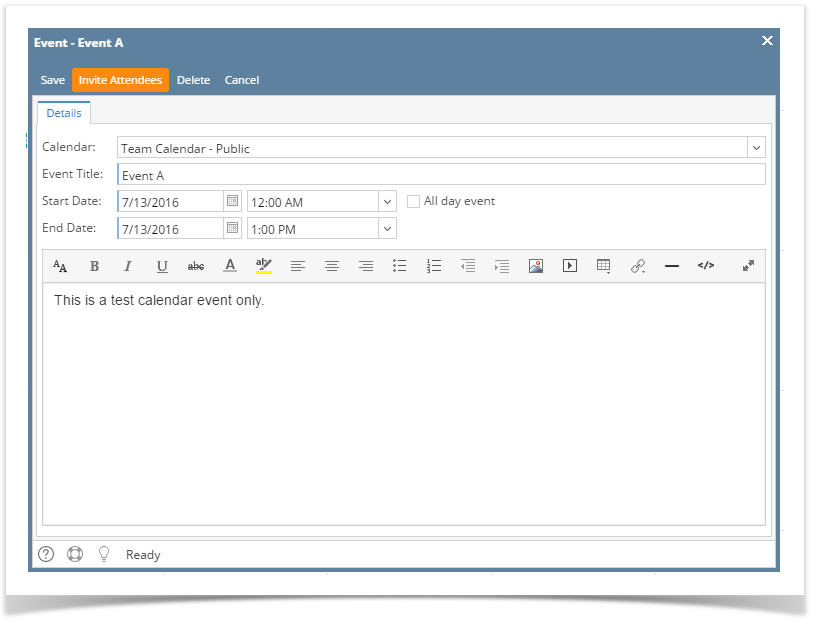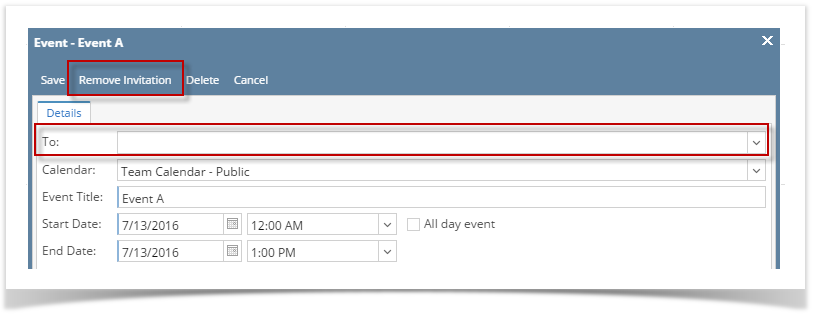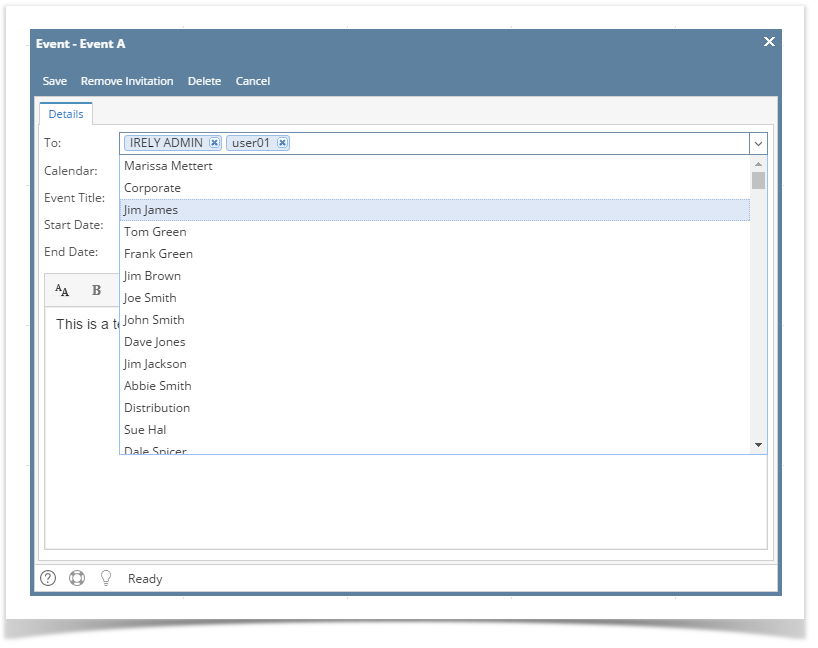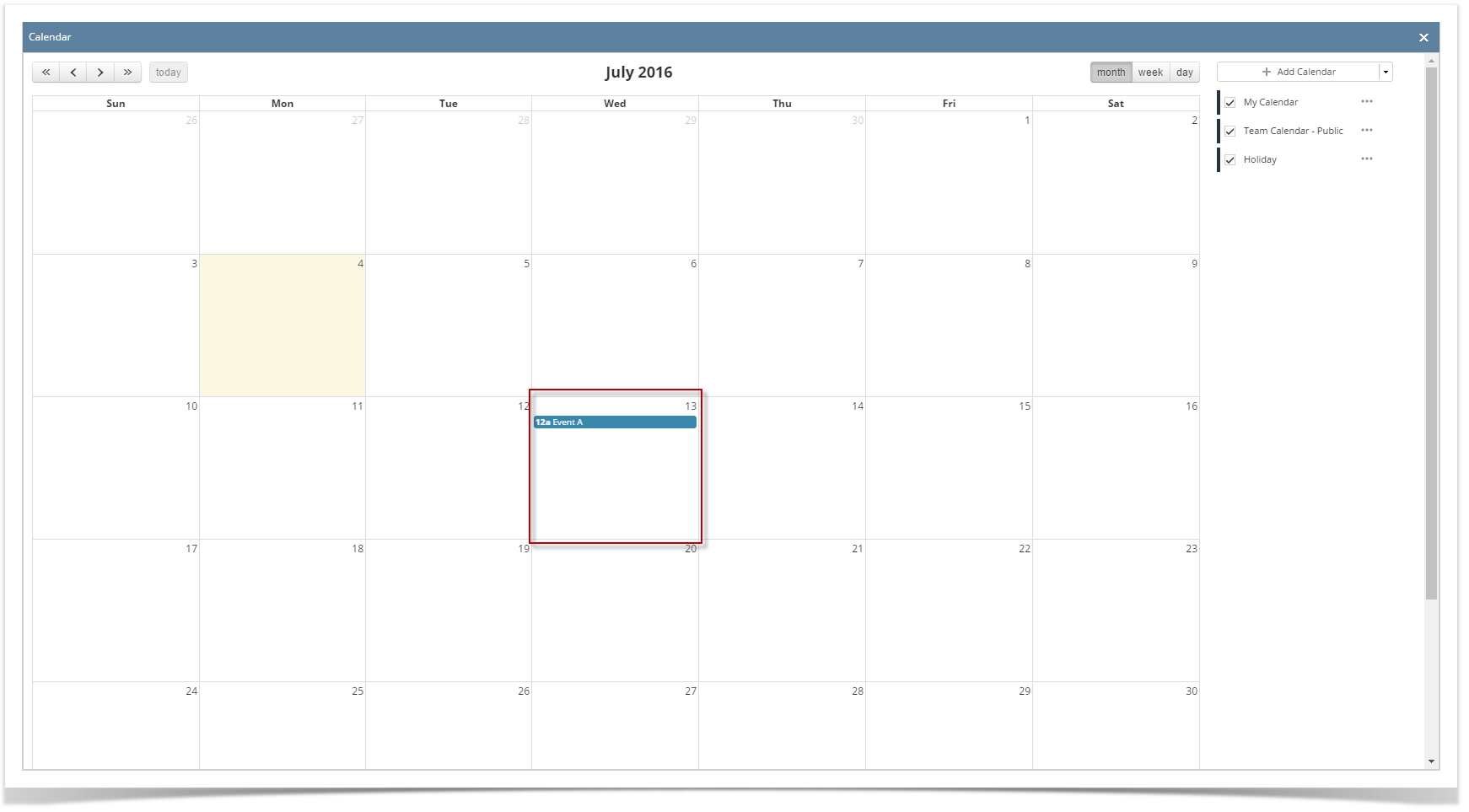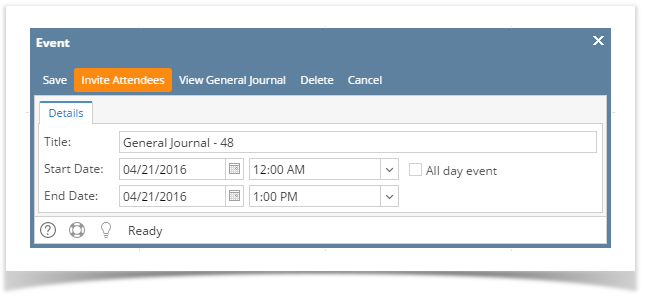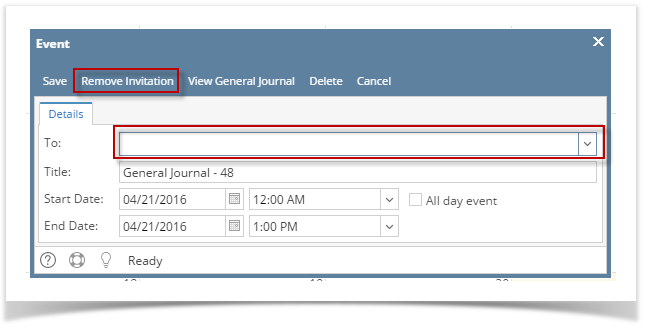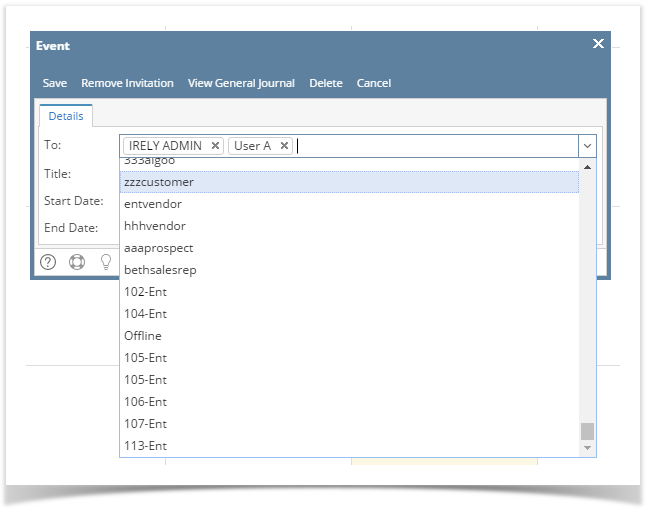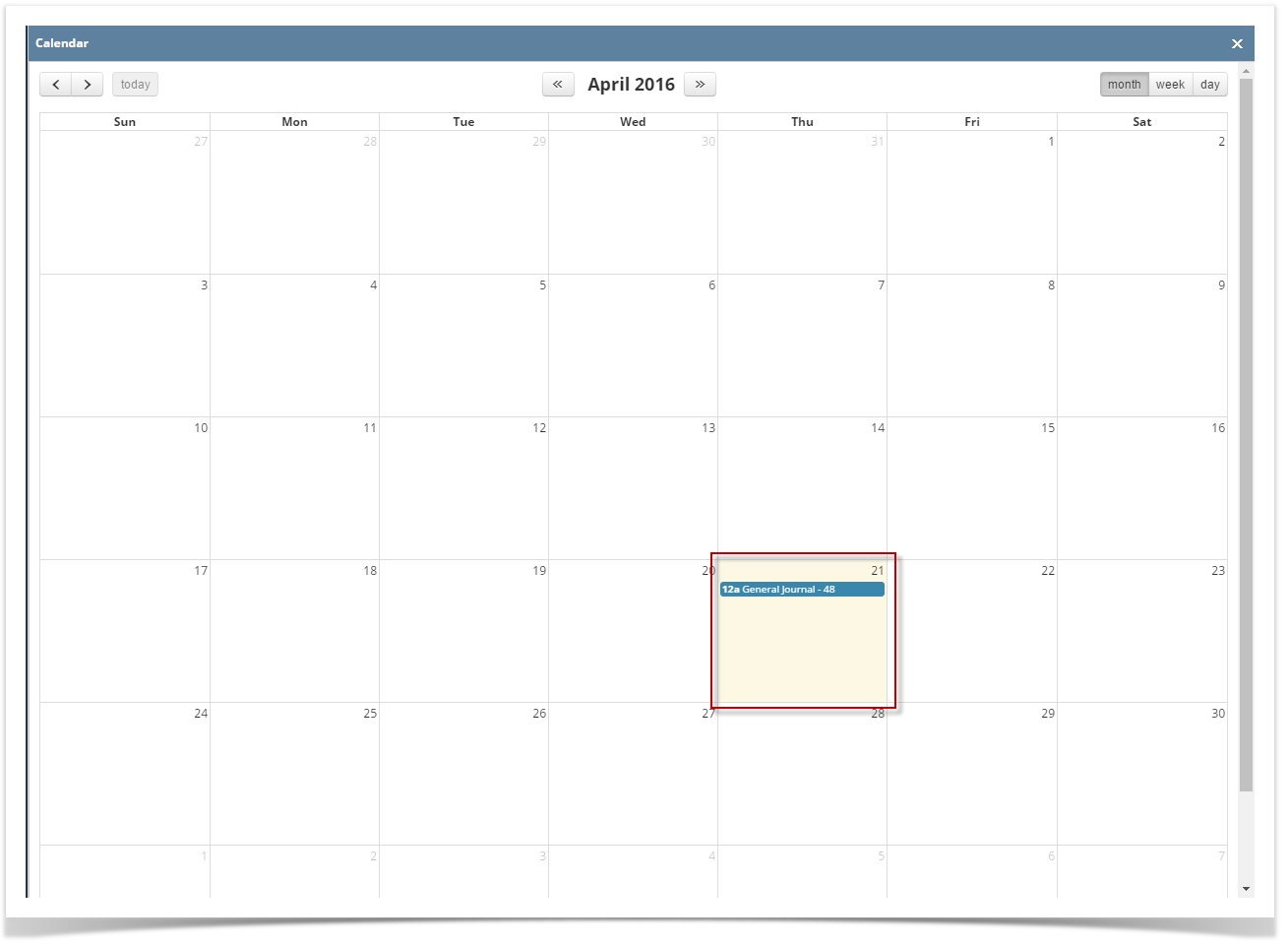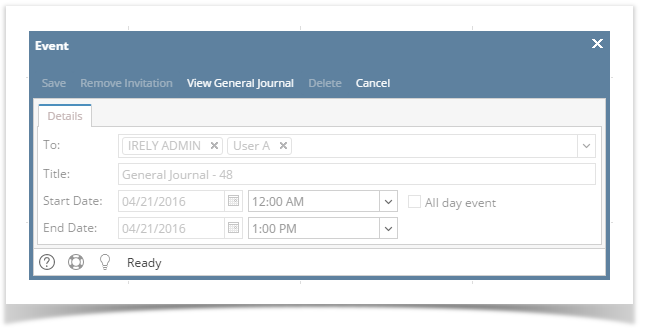- On the user’s menu panel go to Common Info folder then click Calendar
- Click on an event in the calendar to open the Event form
- Click the Invite Attendees button
- To field will appear and Remove Invitation button will replace the Invite Attendees button
- Select user/s to be invited
- Click the Save button to save the attendees. Attendees will then automatically have the event marked on their calendars.
Overview
Content Tools