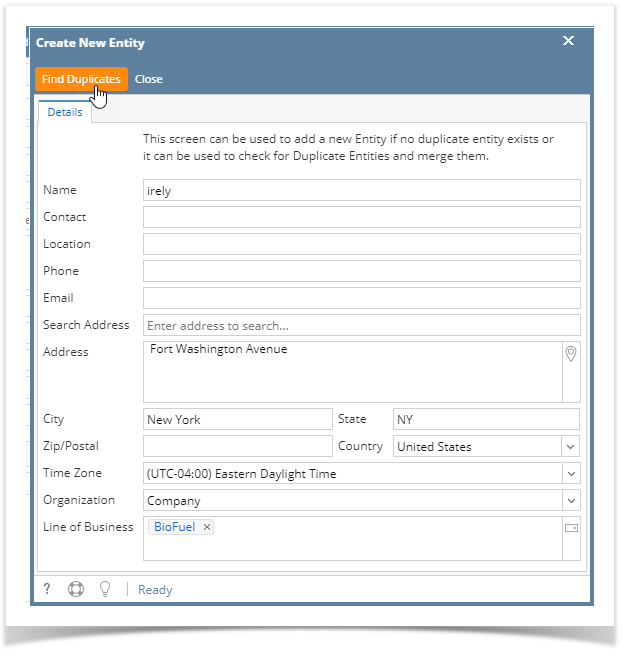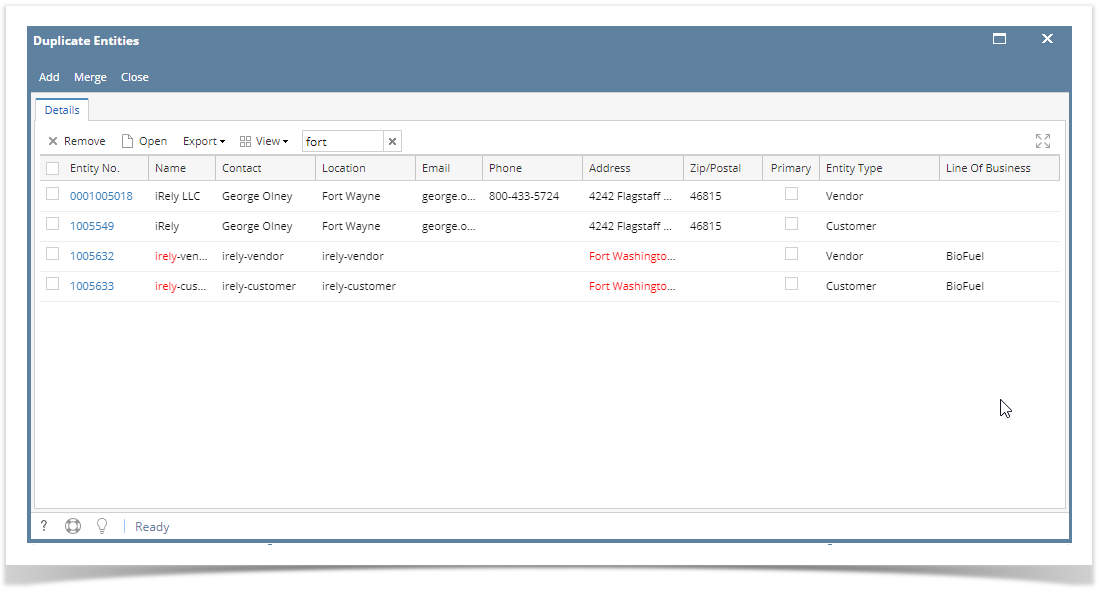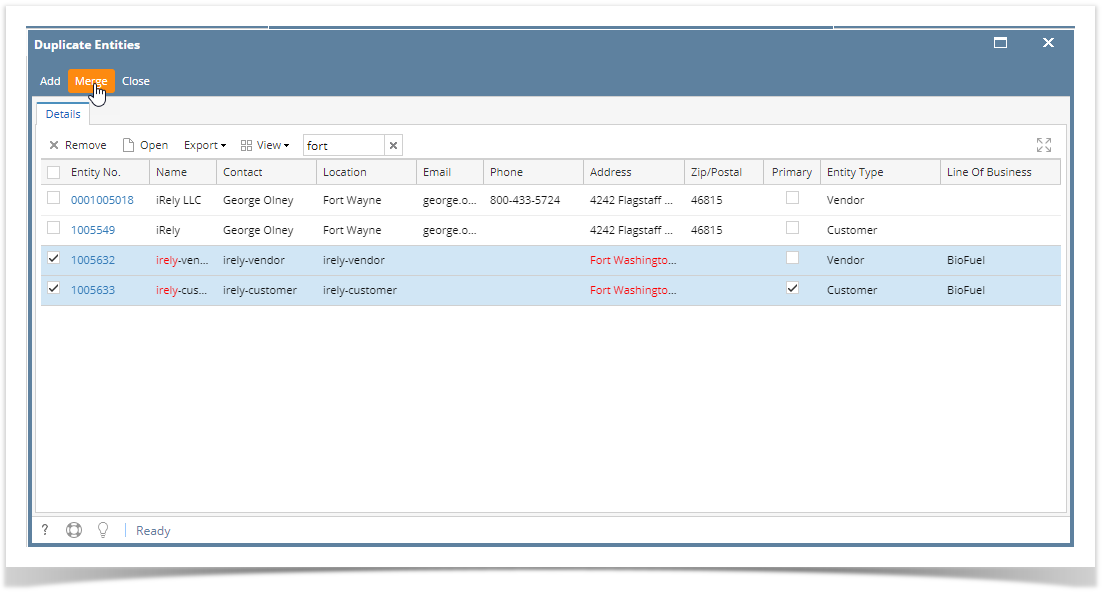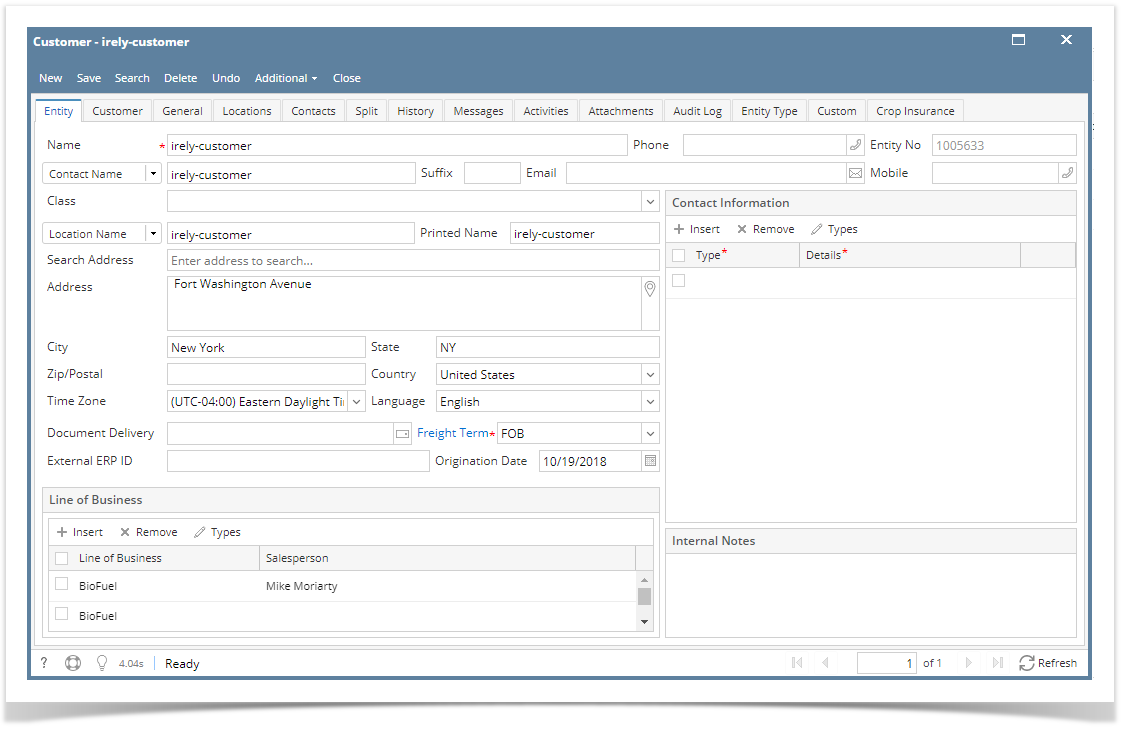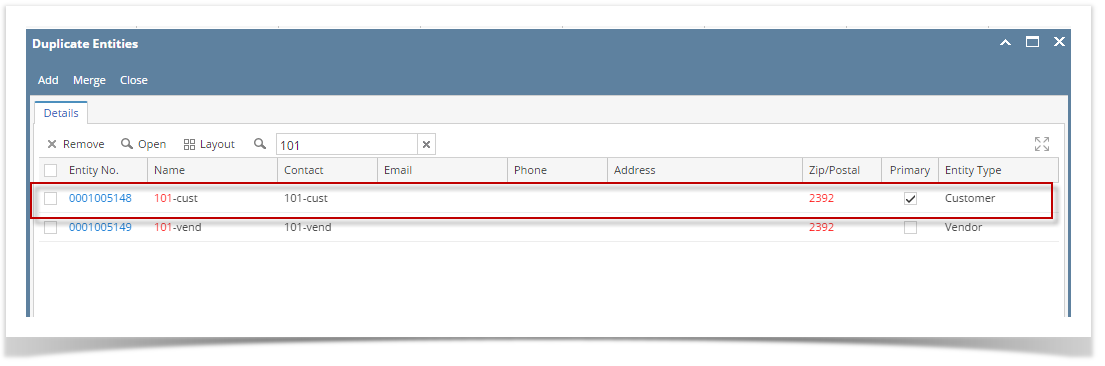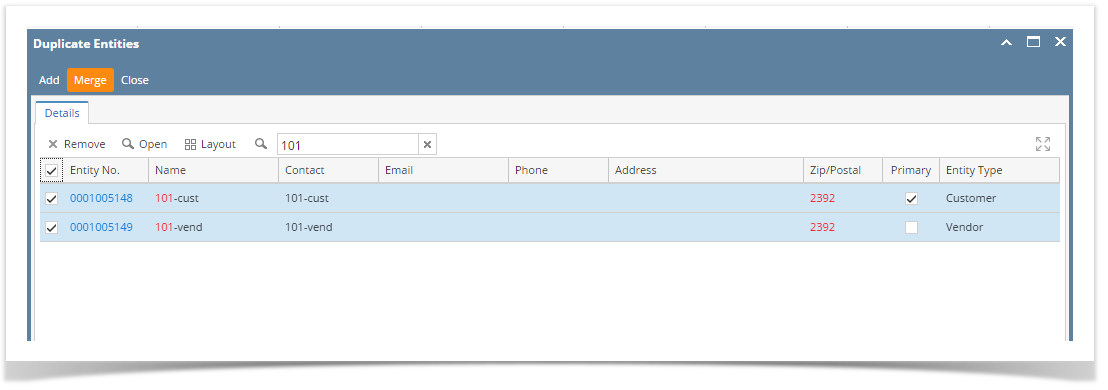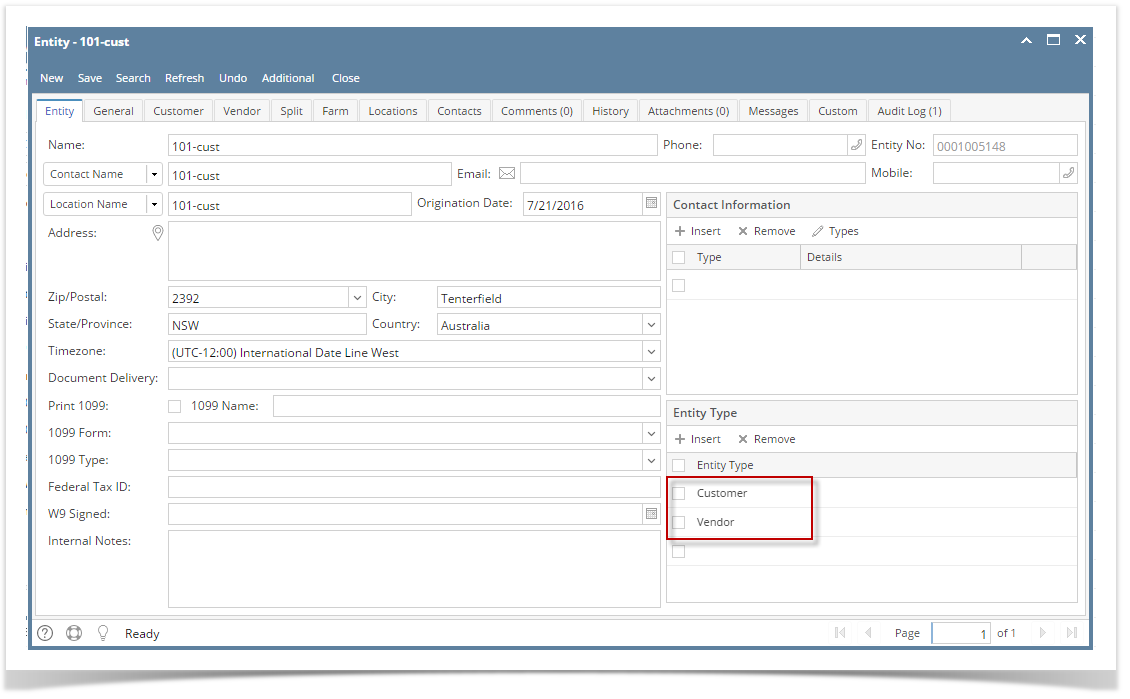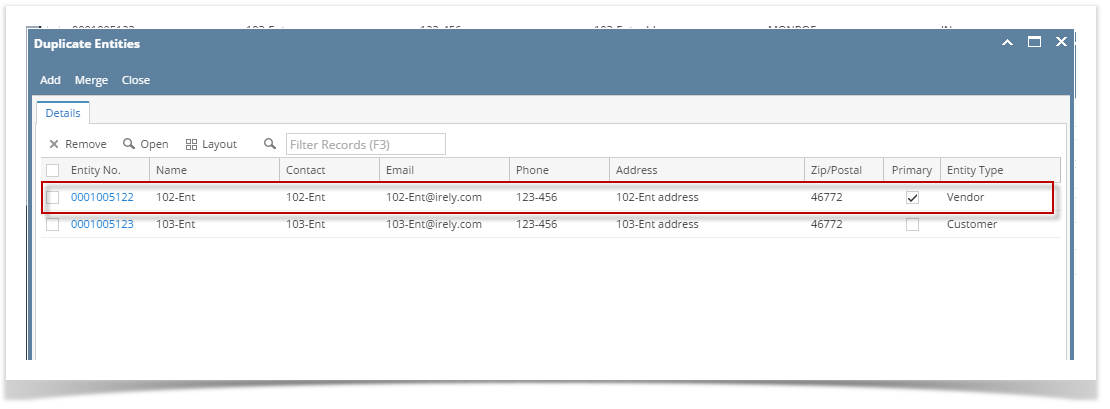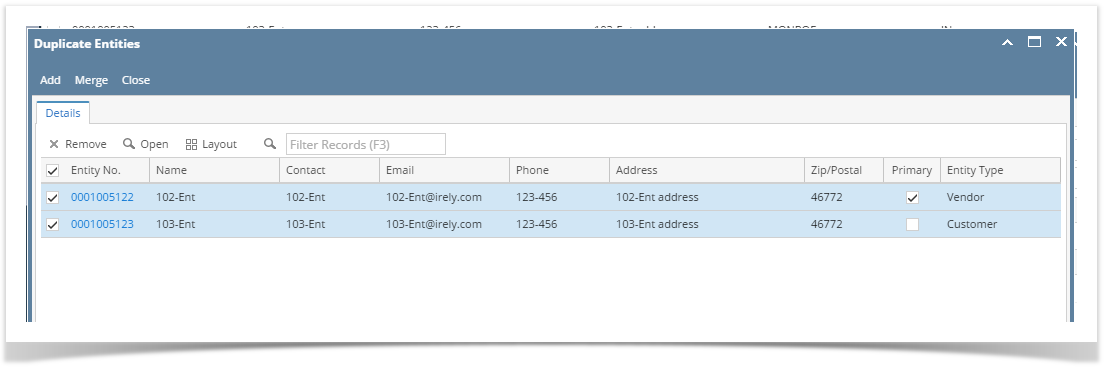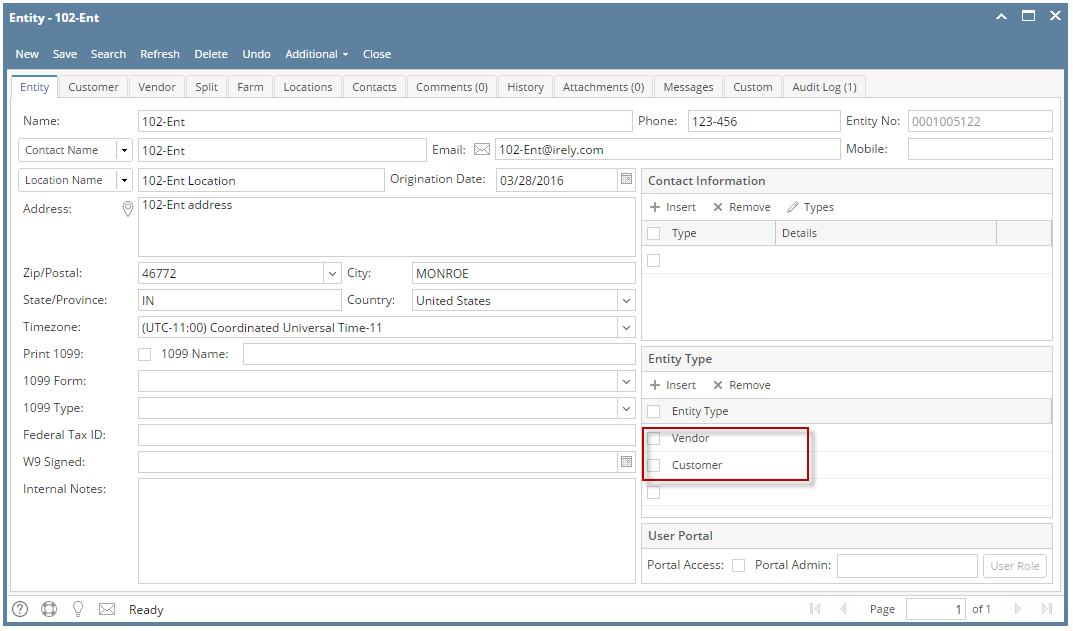Merging Rules
- A Primary entity is required to merge entities
- There can only be one Primary
- When two entities are merged, the Primary entity is the one that the others will be merged into.
- Open an entity search screen then click the New button
- Add values to fields with the duplicate values for the entities to be merged
- Click the Find Duplicates toolbar button
- On Duplicate Entities screen, select 1 Primary
- Select the entities to be merged
- Click Merge toolbar button
- Once merging is successful, this message will appear
- Entity screen will show after clicking OK button on message box
- Once merging is successful, this message will appear
Overview
Content Tools