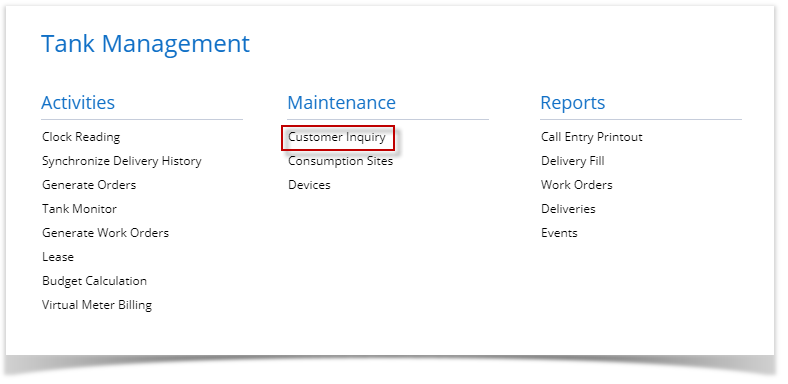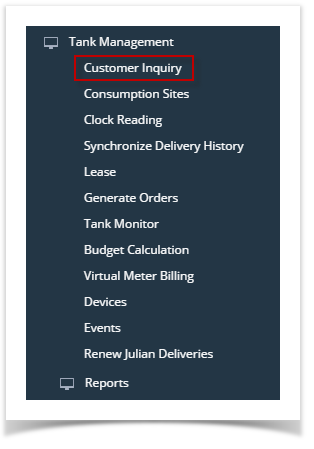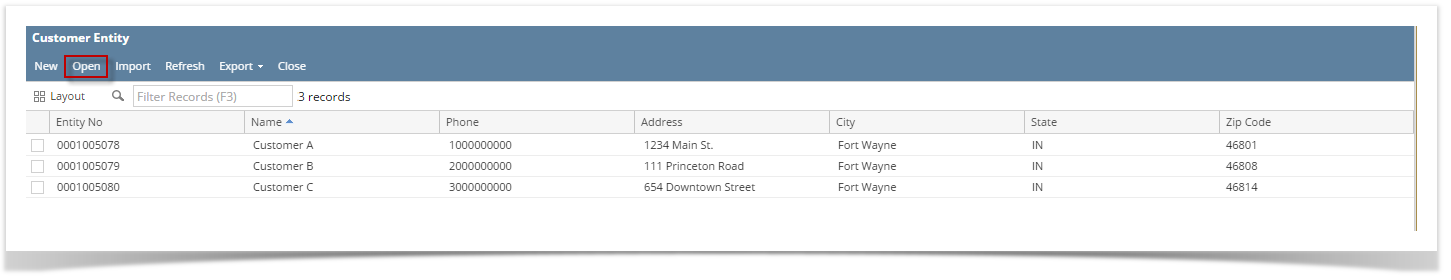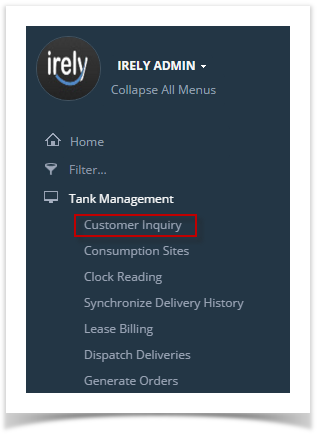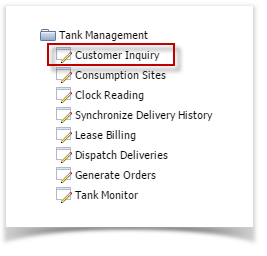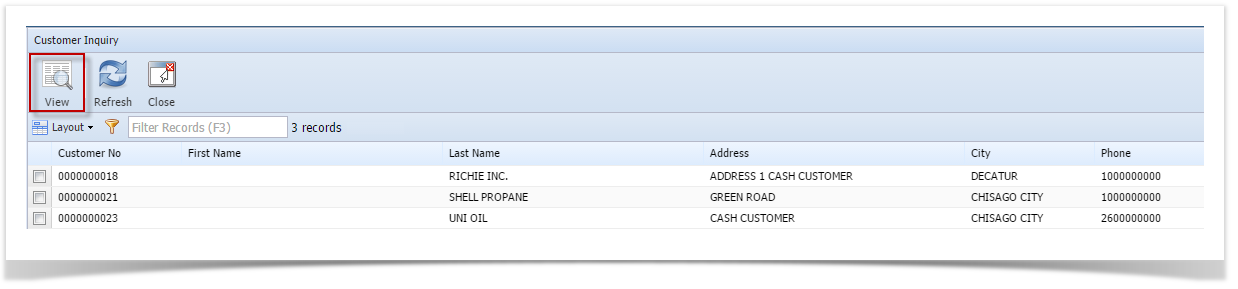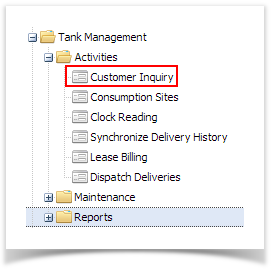- On the Menu panel, click the Customer Inquiry menu. This will open the Search for Customer Inquiry screen.
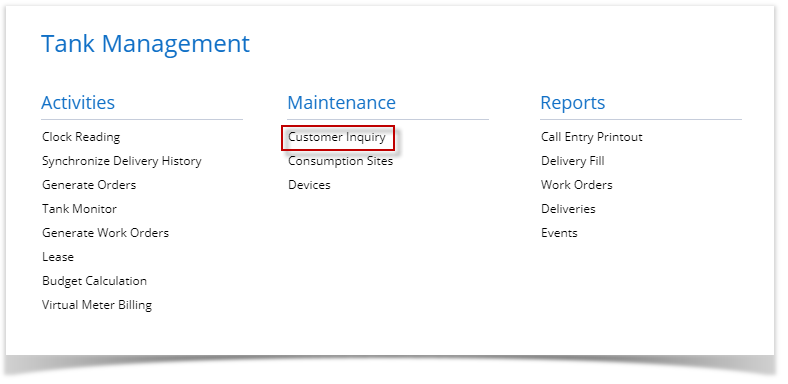
- Search for the customer record, select it in the grid, and then click the Open Selected toolbar button.
- Customer Inquiry will be displayed.
- On the Menu panel, click the Customer Inquiry menu. This will open the Search for Customer Inquiry screen.
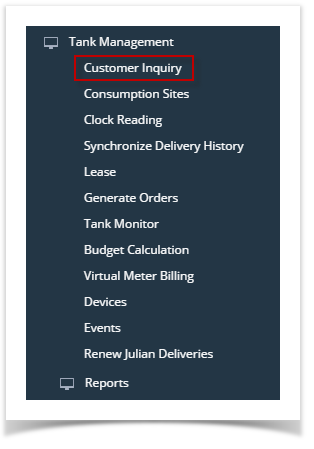
- Search for the customer record, select it in the grid, and then click the Open toolbar button.
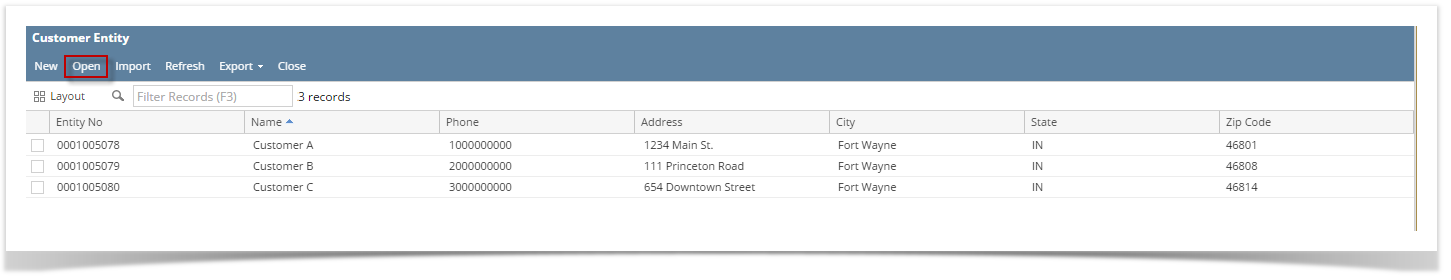
- On the Menu panel, click the Customer Inquiry menu. This will open the Search for Customer Inquiry screen.
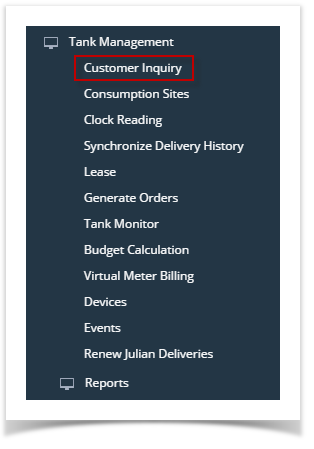
- Search for the customer record, select it in the grid, and then click the Open toolbar button.
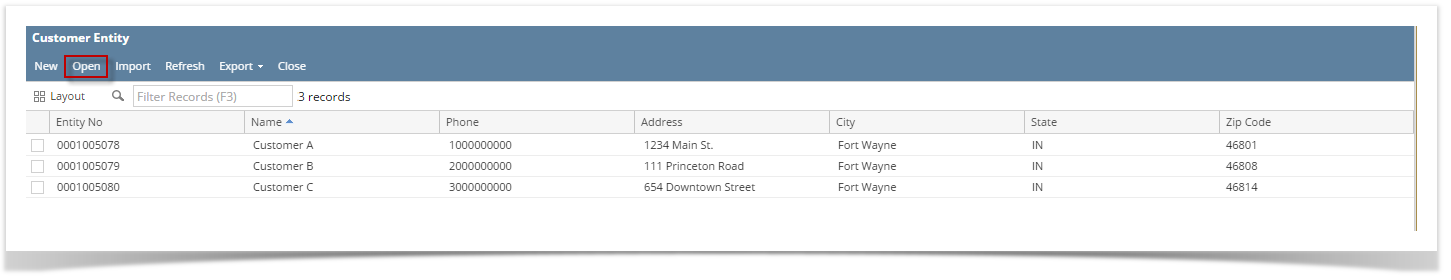
- On the Menu panel, click the Customer Inquiry menu. This will open the Search for Customer Inquiry screen.
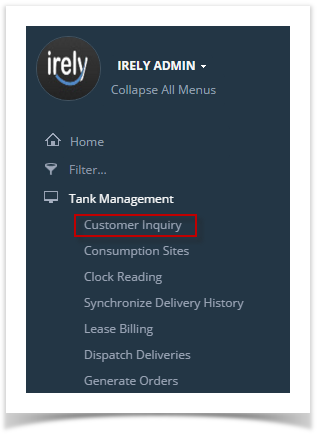
- Search for the customer record, select it in the grid, and then click the Open toolbar button.
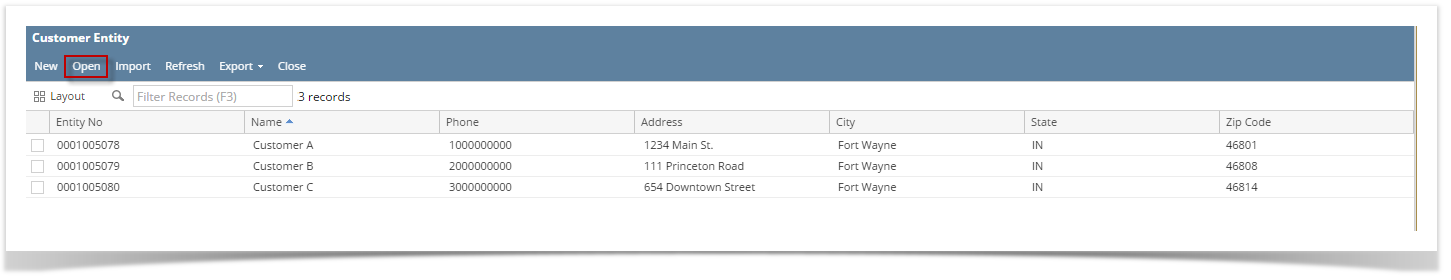
- On the Menu panel, double click the Customer Inquiry menu. This will open the Search for Customer Inquiry screen.
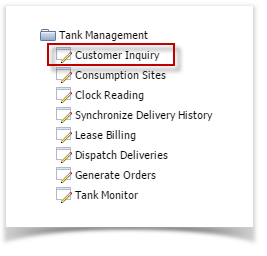
- Search for the customer record, select it in the grid, and then click the View toolbar button.
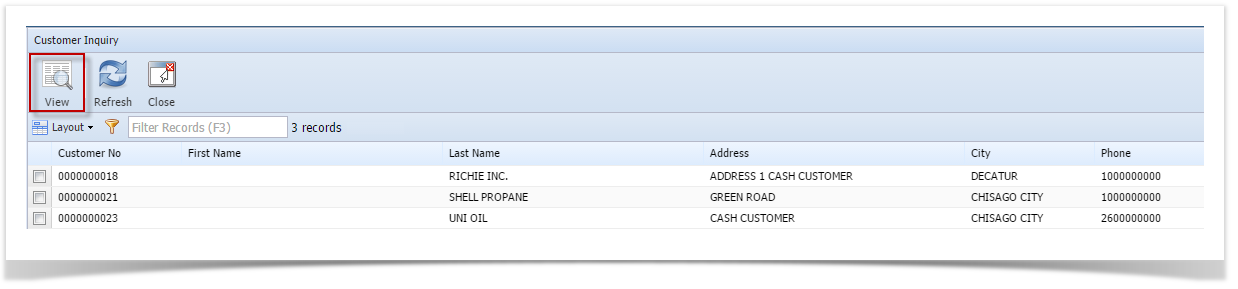
- On the Menu panel, double click the Customer Inquiry menu. This will open the Search for Customer Inquiry screen.
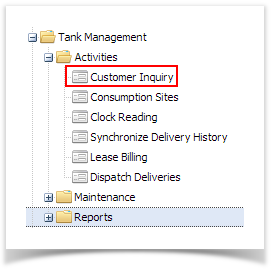
- Search for the customer record, select it in the grid, and then click the Open Selected toolbar button.
{"serverDuration": 4045, "requestCorrelationId": "062896cc9e3f7fa6"}