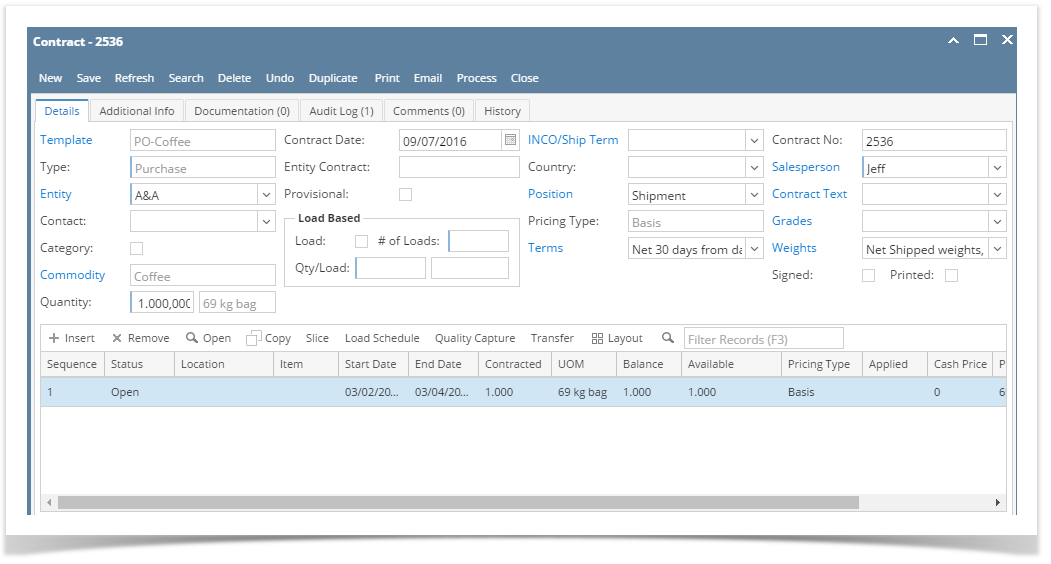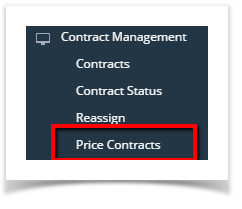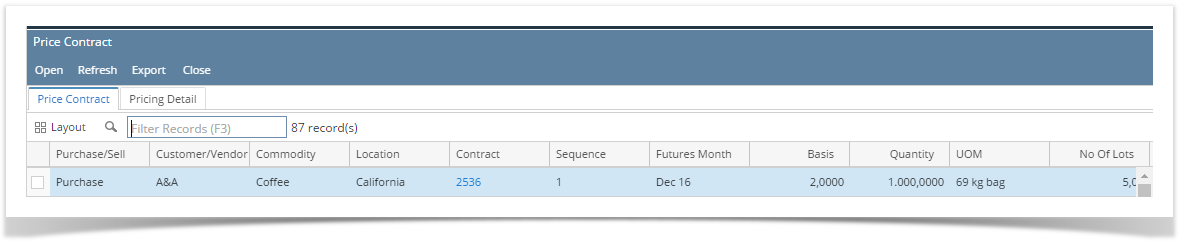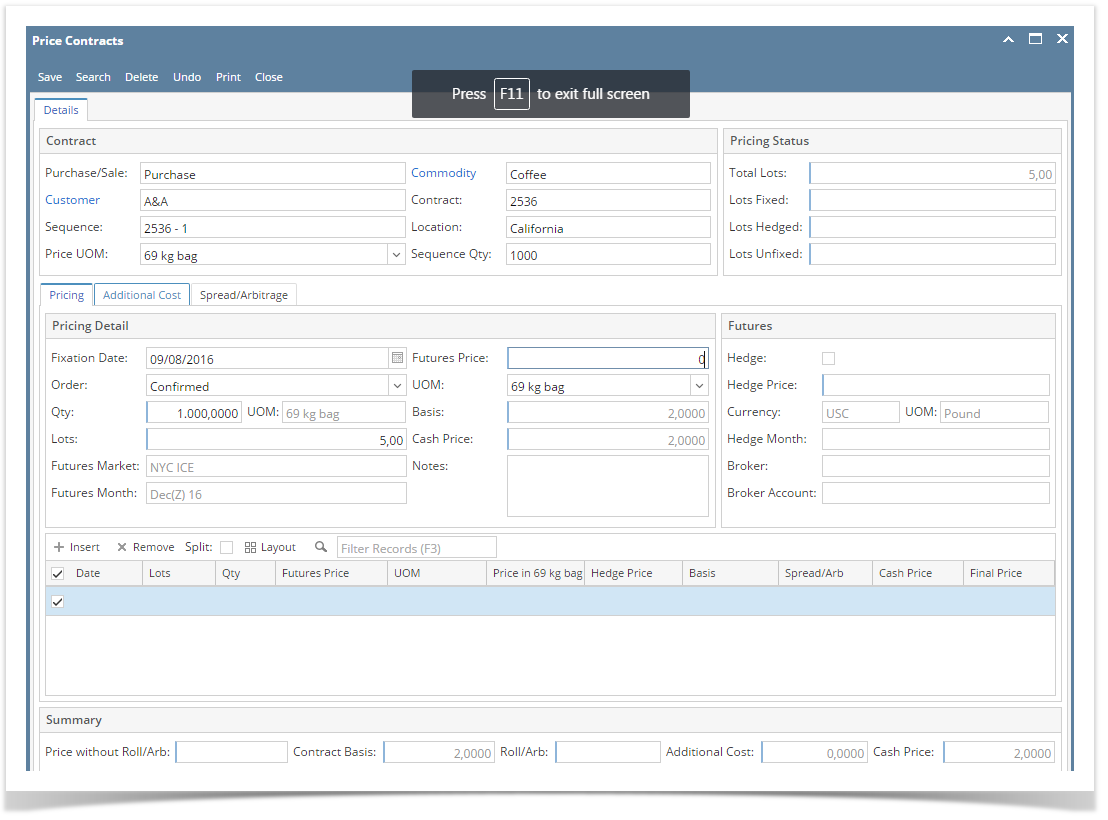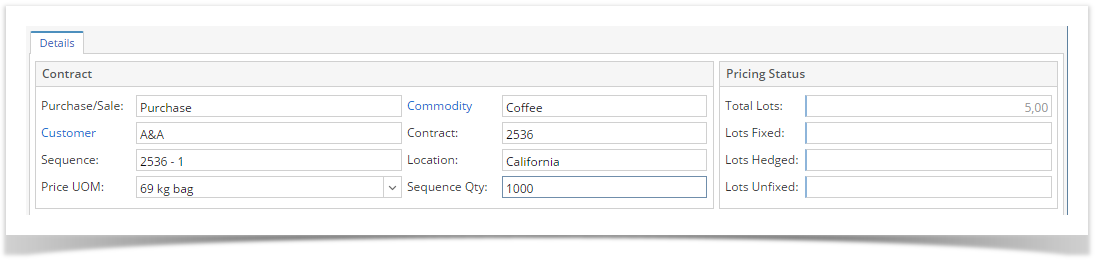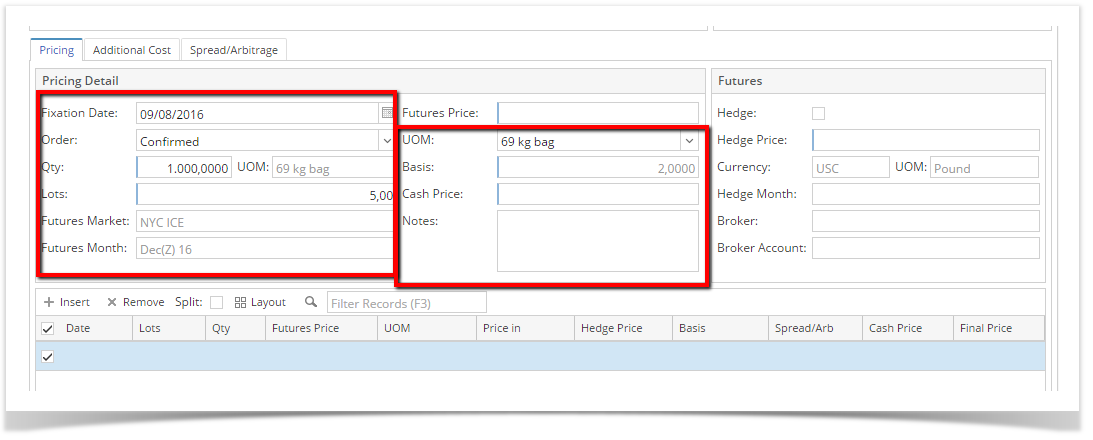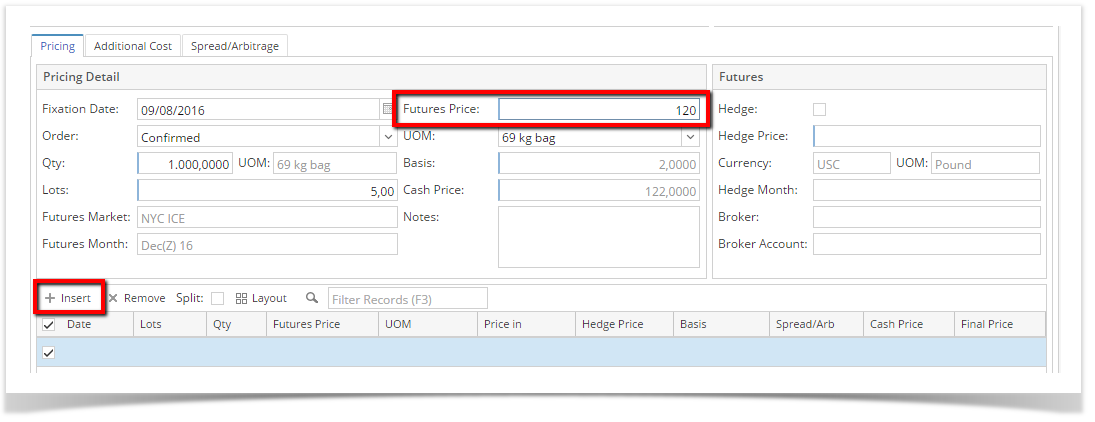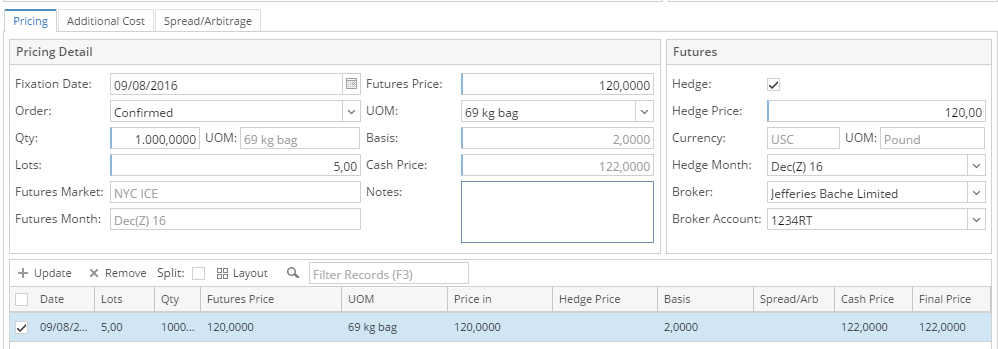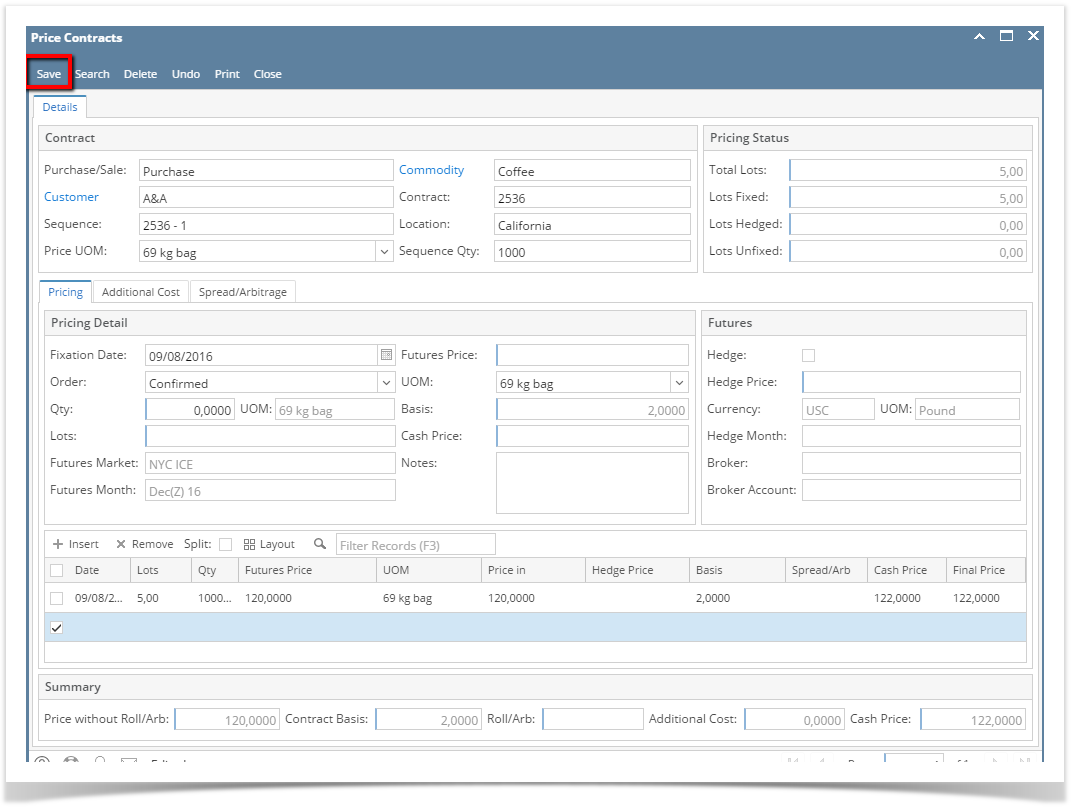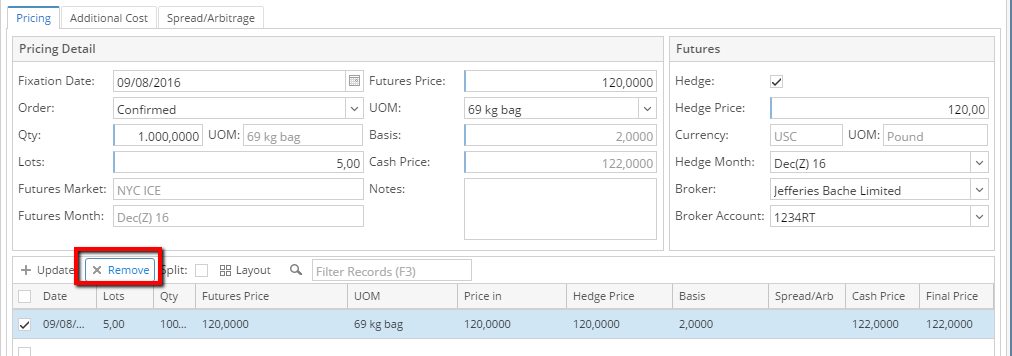Here are the steps on price a contract:
- Go to the Contract Management -> Contract.
- Create a Basis contract.
- Go to Contract Management and open Price contract screen.
- The created contract will be available for pricing.
- Select the contract and click on Open. The following price contract screen will display.
- The Details will be defaulted from Contract and fields are not editable.
- The highlighted fields of the Pricing Tab- pricing detail will be populated automatically from the contract.
- To price a contract, provide Future Price value and it will calculate the cash price. Click on Insert button to add the pricing.
- To hedge a contract , select the Hedge check box from Future grid. Hedge Price will be automatically populated from Contract Future price. It is editable and other price can be provided for hedging.
- Hedge month will be populated by default contract future month. It is editable and can be changed.
- Select Broker and broker account. Click on Insert button to add the pricing.
- It will automatically calculated and display on the Summary Screen.
- Click on Save to price a contract.
- To remove the Pricing information, Select the future price and click on remove button.
Overview
Content Tools