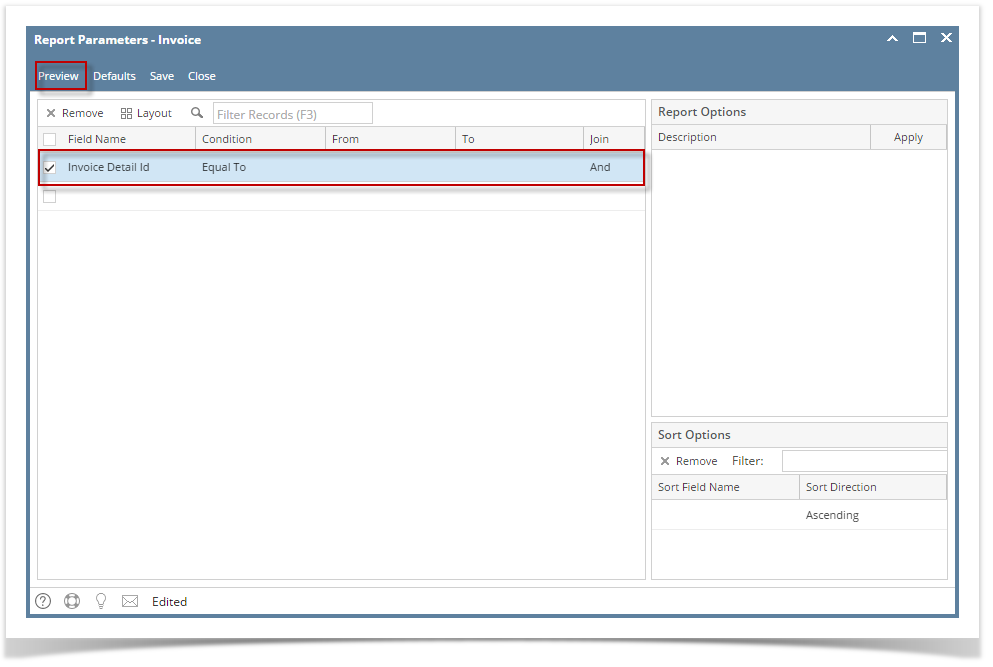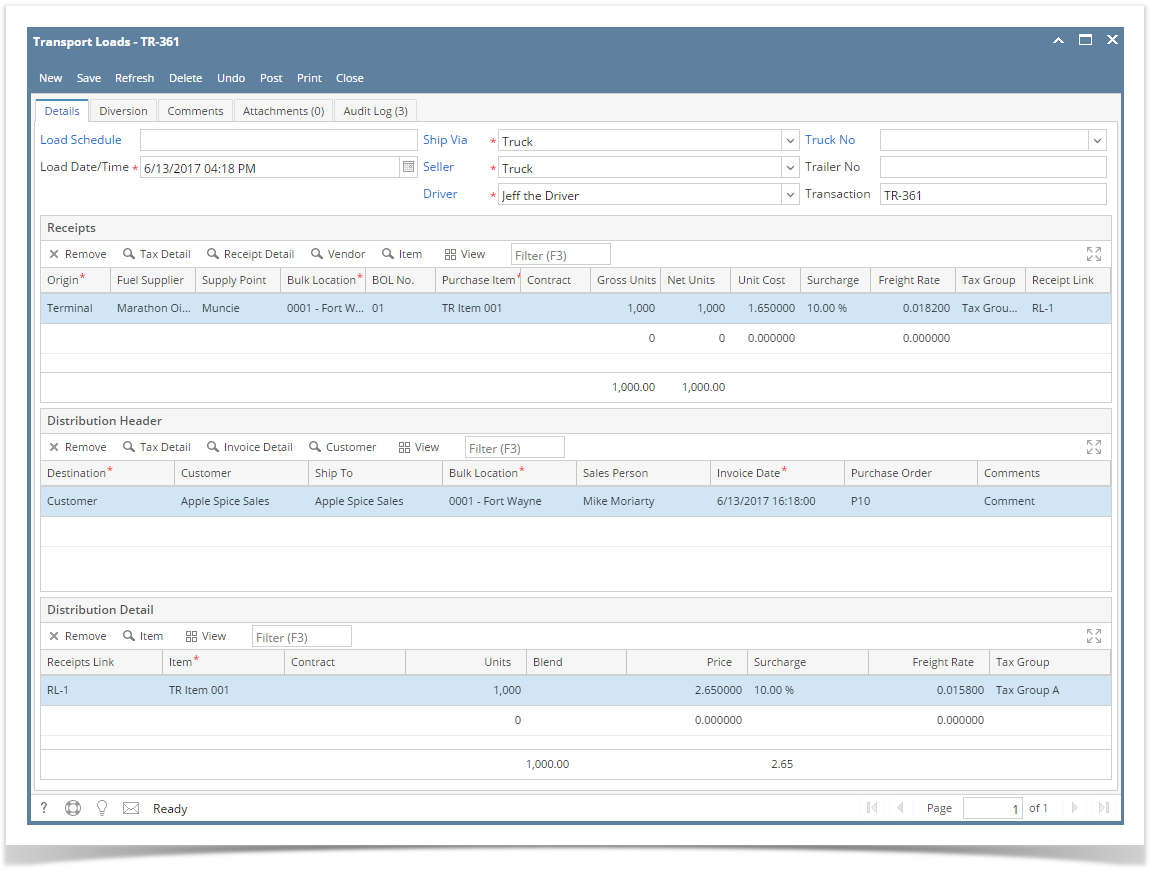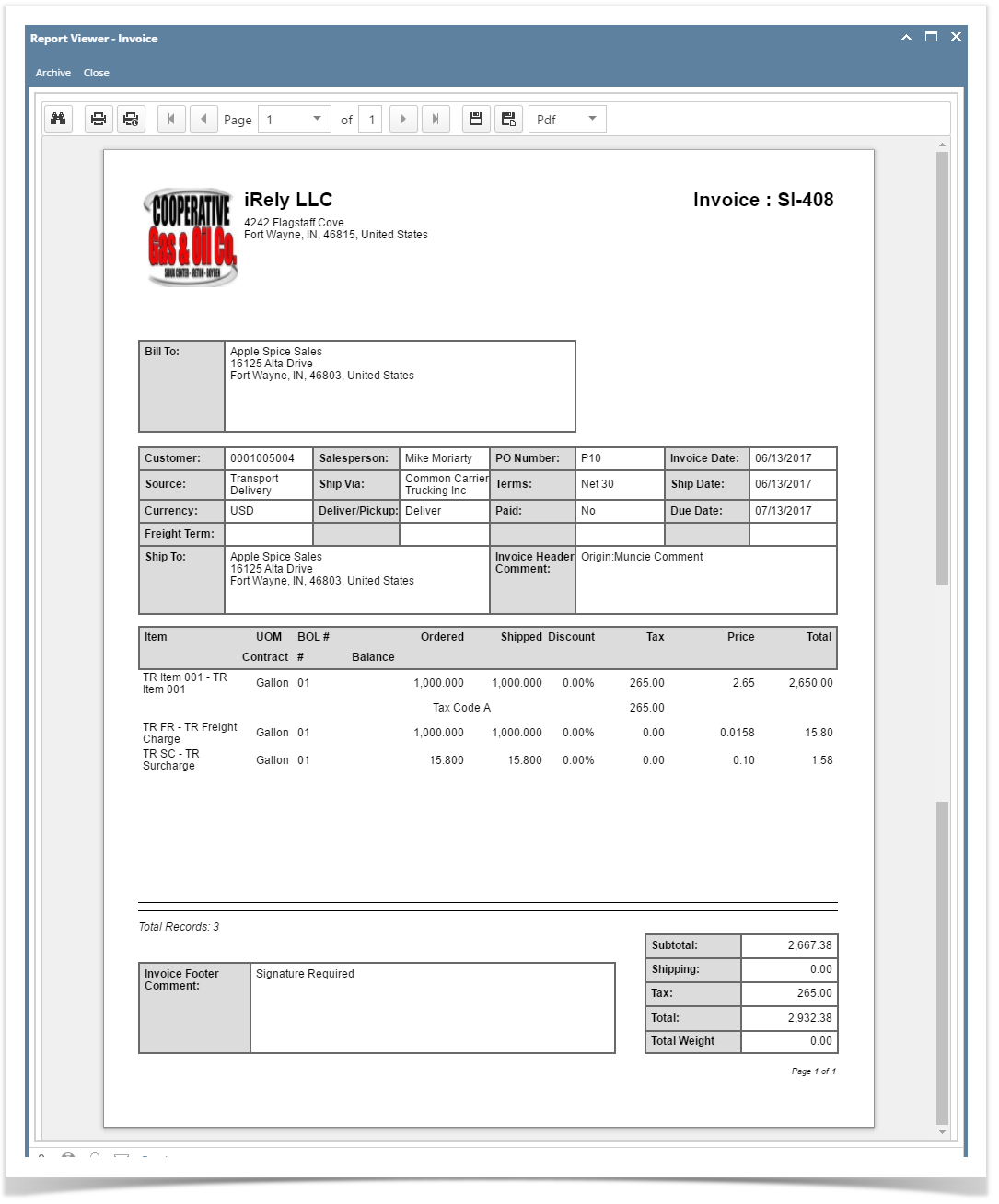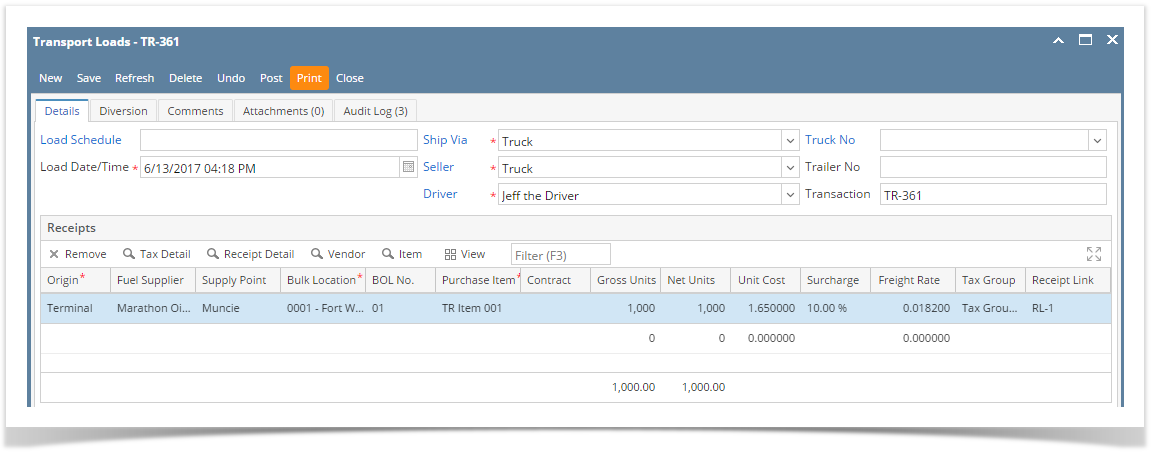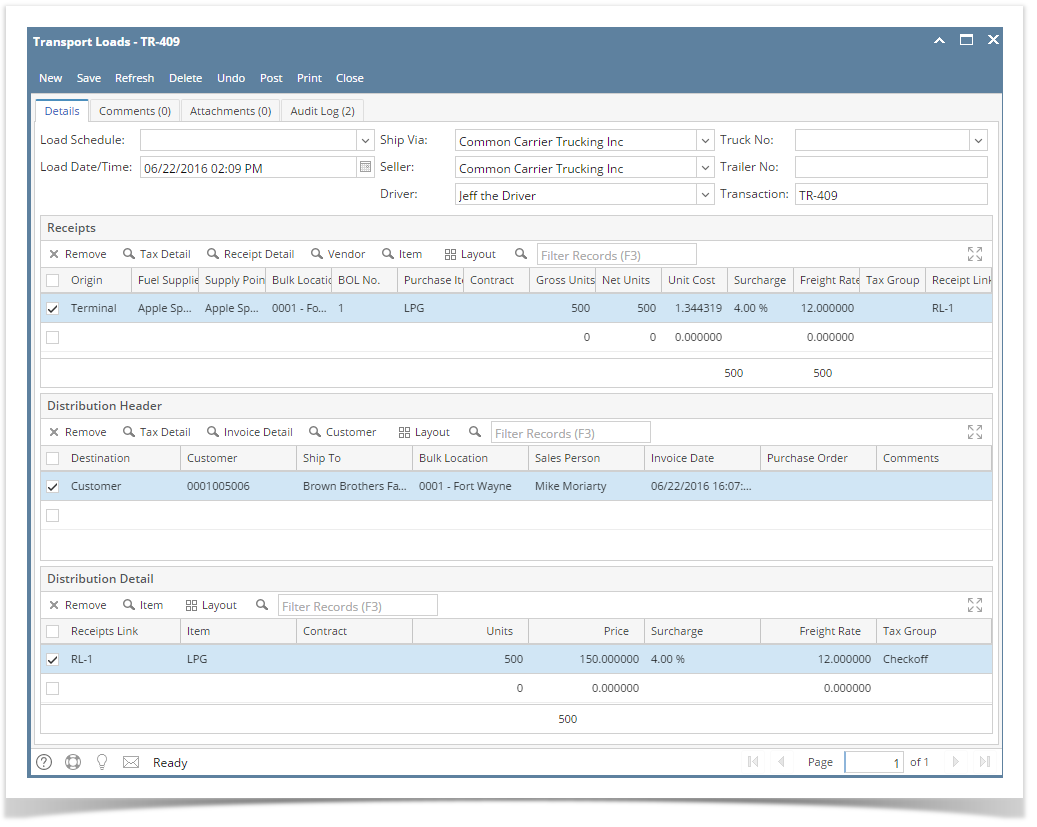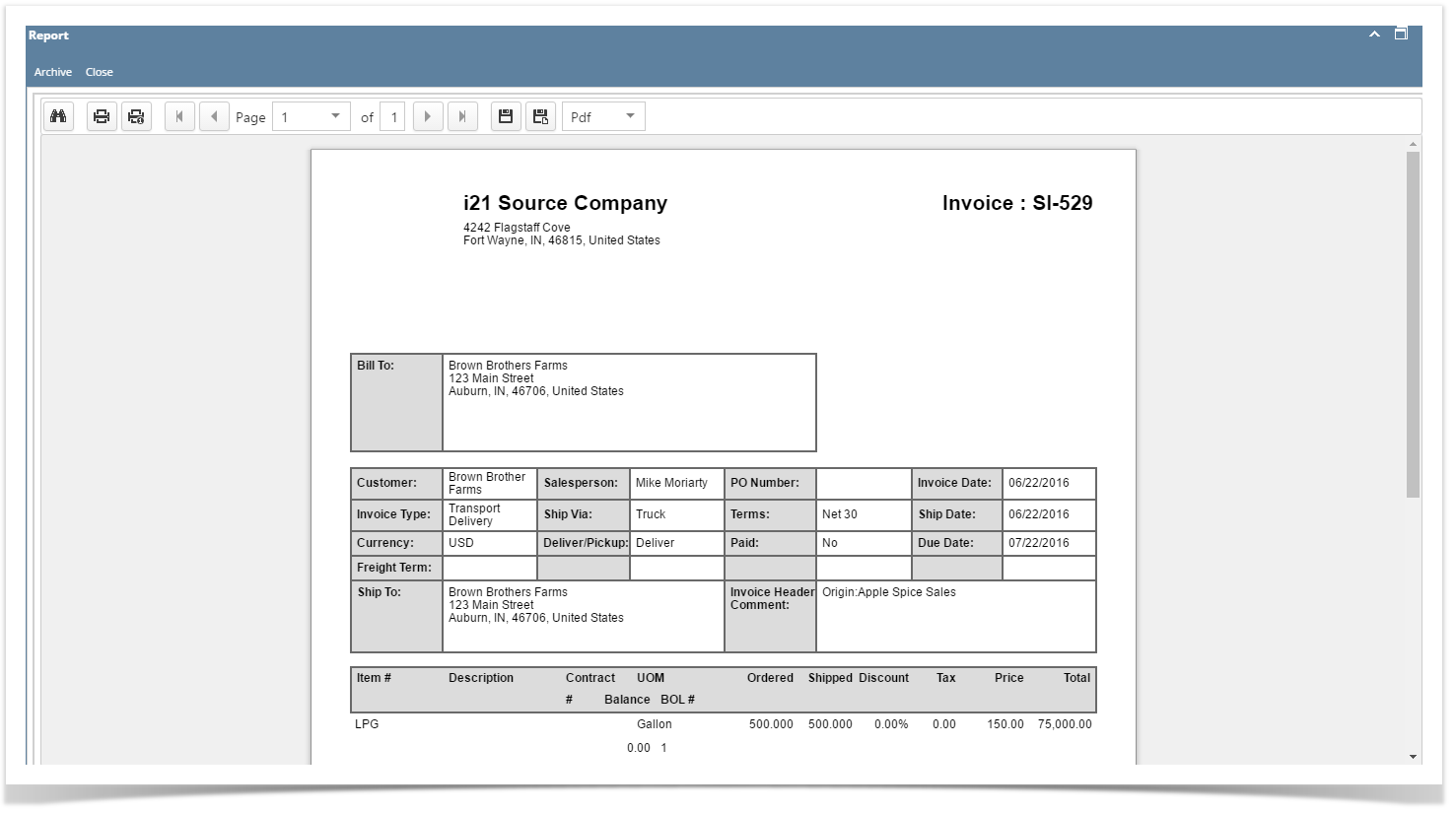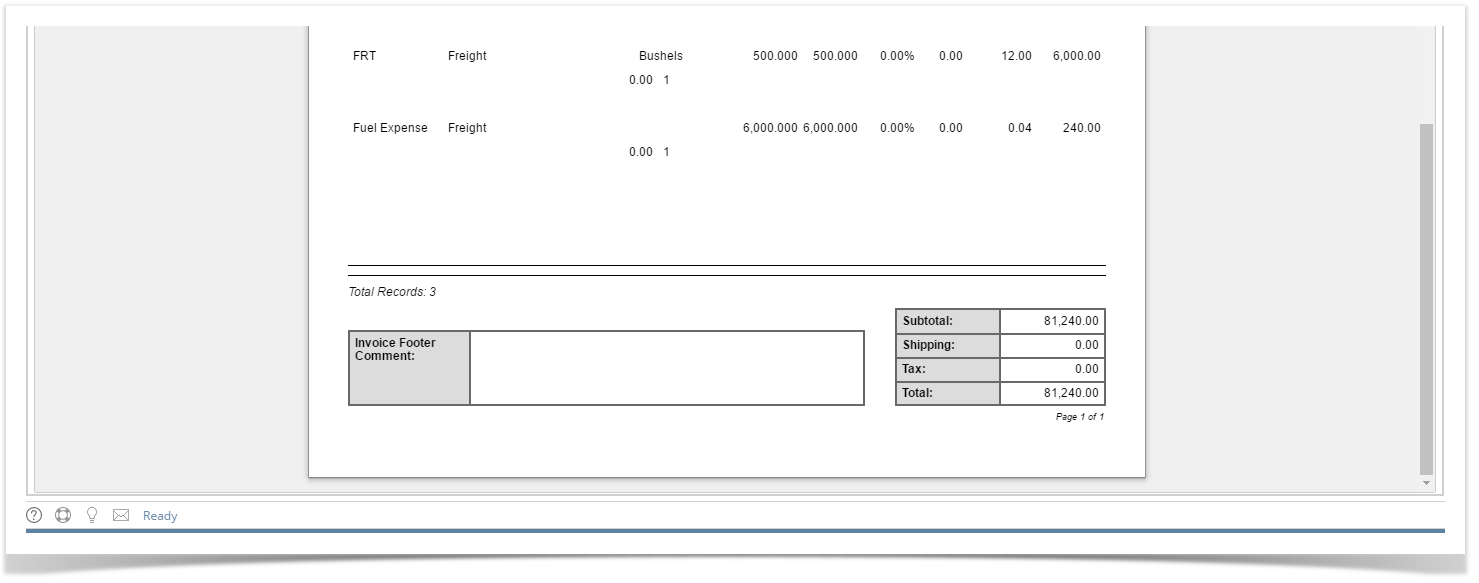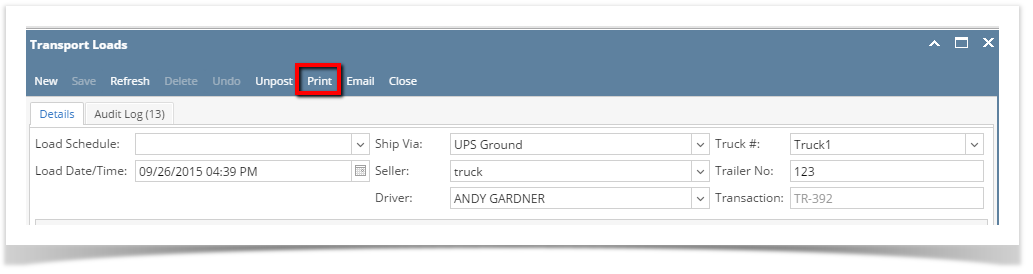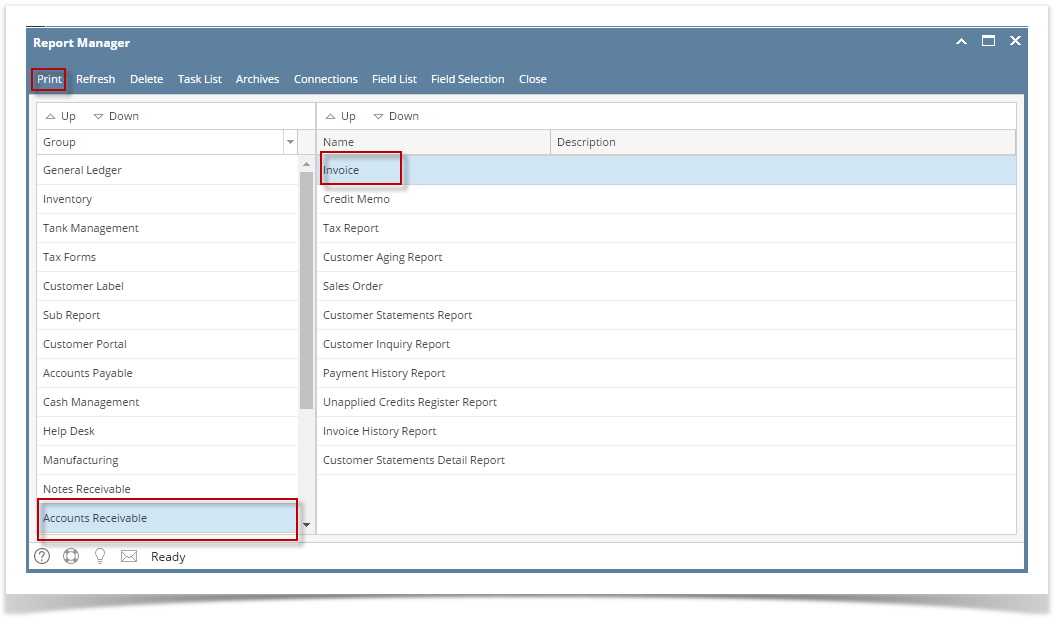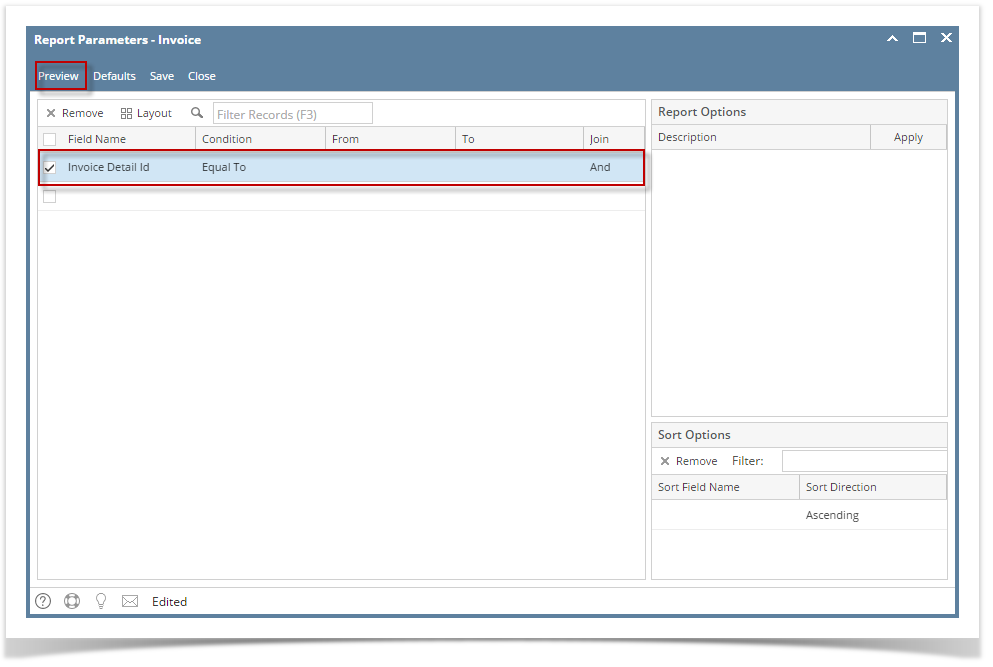Here are a sample Transport Load and its report preview
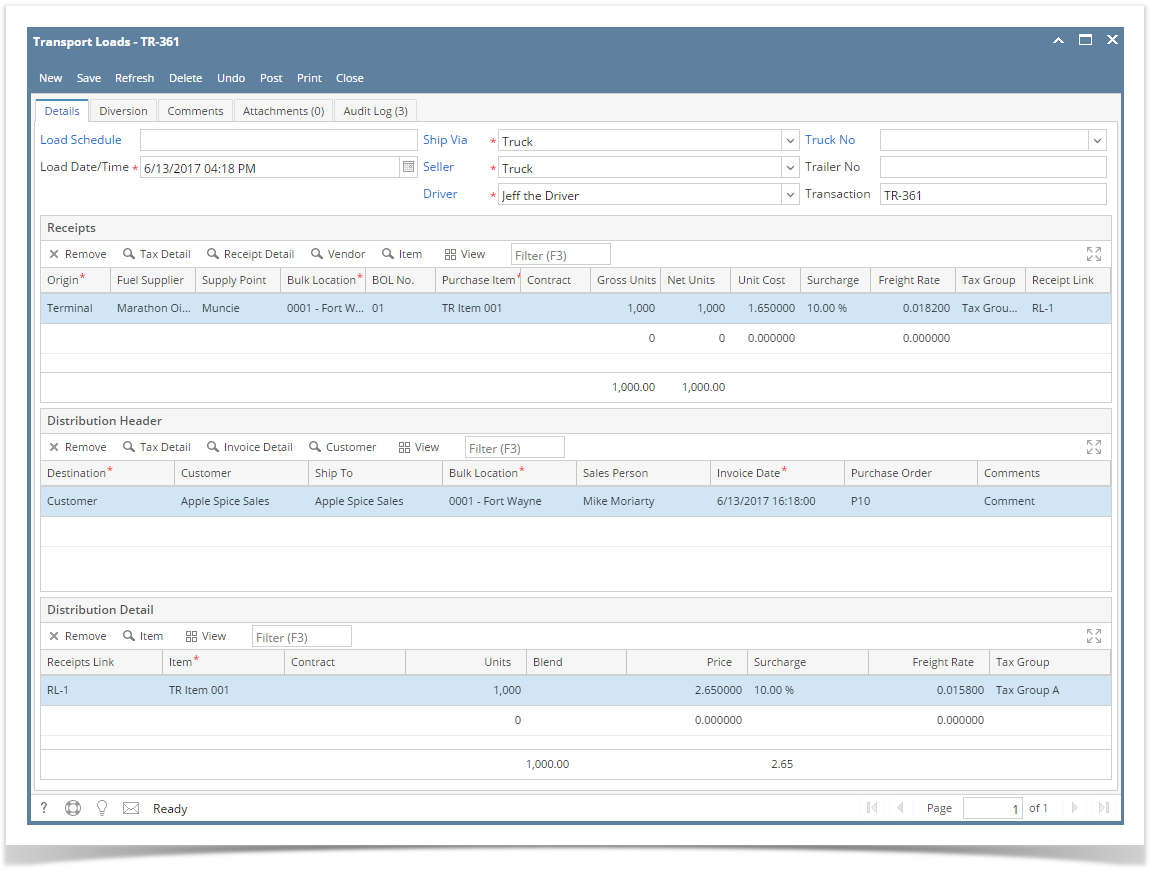
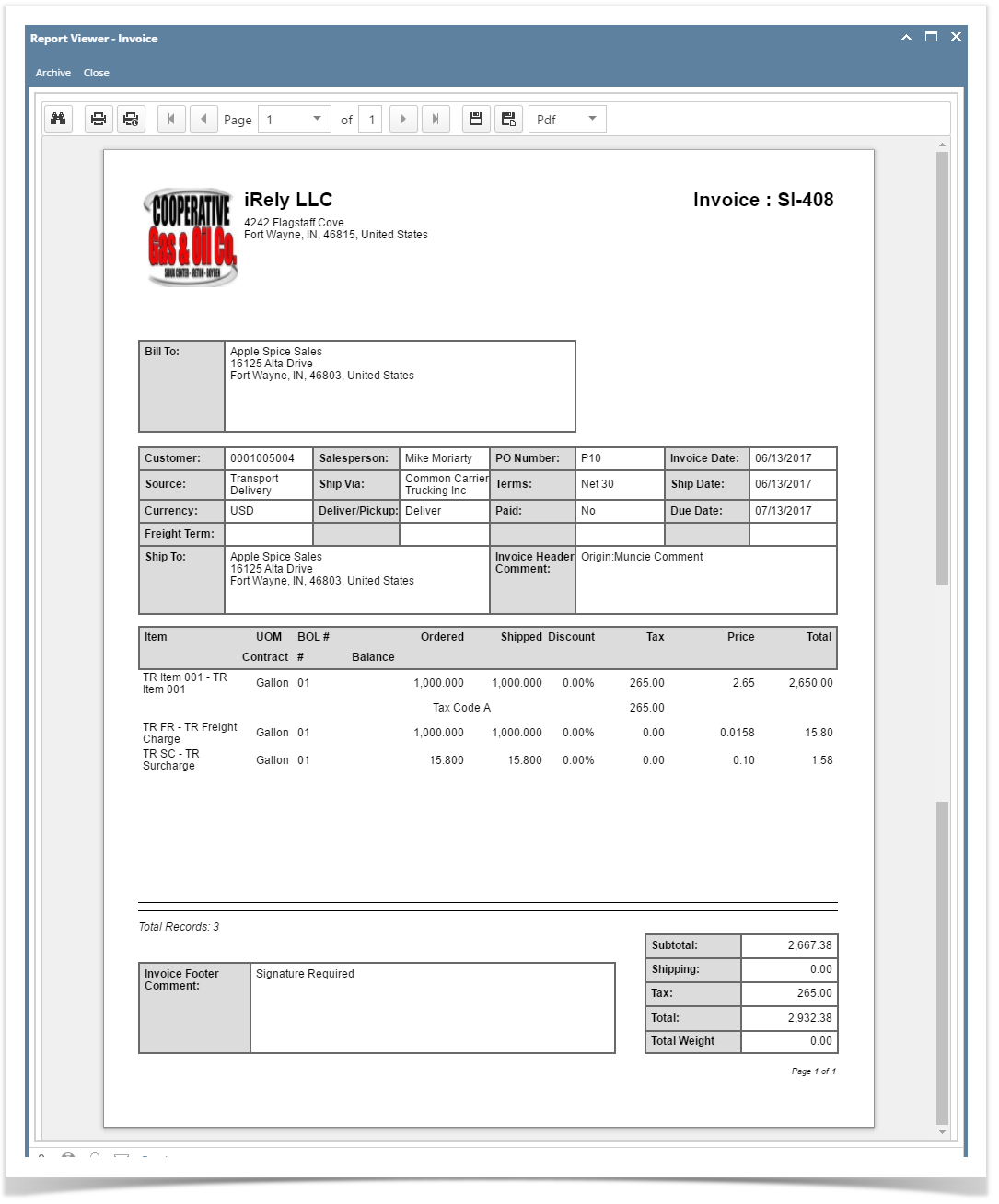
Print using Transport Loads | Print button:
- Open the Transport Load record you wish to print.
- Click the Print toolbar button to see a preview of the Invoice report.
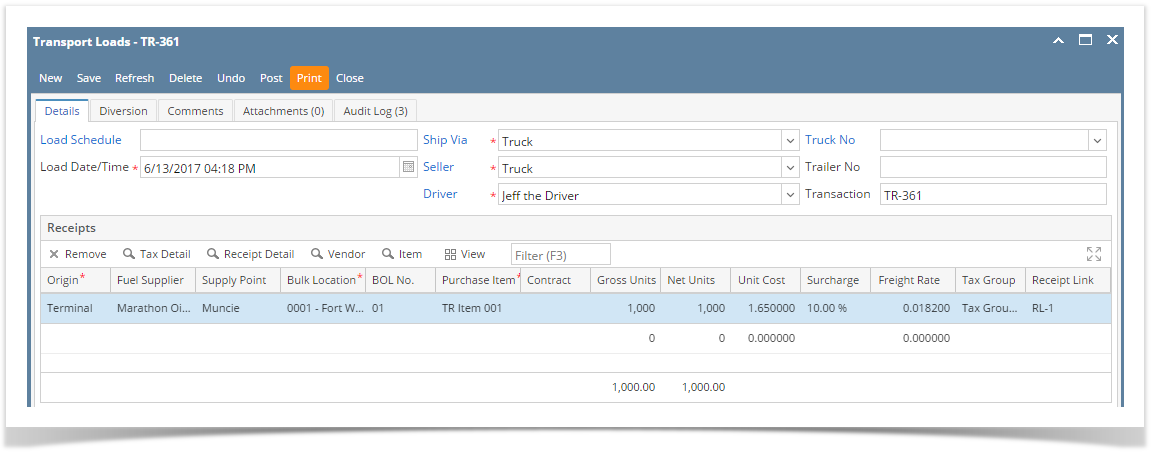
Here are a sample Transport Load and its report preview
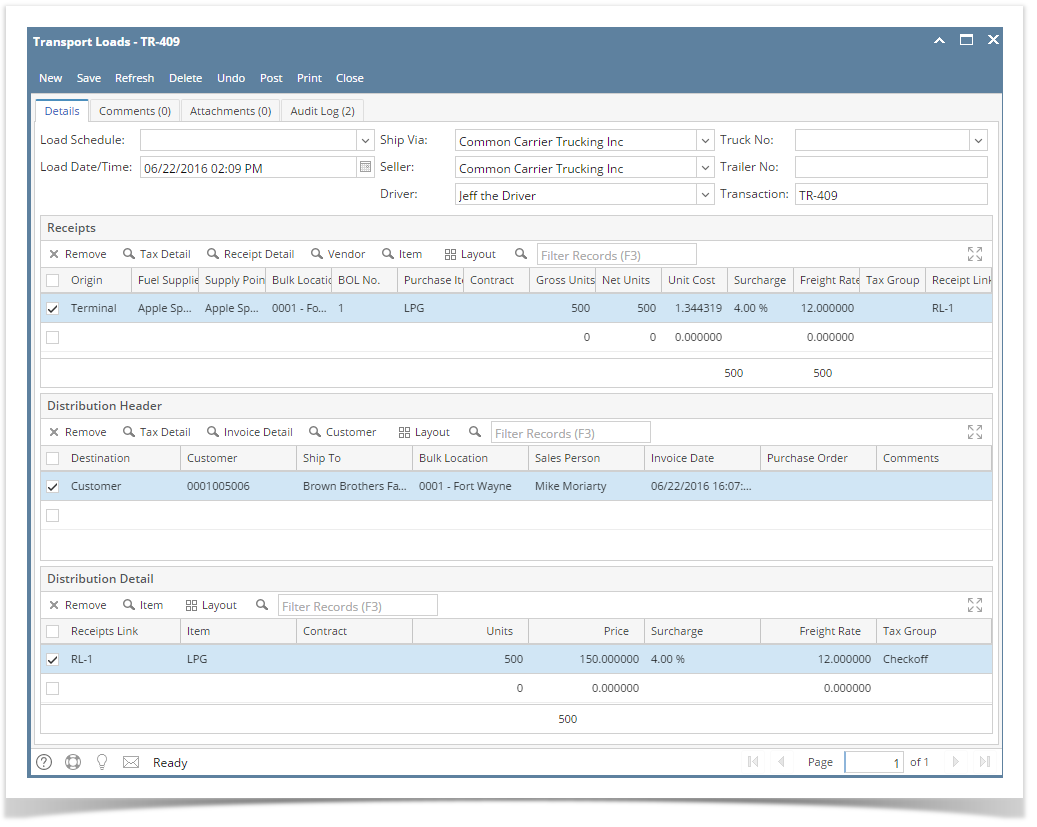
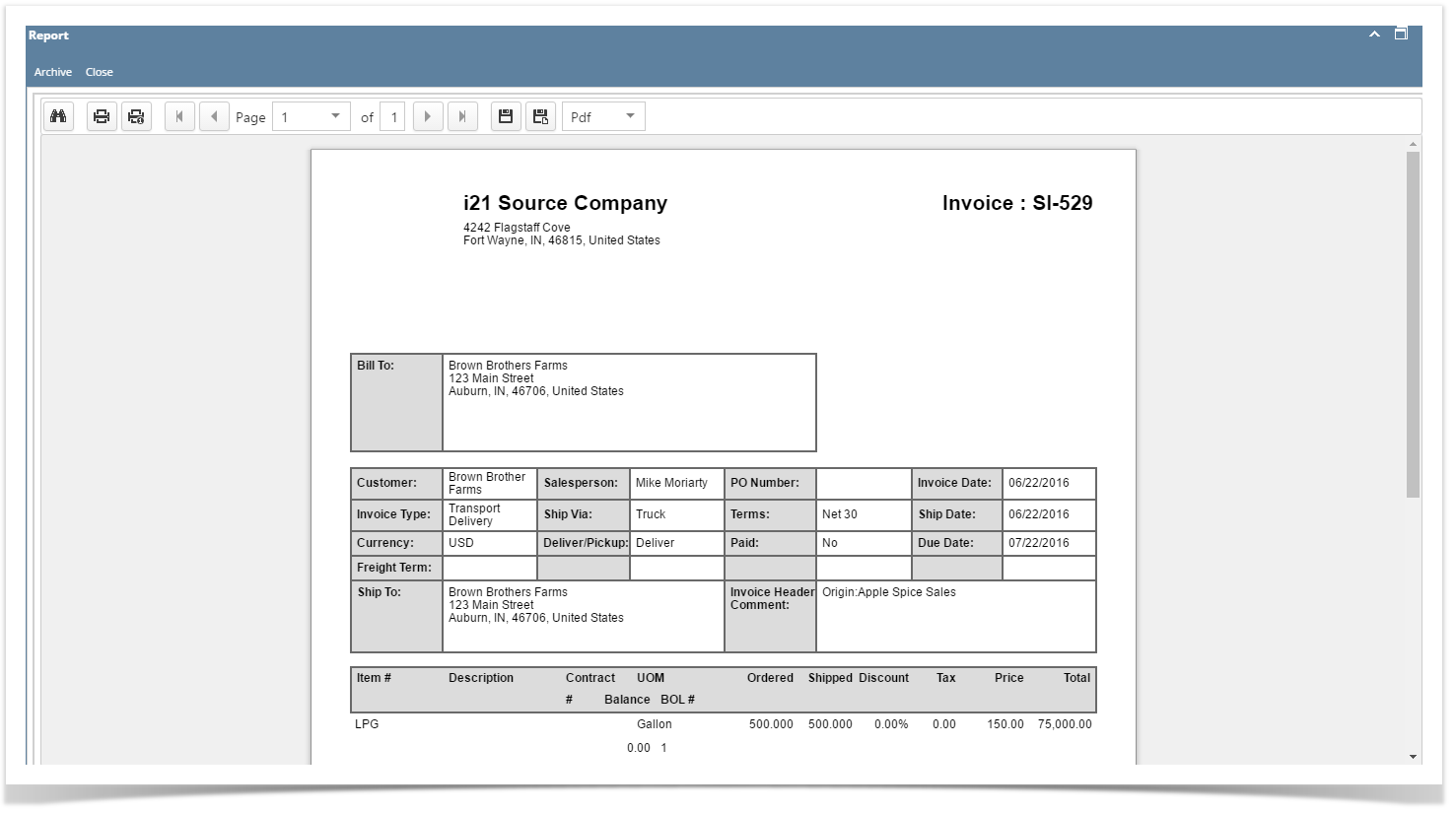
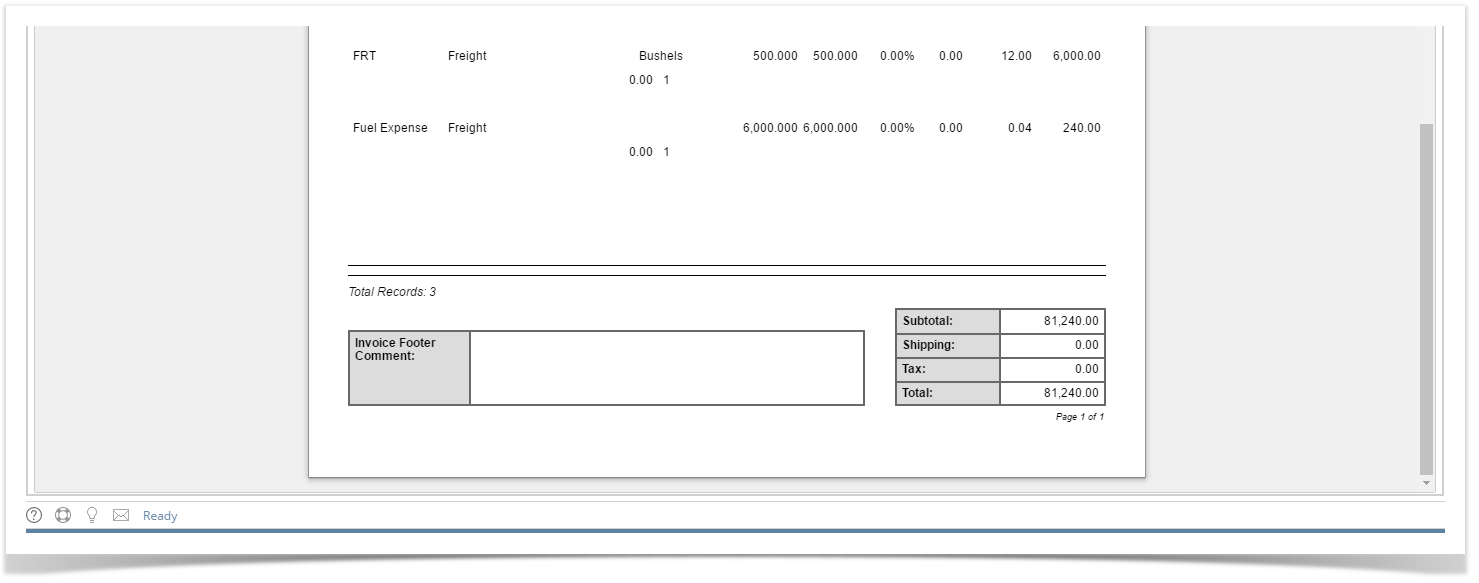
Print using Transport Loads | Print button:
- Open the Transport Load record you wish to print.
- Click the Print toolbar button to see a preview of the Invoice report.
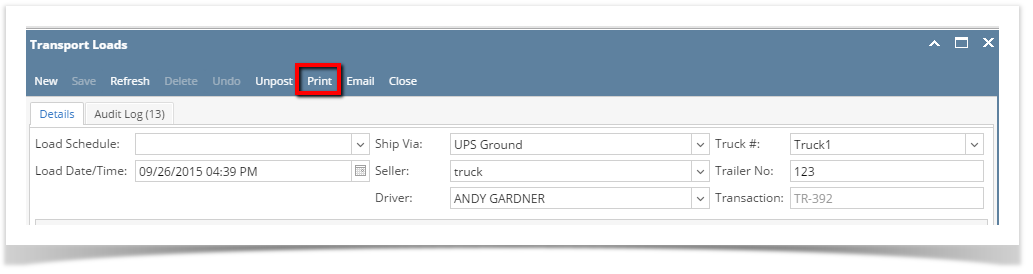
Print using Report Manager | Print button:
- Open the Report Manager screen.
- Select Accounts Receivable under Group panel.
- Select Invoice from the right panel of the screen.
- Click the Print toolbar button to open the Report Parameters screen for the Invoice.
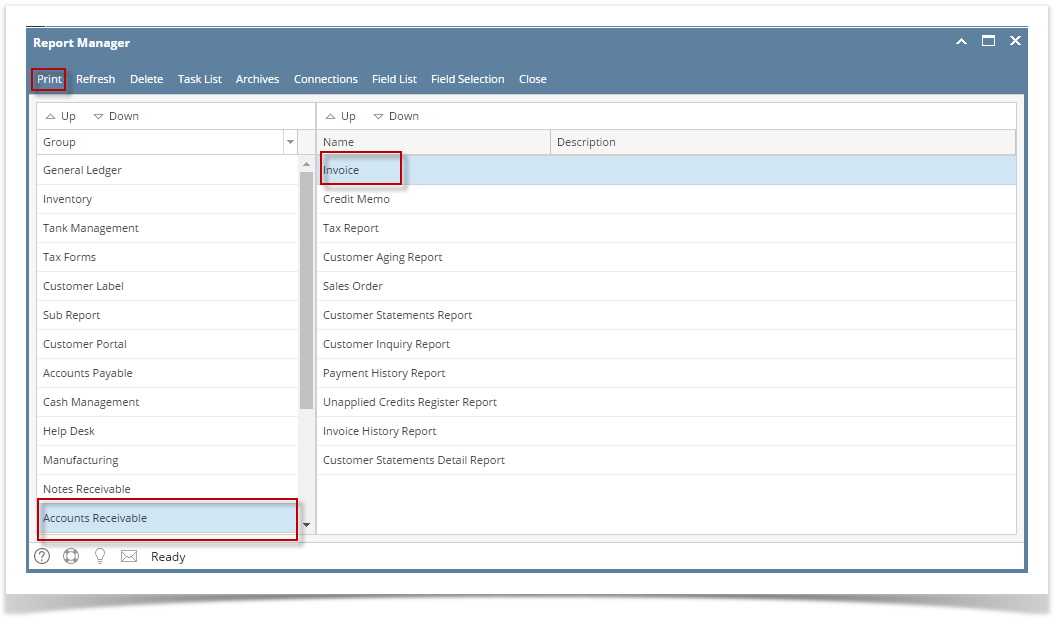
- On Report Parameters screen, enter the criteria for the report then click the Preview button.