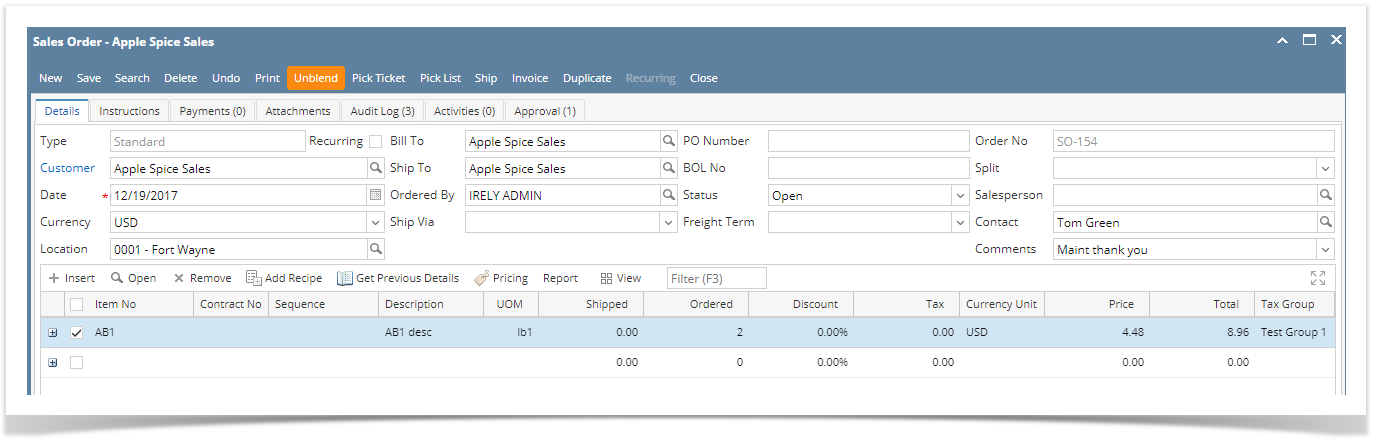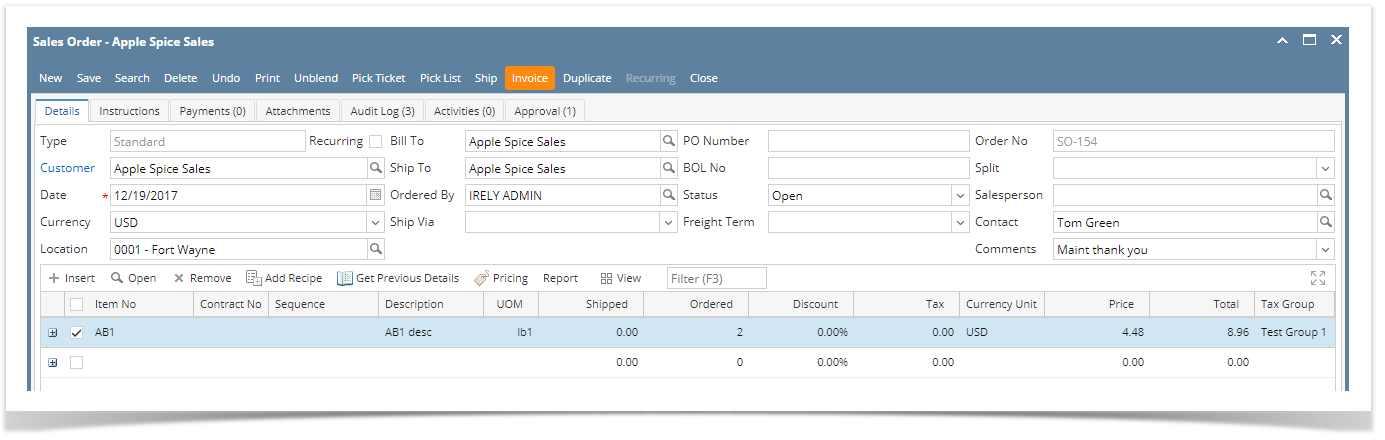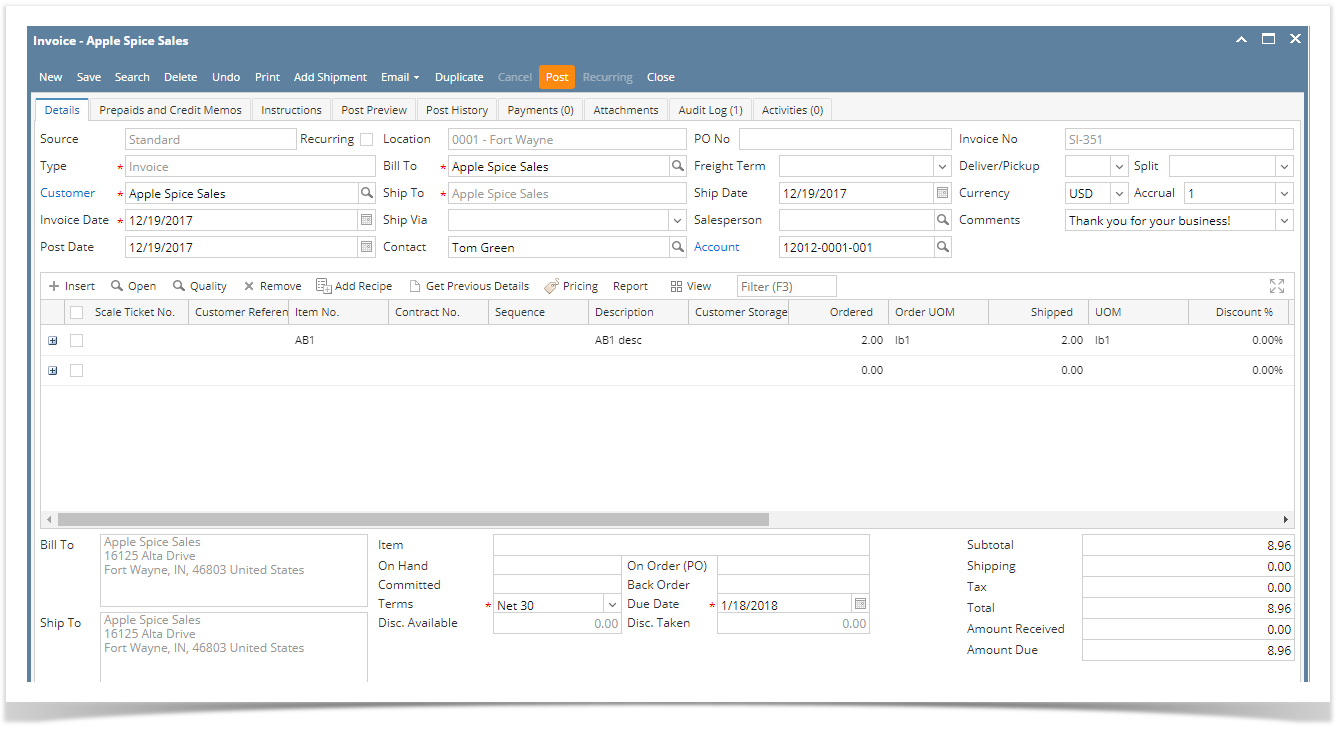The following will show you how to process Sales Order with Blend to Invoice
- Before you proceed with the succeeding steps, make sure that:
- Ingredients are properly configured, see How to Add Inventory Type Item to be used as Ingredient in a Recipe.
- Finished Good item is properly configured, see How to Add Item - Finished Good Type.
- Recipe is properly configured, see How to Create a Recipe
- You have created the Sales Order that was manually blent, see How to Add Finished Good item in Sales Order and Manually Blend it.
- Click on Sales (A/R) > Activities > Sales Orders. Open the Sales Order already created and blent.
- To process the sales order to Invoice, click Invoice.
- When the Invoice opens, click Post to complete the Invoice.
Overview
Content Tools