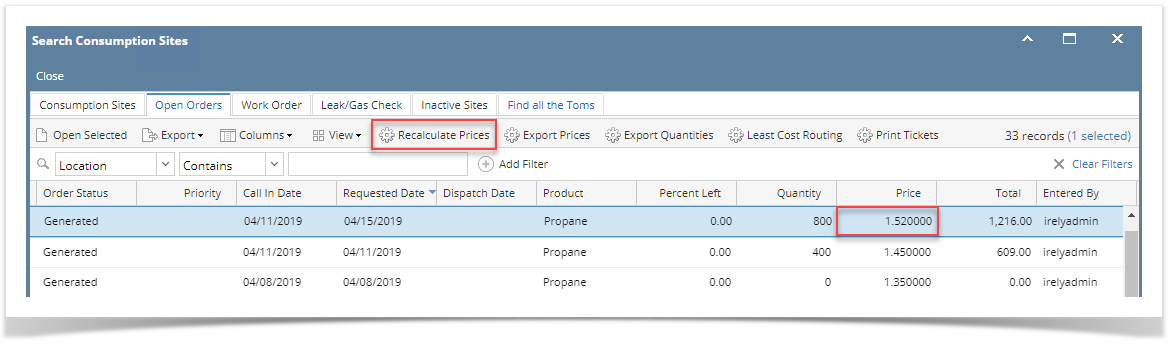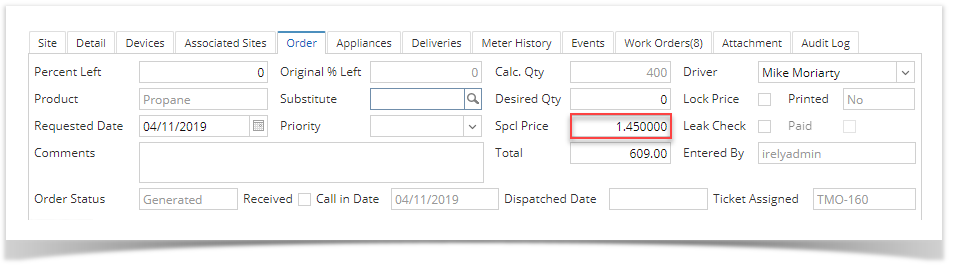- Open the Consumption Site screen. Consumption Site Search screen will display focusing on the default tab - Site.
- Navigate to Open Order tab. This tab will display all the sites with open call entries.
- Select the specific order you want to recalculate then click the Recalculate Prices button.
- 'Recalculating Prices..' message will display and will automatically disappear once done with the recalculation.
- To view the updated prices, click the Refresh button at the rightmost bottom of the screen or open the order by selecting the record and clicking the Open Selected button.
- The Consumption Site focusing in Order tab will open. Check the item order price.
- Pending order price has been recalculated. Please note that prices will be recalculated if:
- Requested Date >= Tomorrow's Date
- Order Locked Price = No
- Terms is not COD or Cash
- Note: This is to prevent customers that are Cash Only having their price changed as they are more likely to prepay at the time of the order.
- COD or Cash is determined by Terms Setup as follows:
- Terms Type of Standard with a Net Due of 0
- Terms Type of Date Driven with Day of Month Due of 0
Note: Price is recalculated same as the pricing method that the call order does to find the price - regular, special, contract price, price levels.
Overview
Content Tools