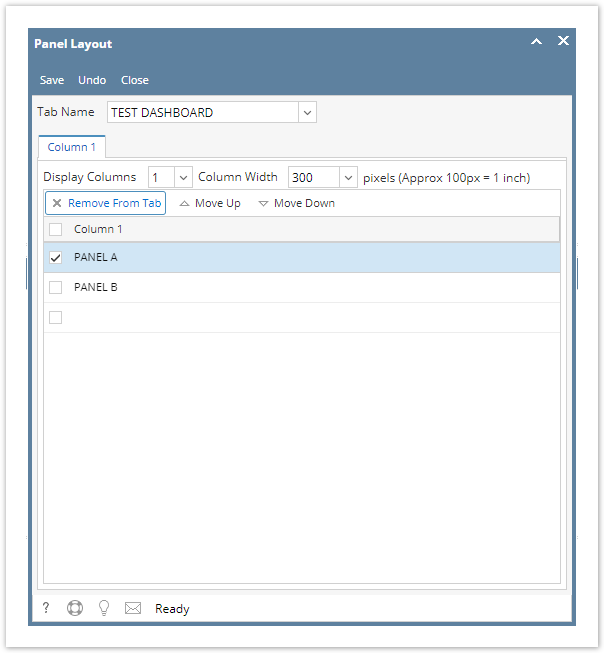This will remove the panel from the display canvas of the Dashboard but will leave the panel in the Panel List for later use.
- Click the Panel Layout menu from the Dashboard Menu.
- Find the panel you want to remove, check the panel and hit the Remove From Tab button.
- Select Yes on the confirmation message.
- Click Save then Close toolbar button to cascade the changes.
Overview
Content Tools