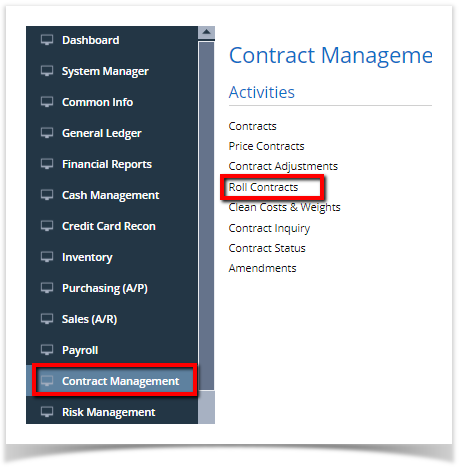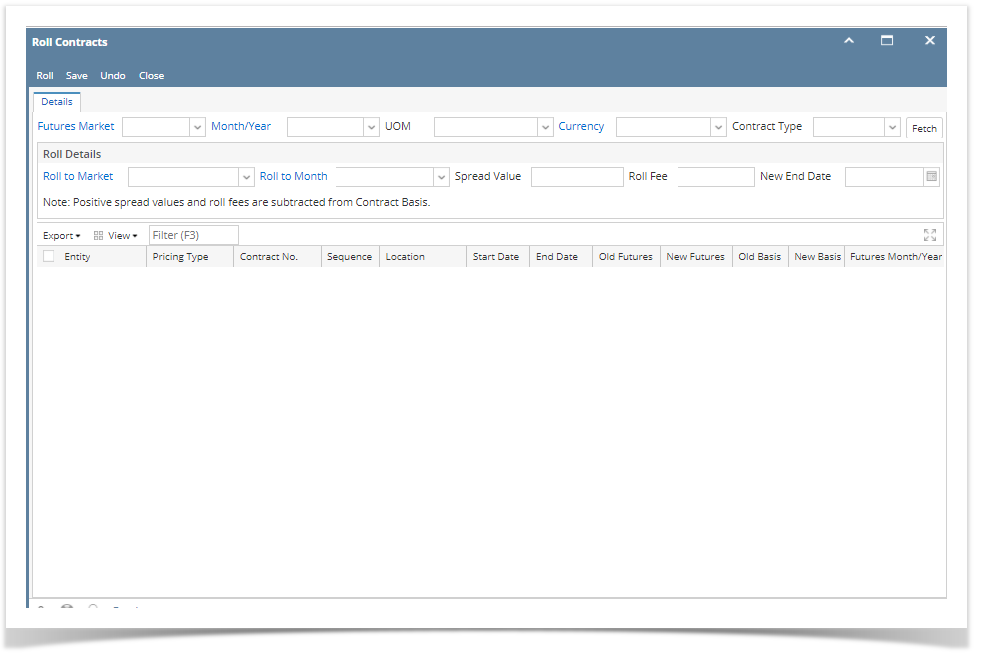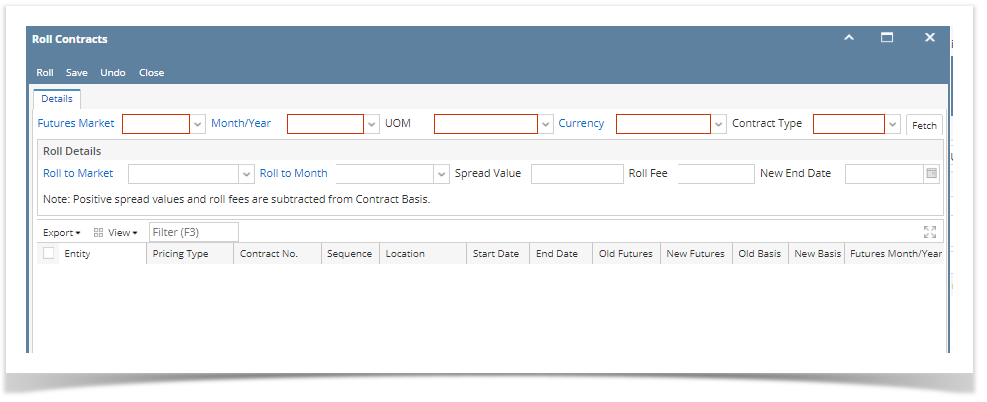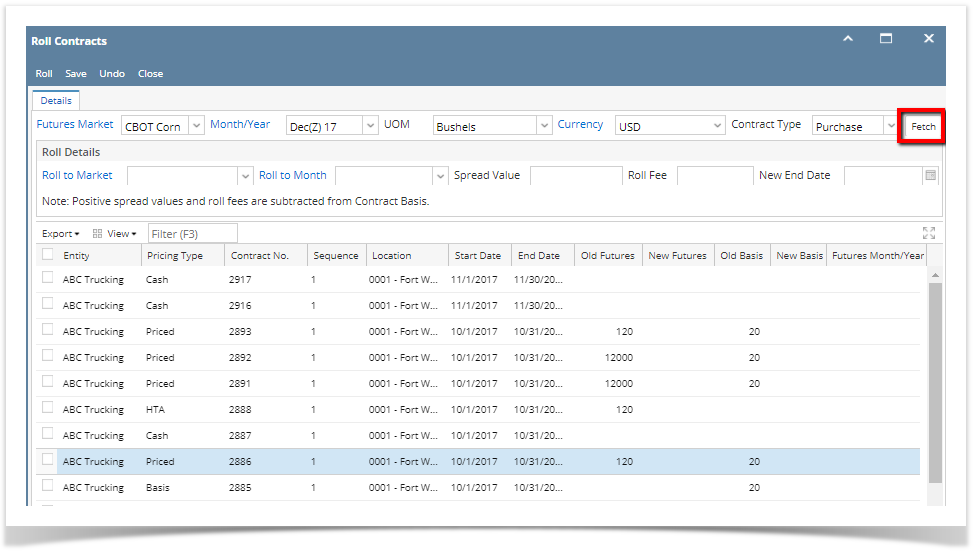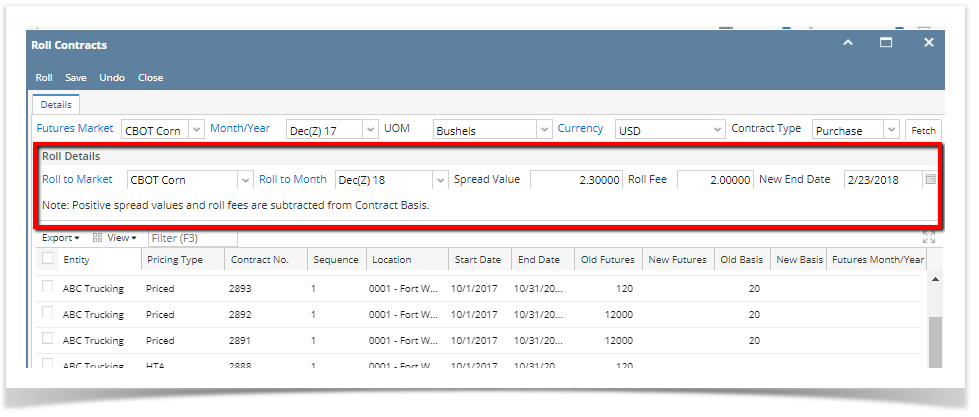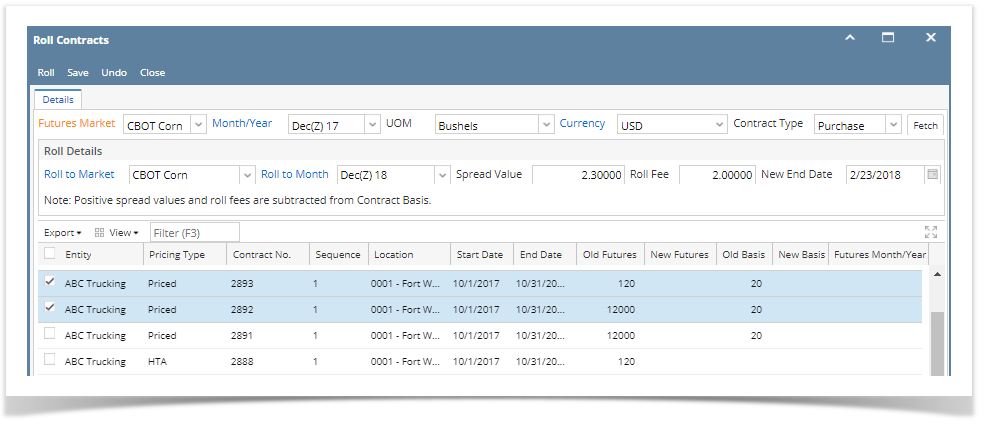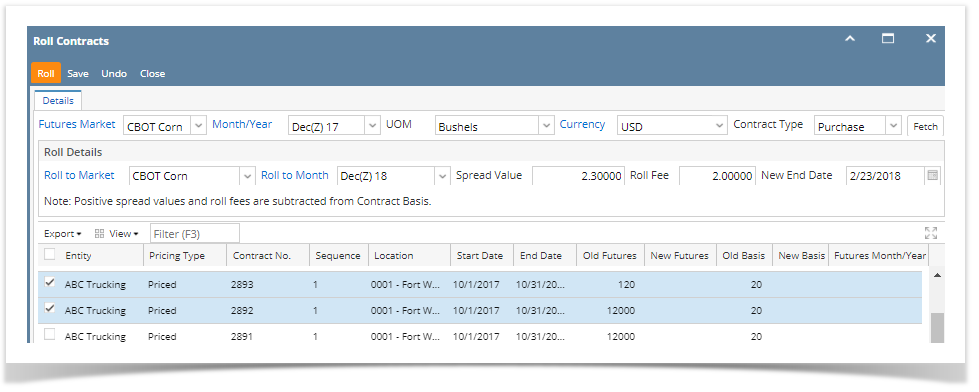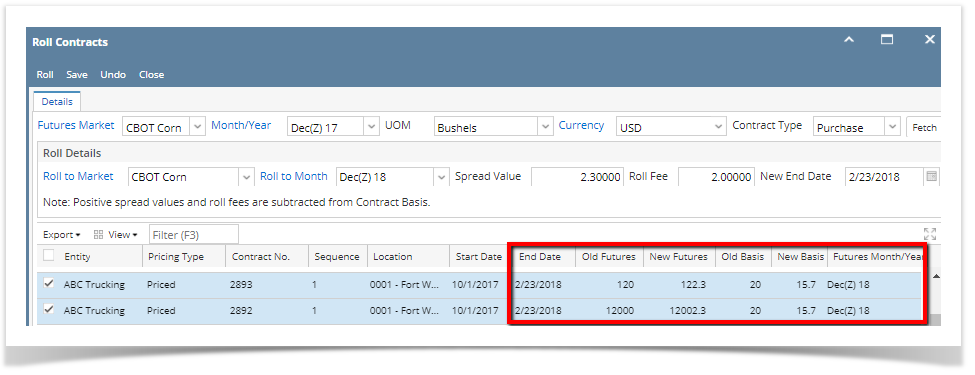Here are the steps on how to roll contracts:
- From the Contract Management > select Roll Contracts.
- It will open Roll Contract Screen as below.
- The highlighted fields are mandatory to fetch contracts.
- Select Future Market from the Future Market drop down.
- Select desire month from the Month/Year drop down.
- Select UOM from the UOM drop down.
- Select currency from the Currency drop down.
- Select Contract type Purchase or sales from the drop down.
- Click on fetch button to get the existing contracts.
- To enter roll details, select Roll to market from the drop down.
- Select Roll to month to roll the exising contract month.
- Enter new basis at Spread Value field.
- To enter fees enter value in the Roll Fee field.
- Choose a new end date from the New end date calandar.
- Select the Contracts you want to roll.
- Click on Roll button.
- It willl roll the contract to the new makrket and month with new basis value.
Overview
Content Tools