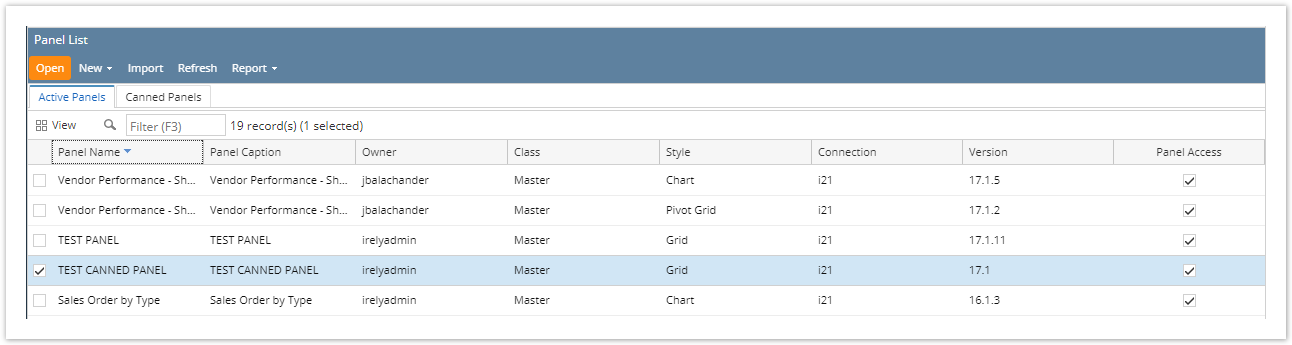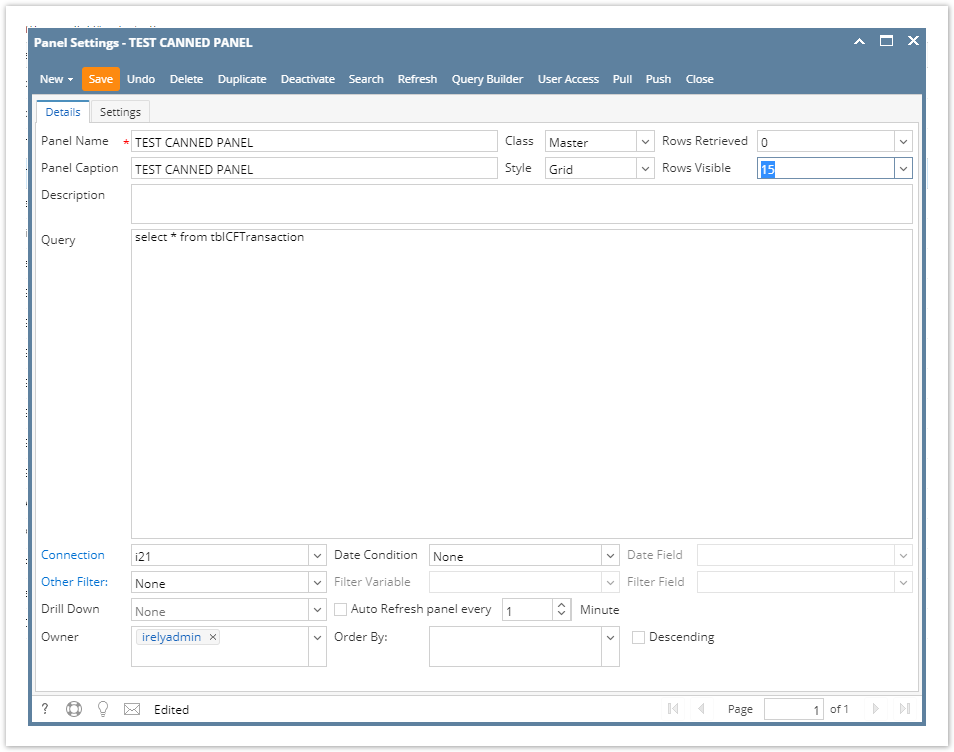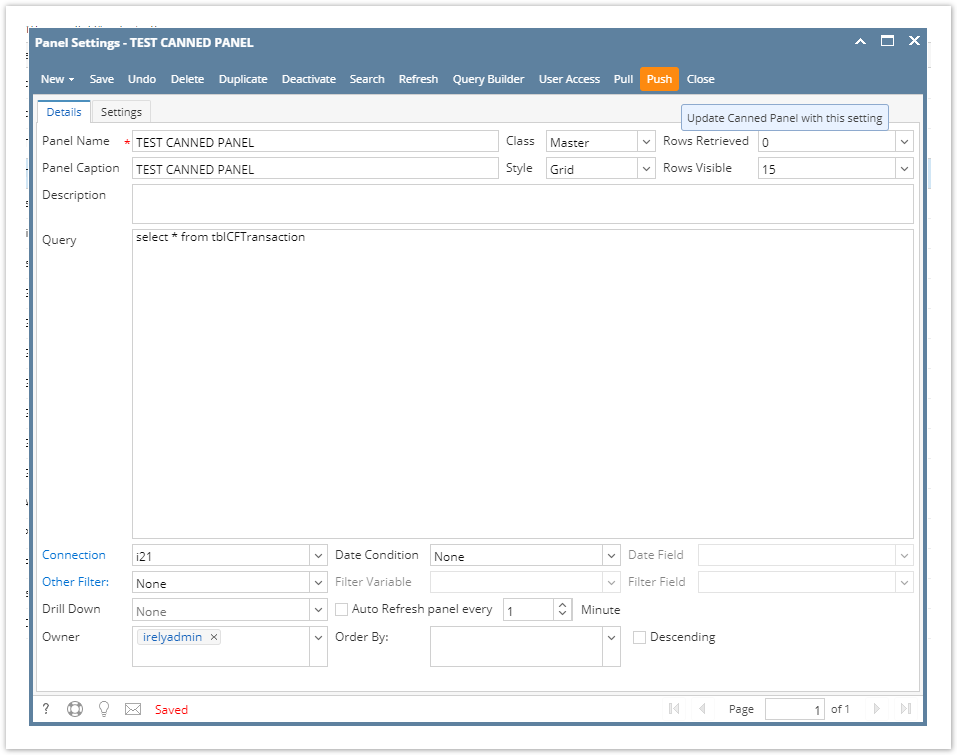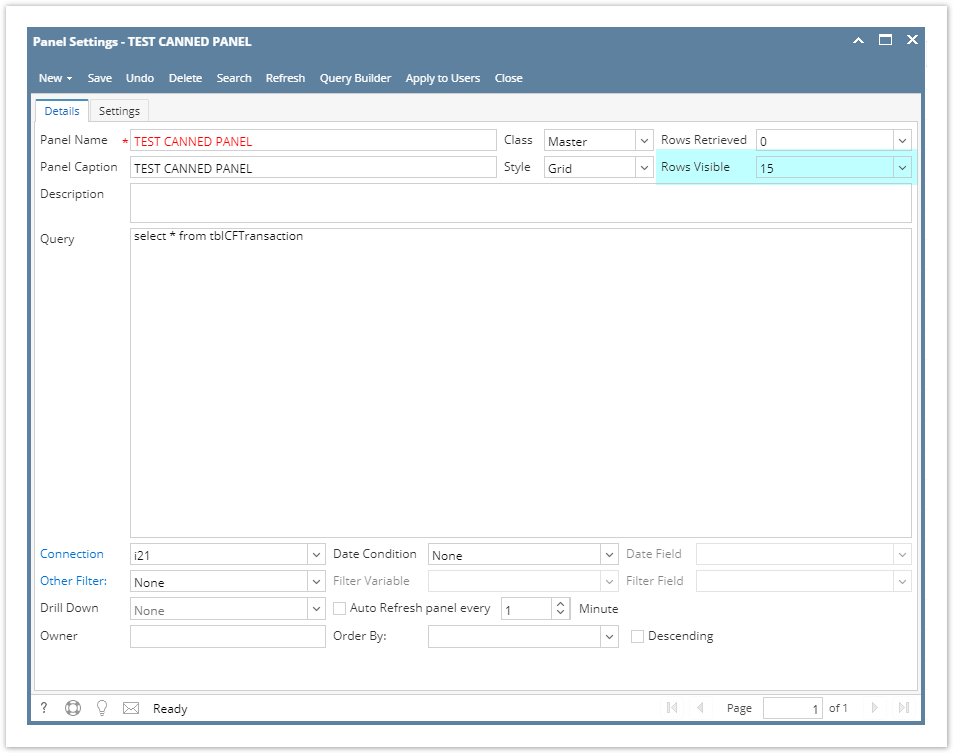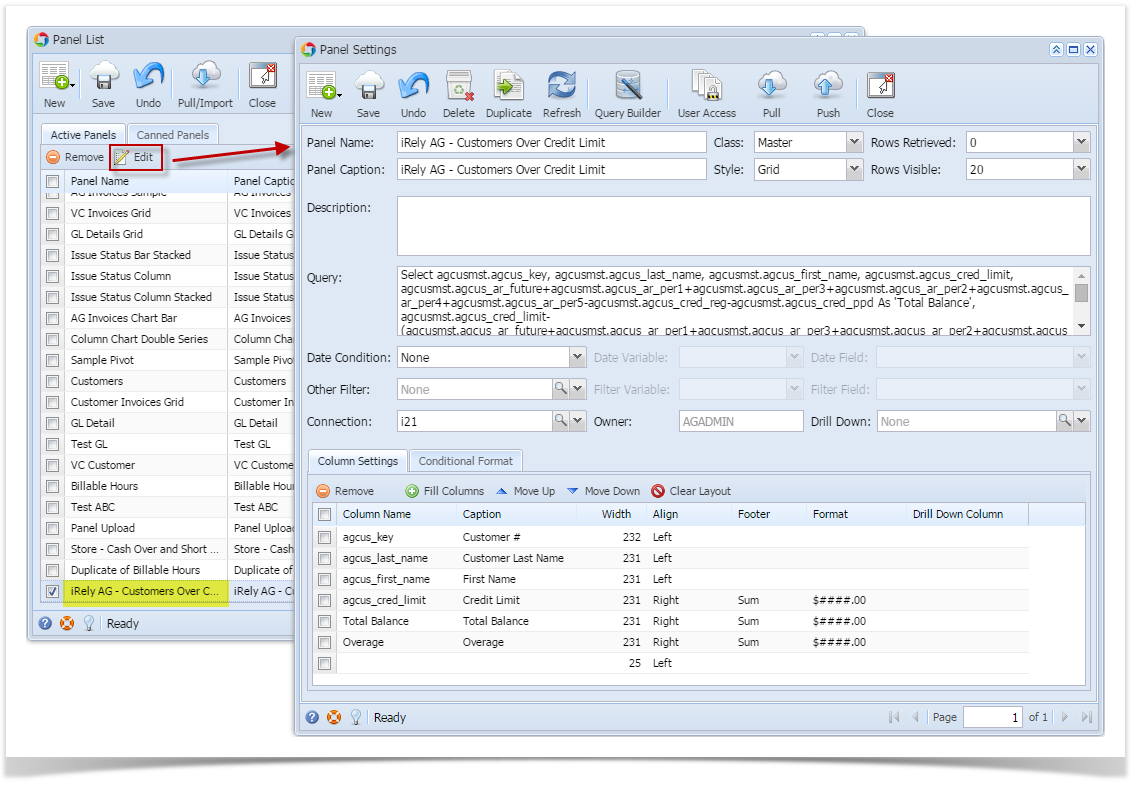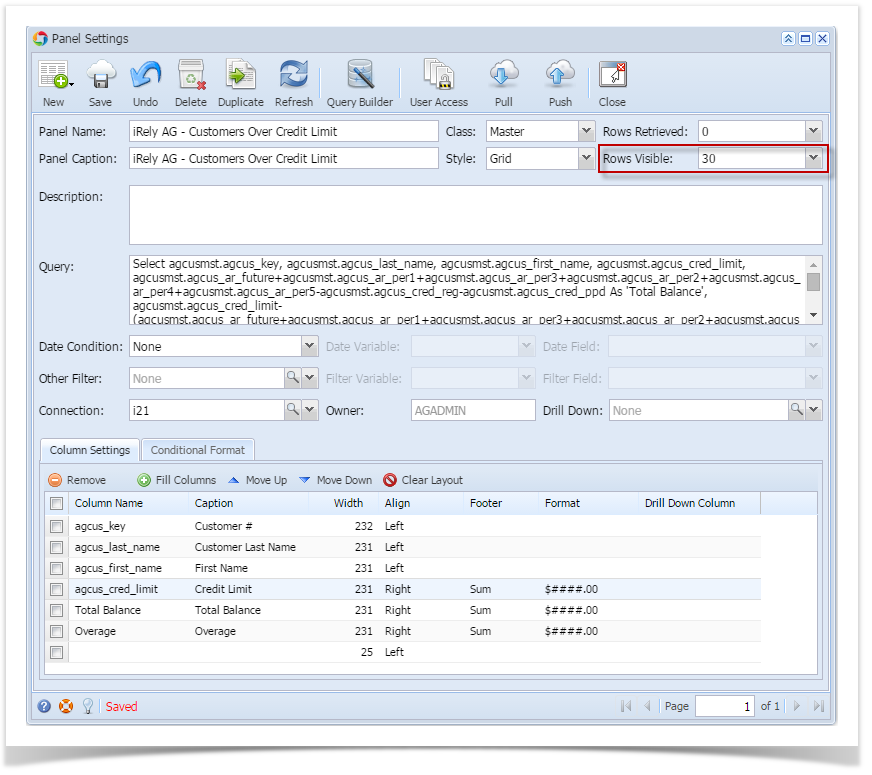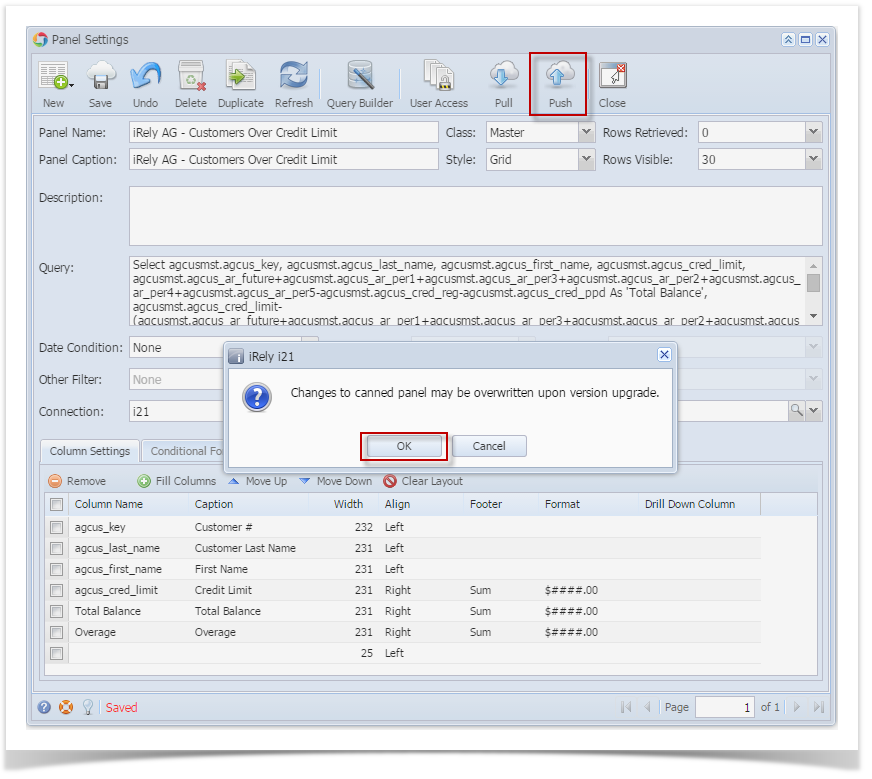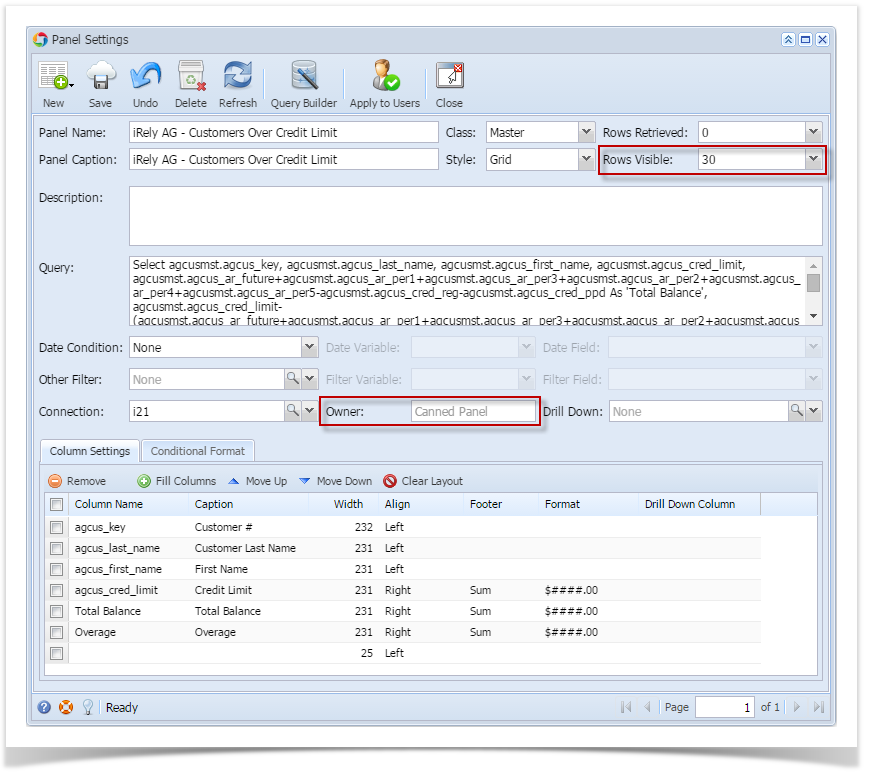- Activate a Canned Panel.
- Open the activated canned panel copy on Panel List > Active Panels by hitting Open button.
- Modify any field and hit Save button (ie. Rows Visible).
- Hit Push button and select OK on warning message to cascade the changes on the canned panel.
- The changes can be verified by opening the canned panel.
Any changes to canned panel may be overwritten upon version upgrade.
Overview
Content Tools