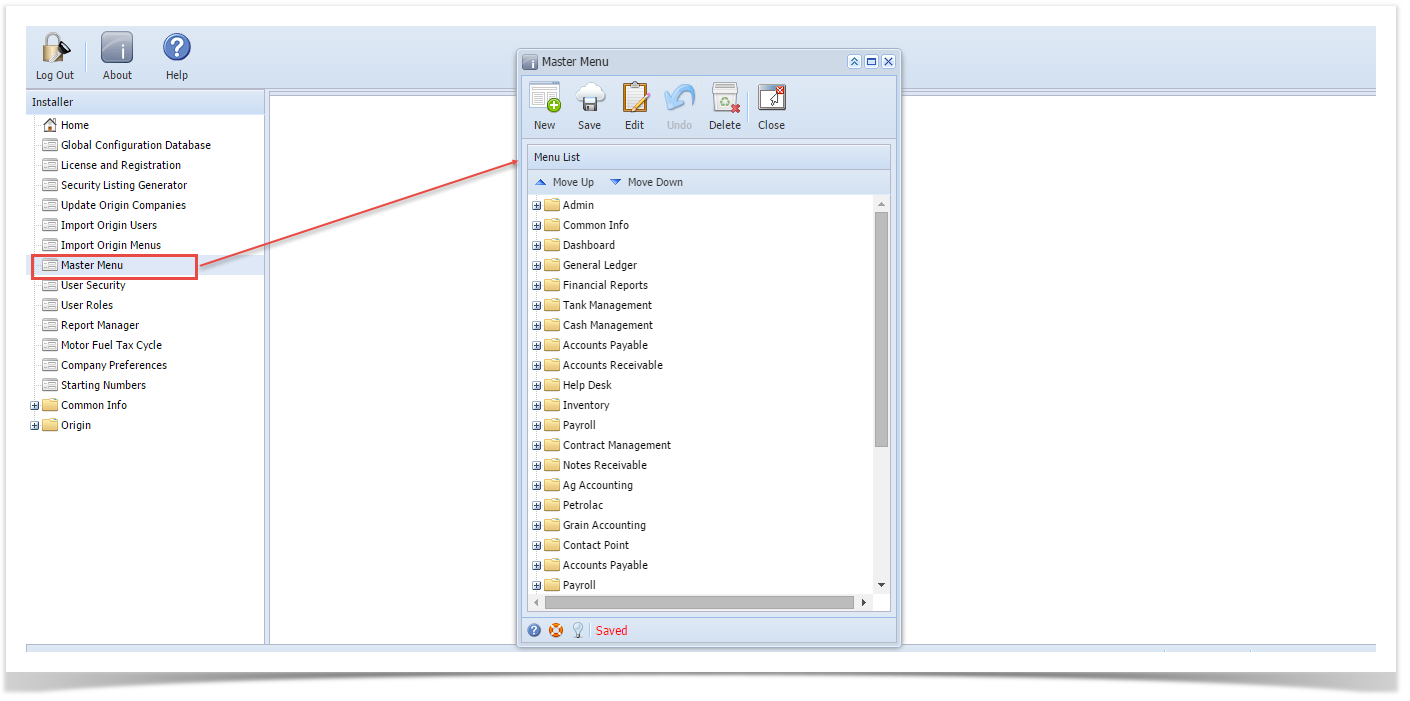Origin menus cannot be edited
- Log in as Security user
- On the user’s menu panel go to System Manager folder then click Master Menu
- Select a menu then click Edit button
- Edit the desired fields then click Save toolbar button
- Click Save toolbar button on Master Menu screen
Overview
Content Tools