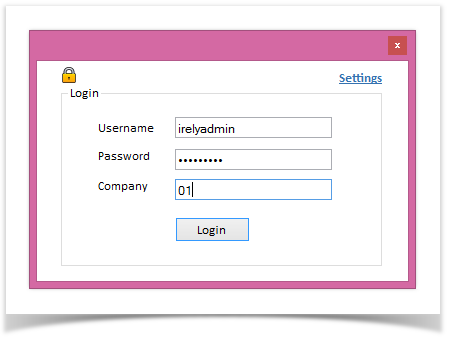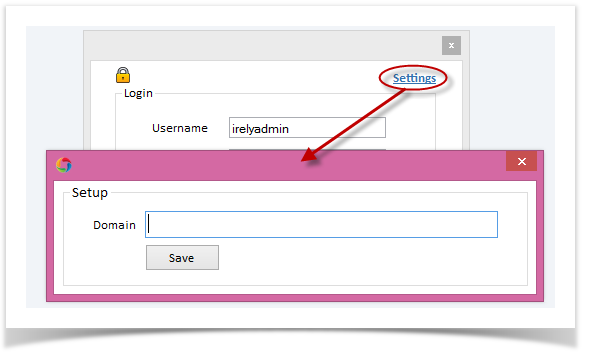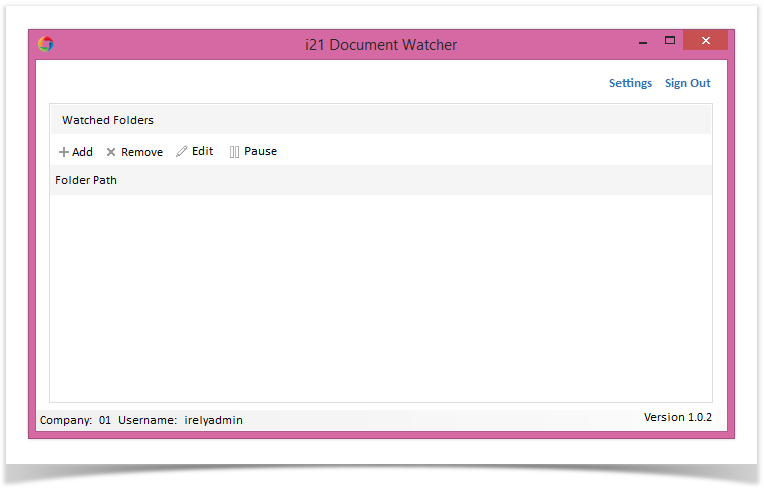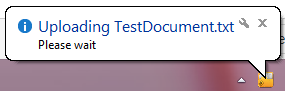- Open the installed application, and enter the same credentials as what you have in the i21 app
- Click the Settings hyperlink to open the Setup screen
- Enter the domain address or the URL of the i21. ex. i21server.com/Prod1710/
- Click Save
- Click the Login button to open the Document Watcher menu
- Click the Add button to add a folder in your local machine to be watched
- Browse then select the folder
- Once a document/s is added on the selected folder, it will automatically be uploaded to i21 and can be seen on How to Manage Pending Documents screen
- Sample notification when a document is being uploaded
Overview
Content Tools