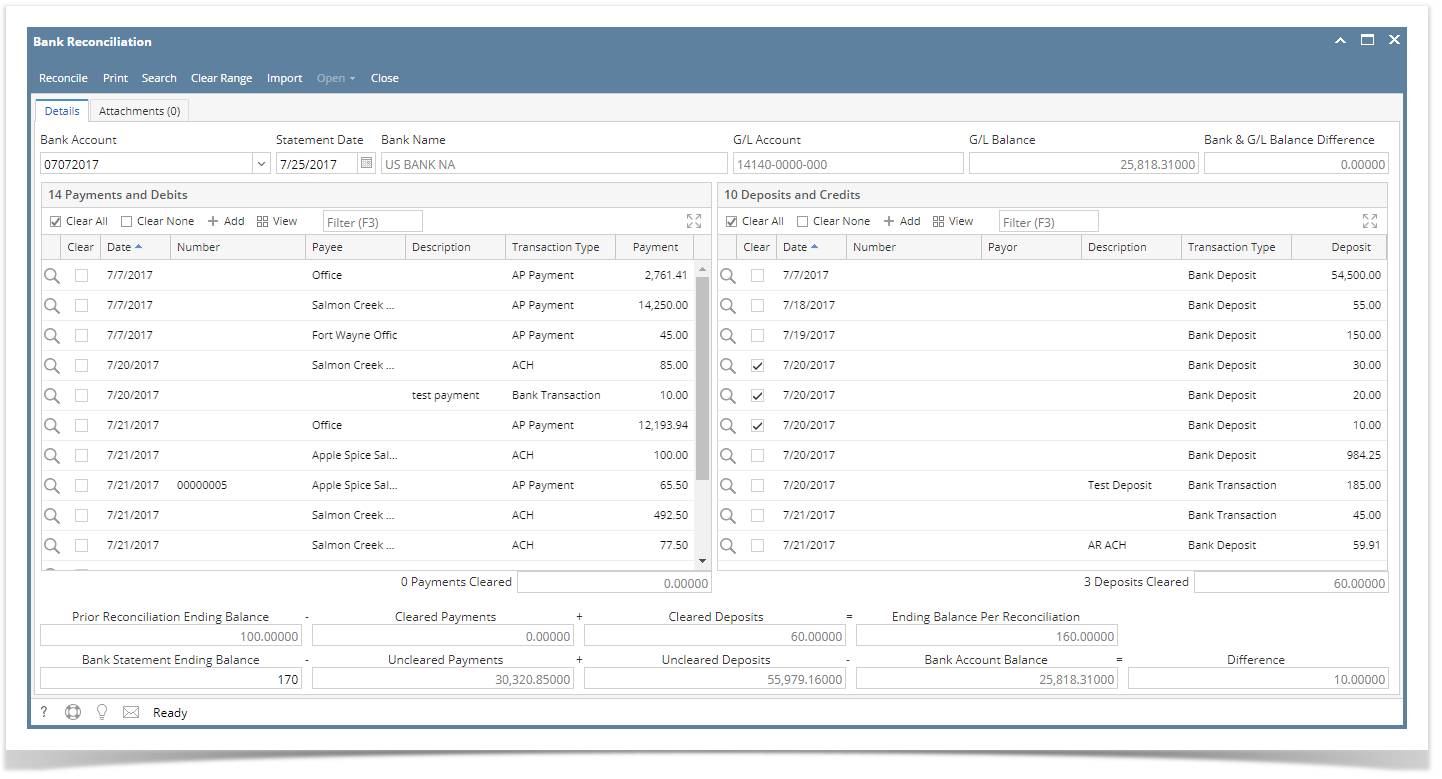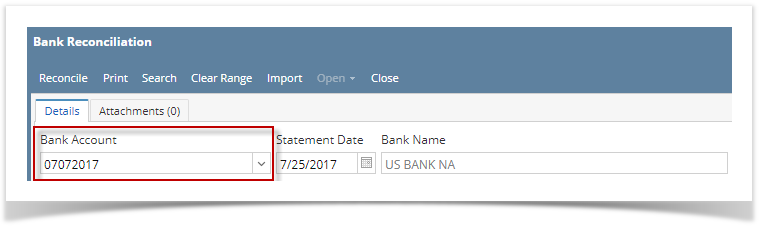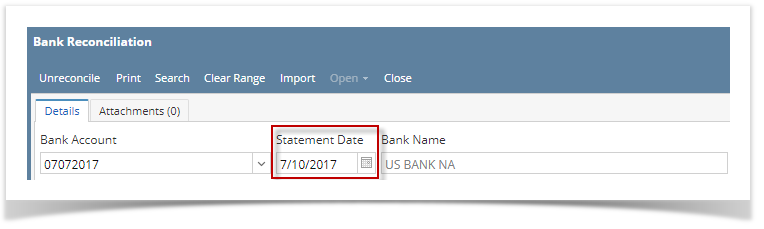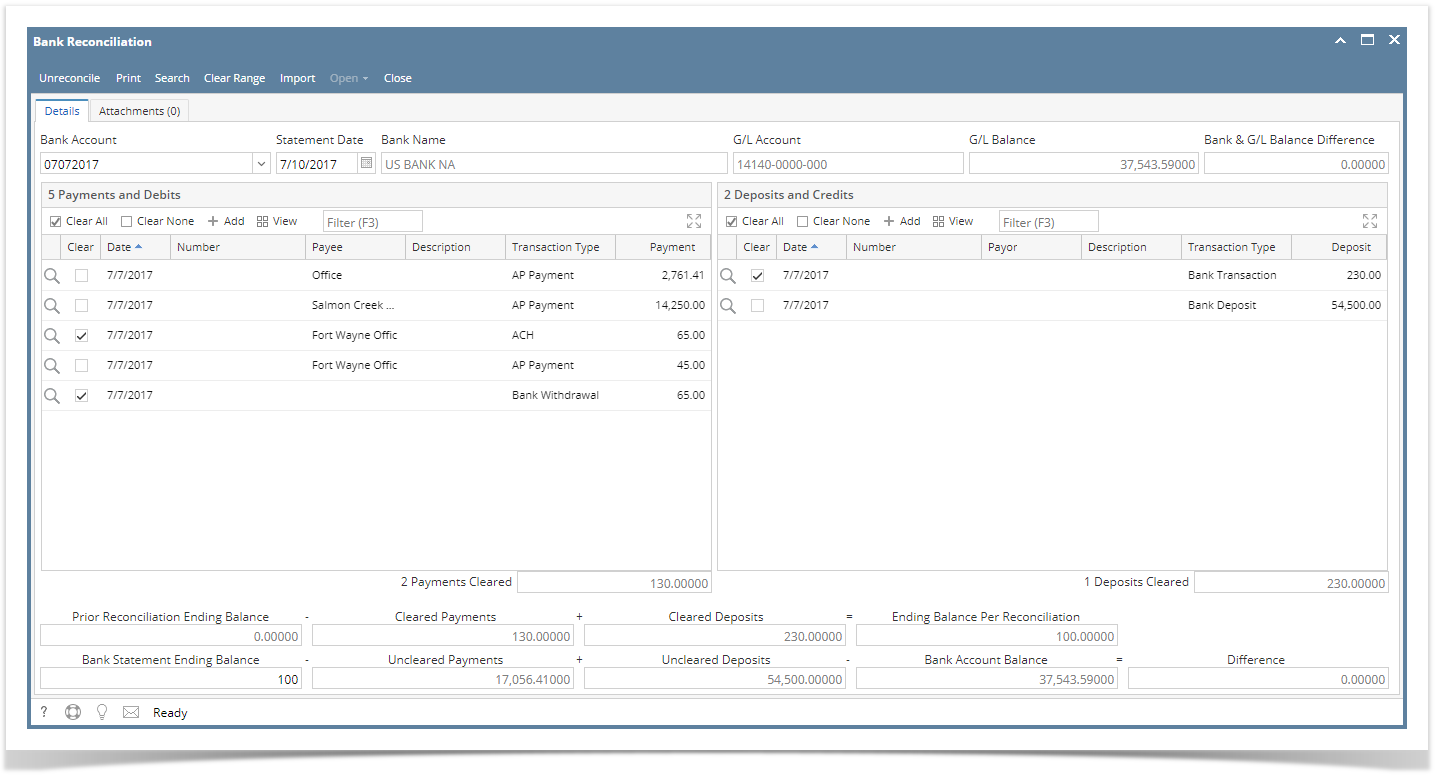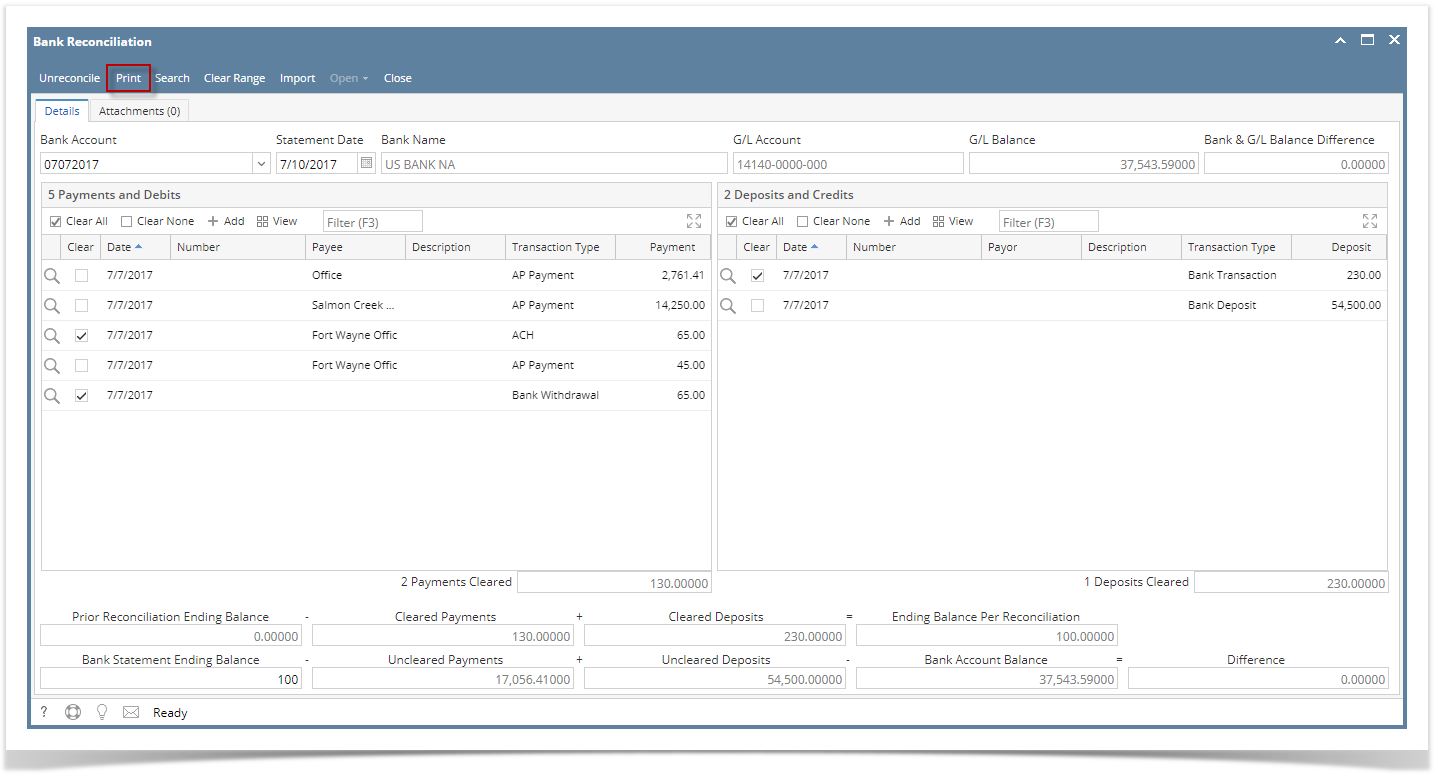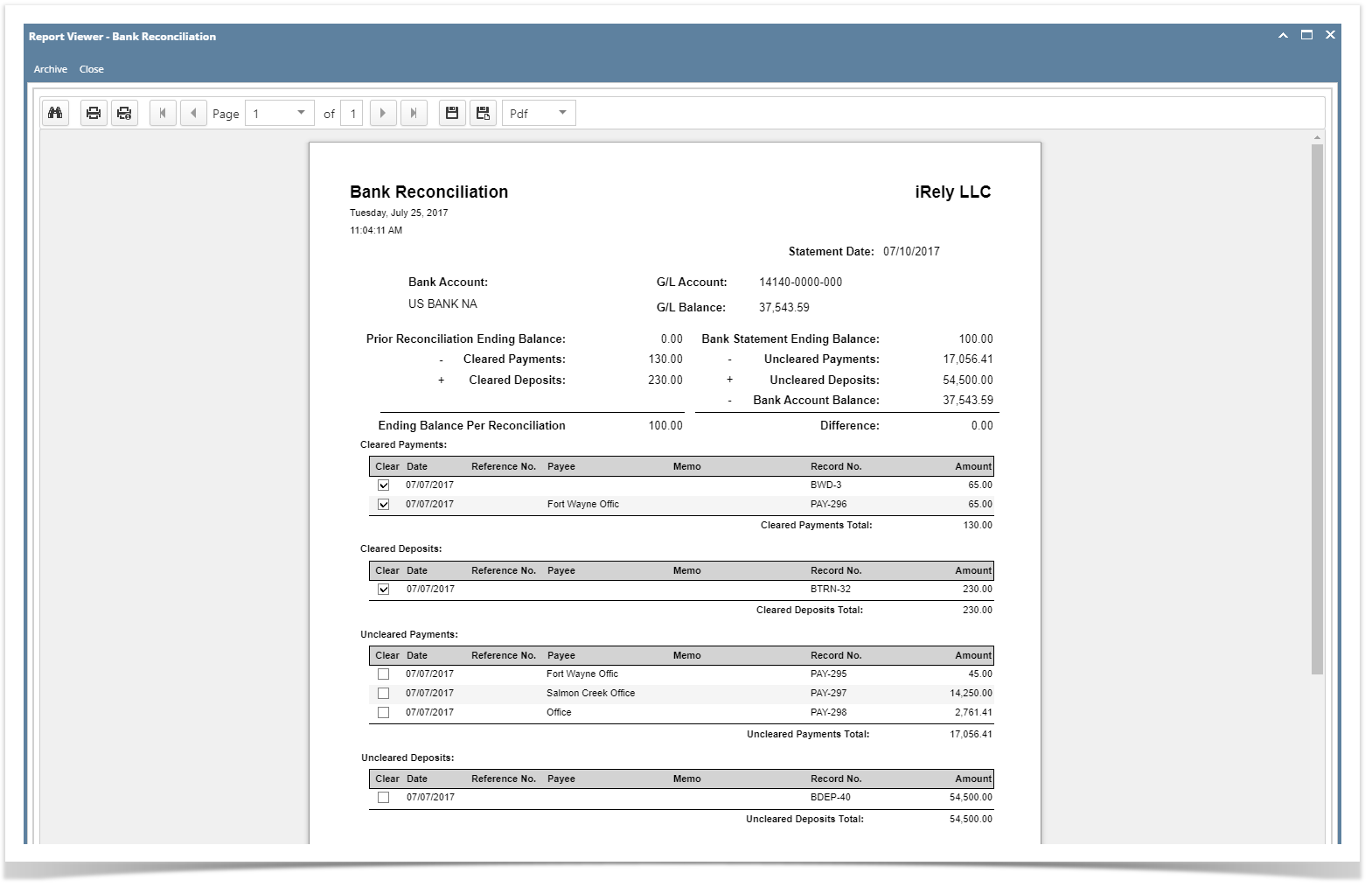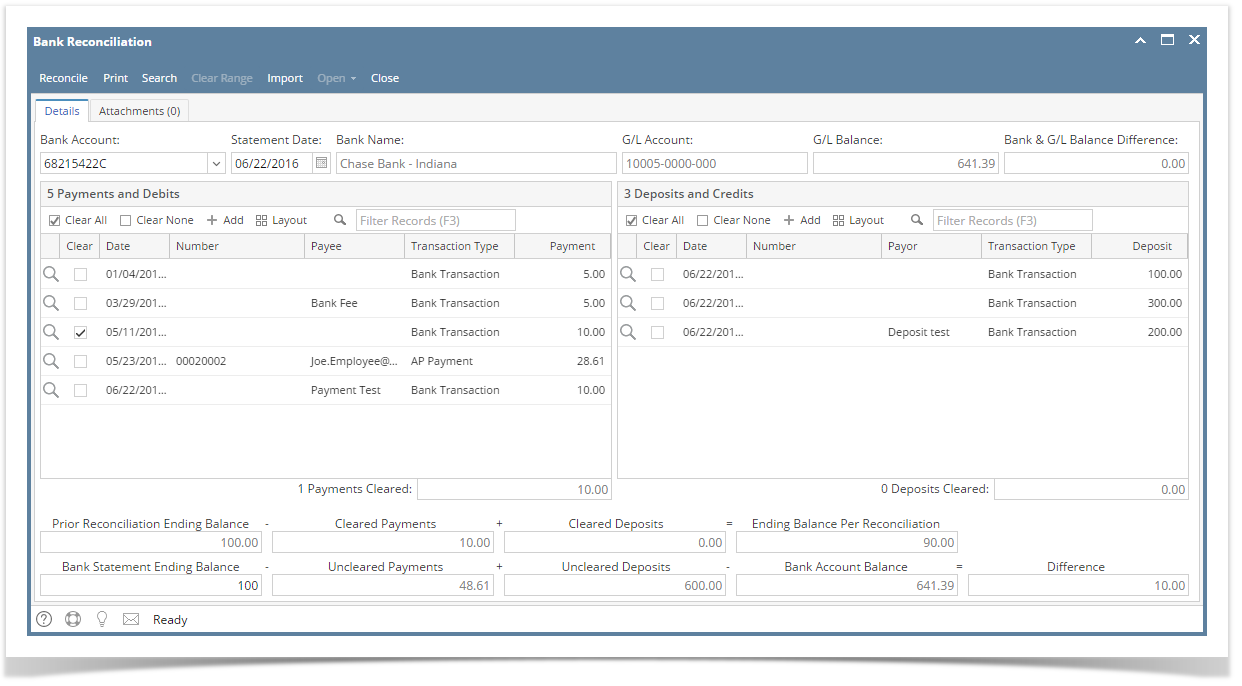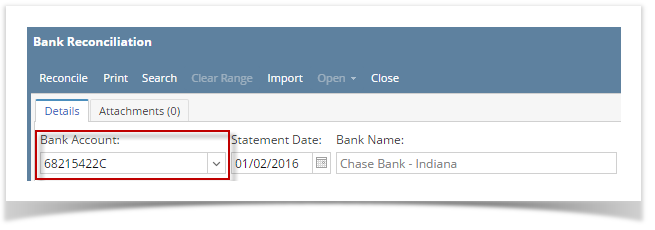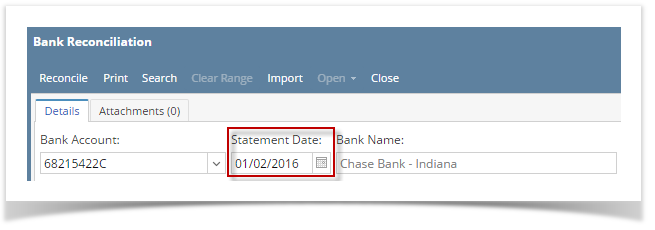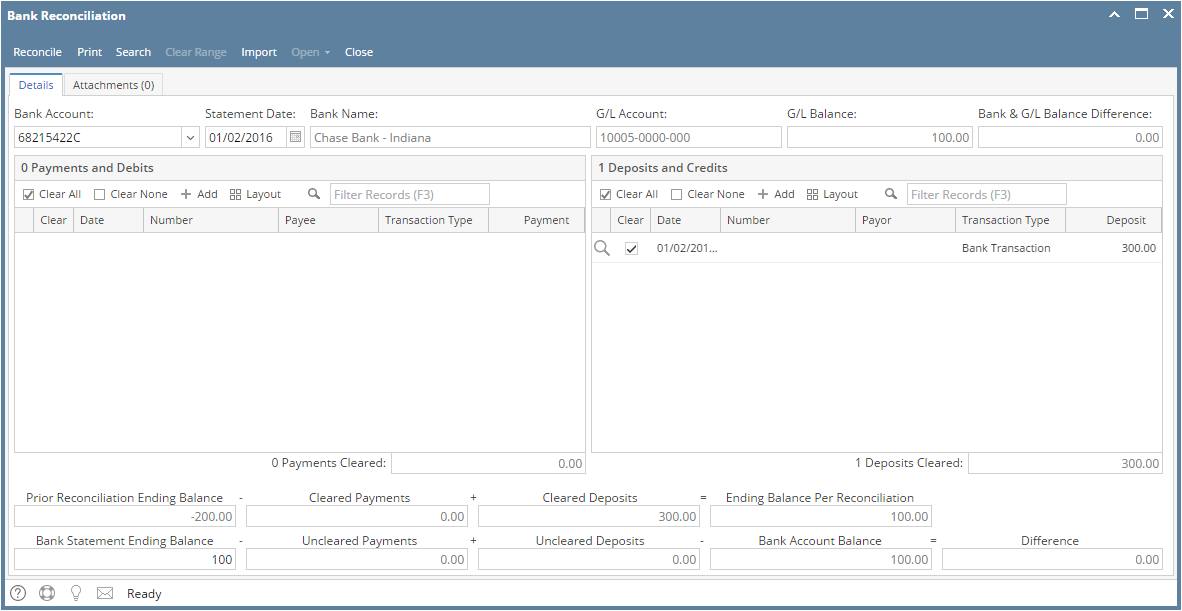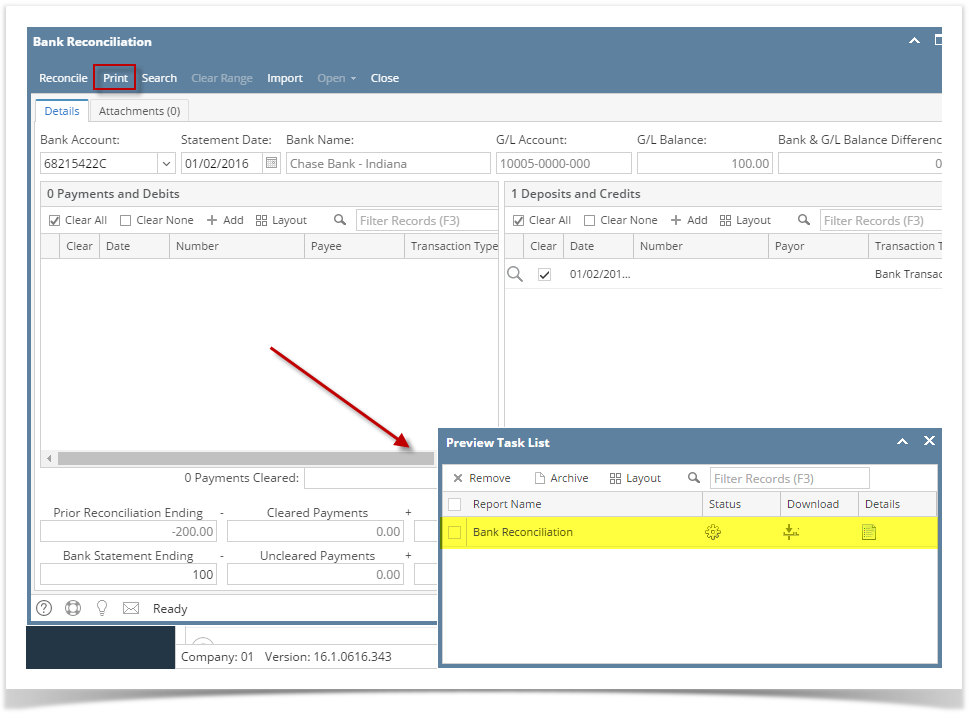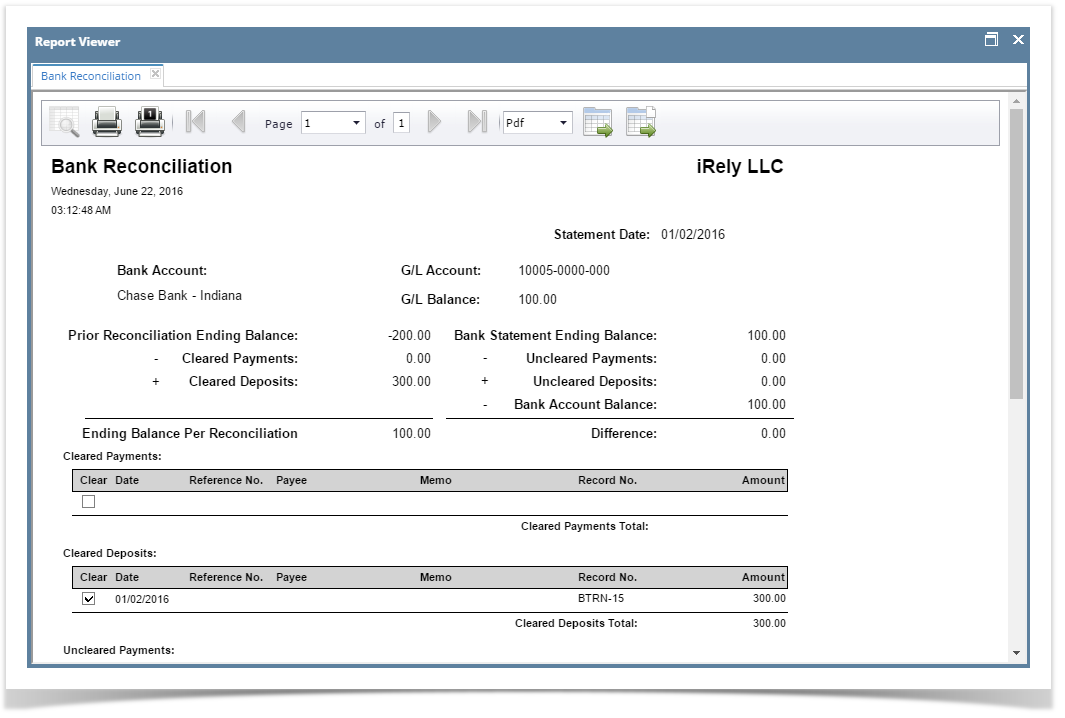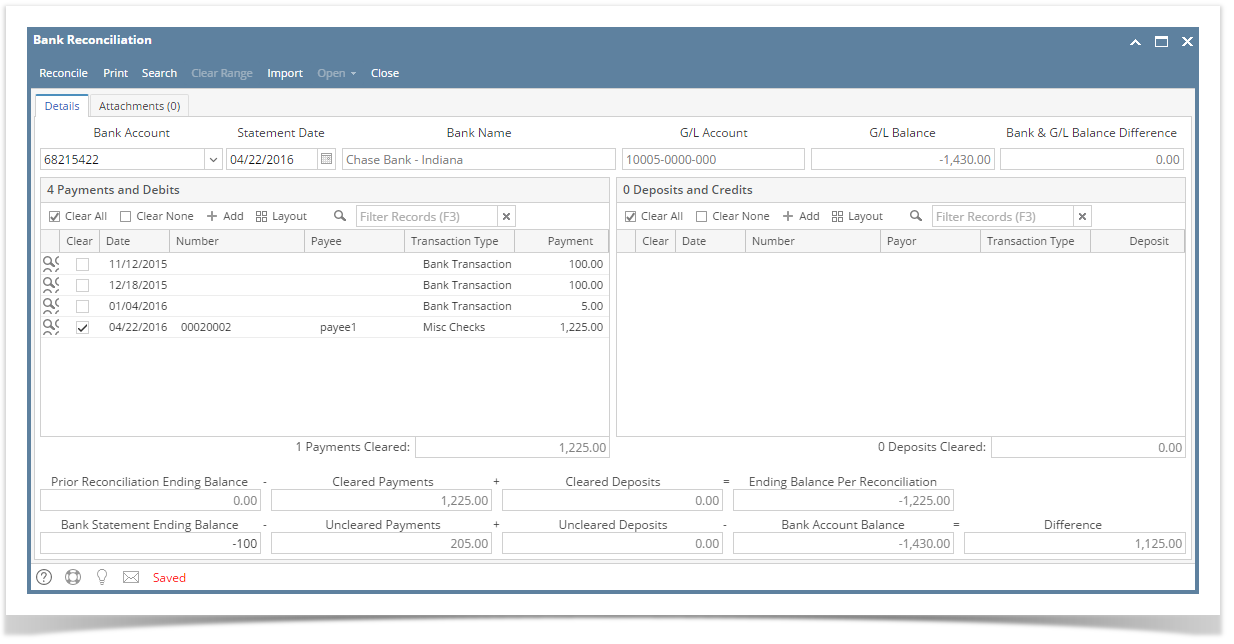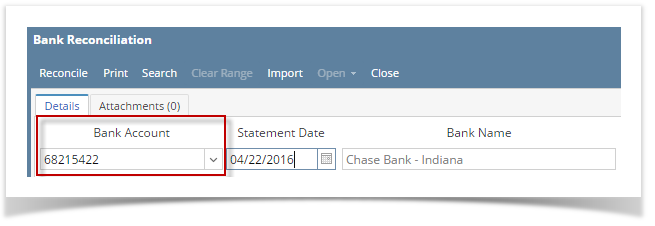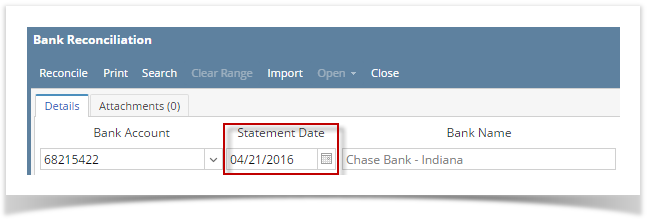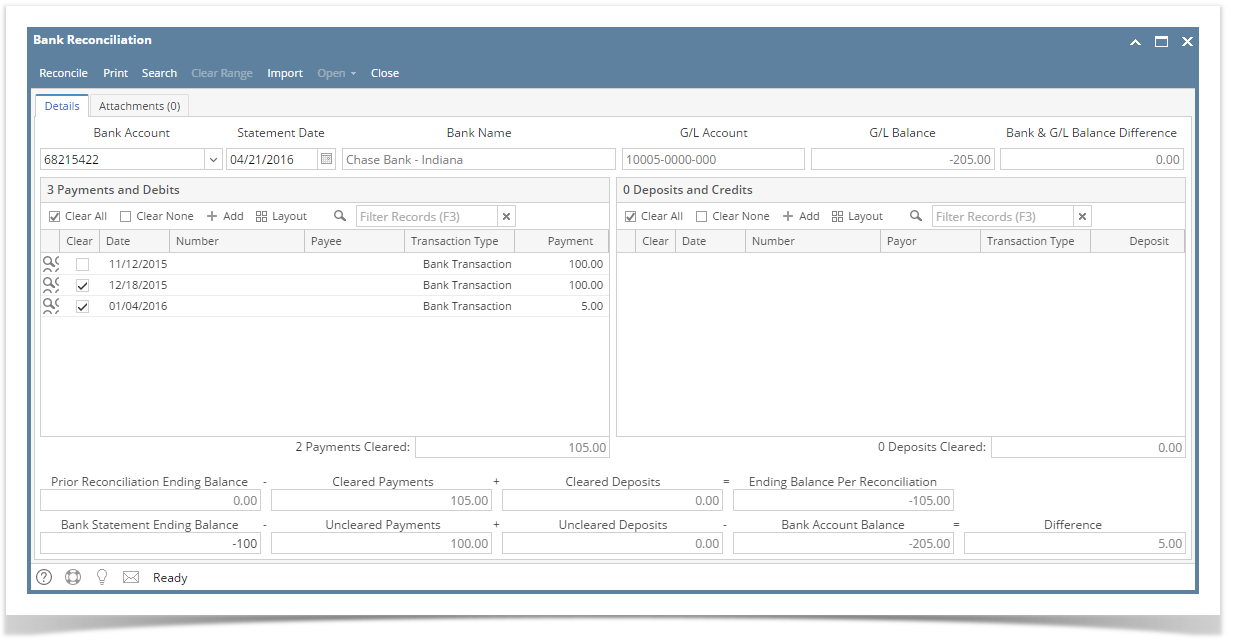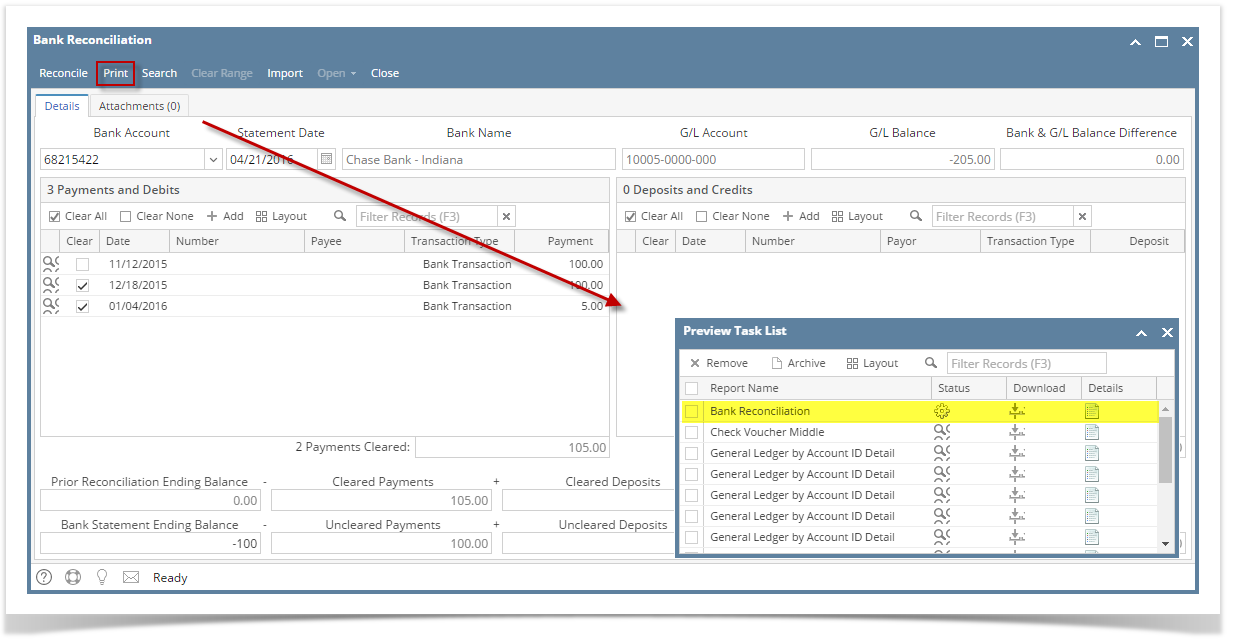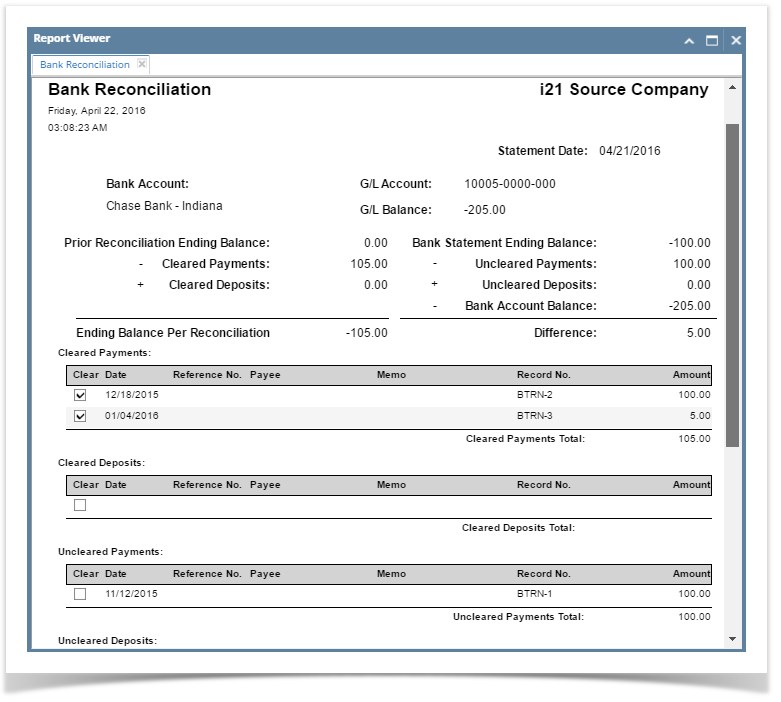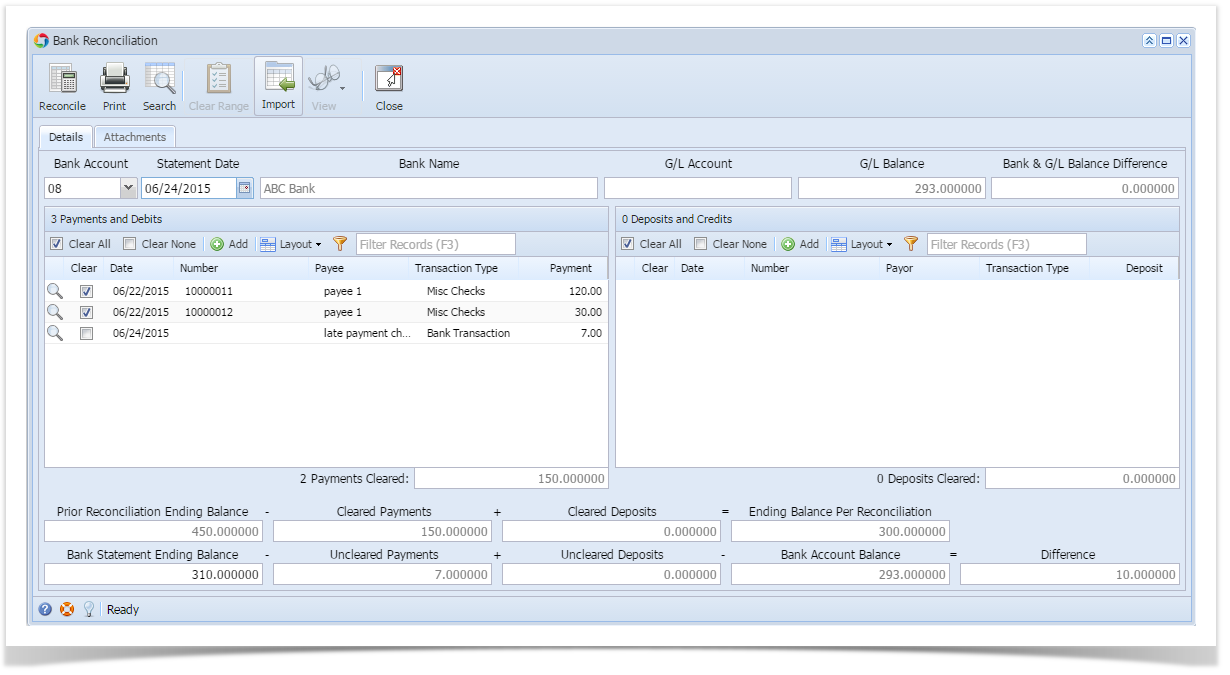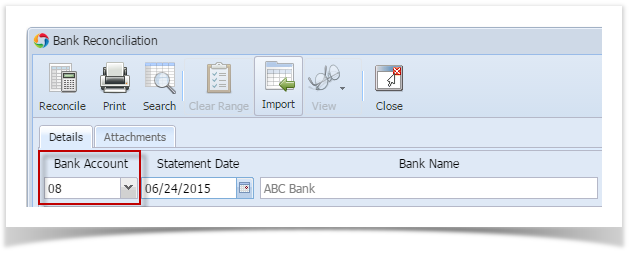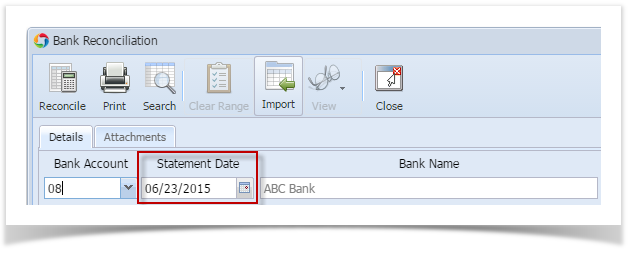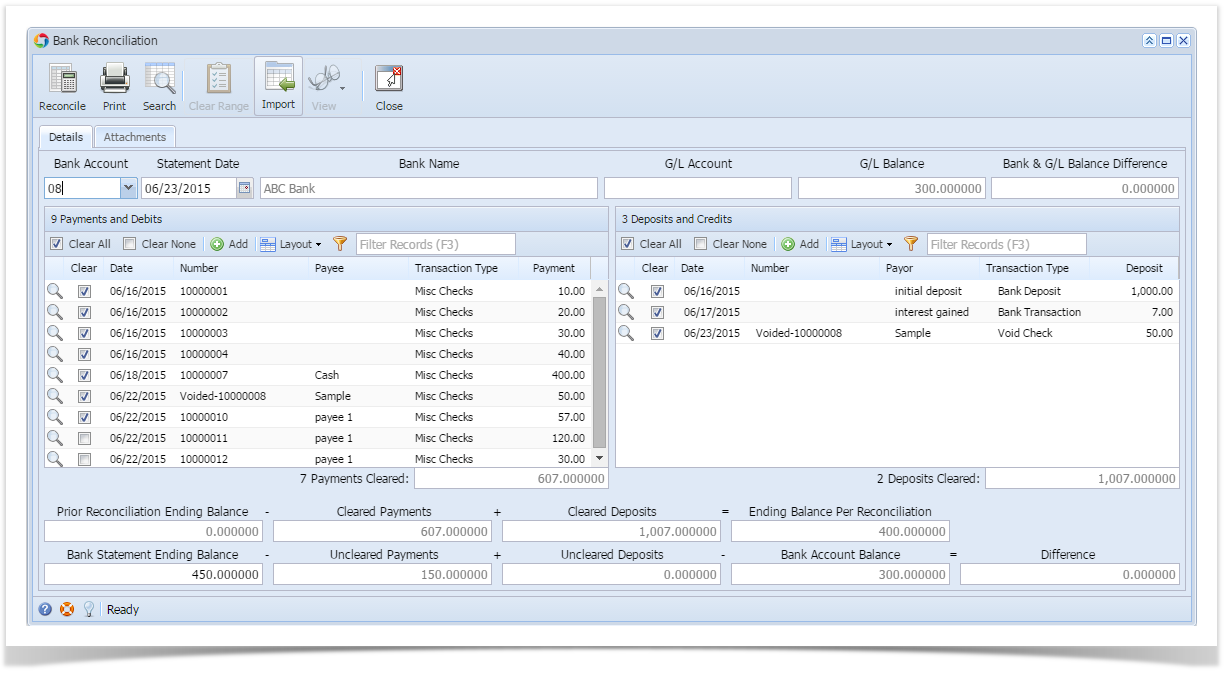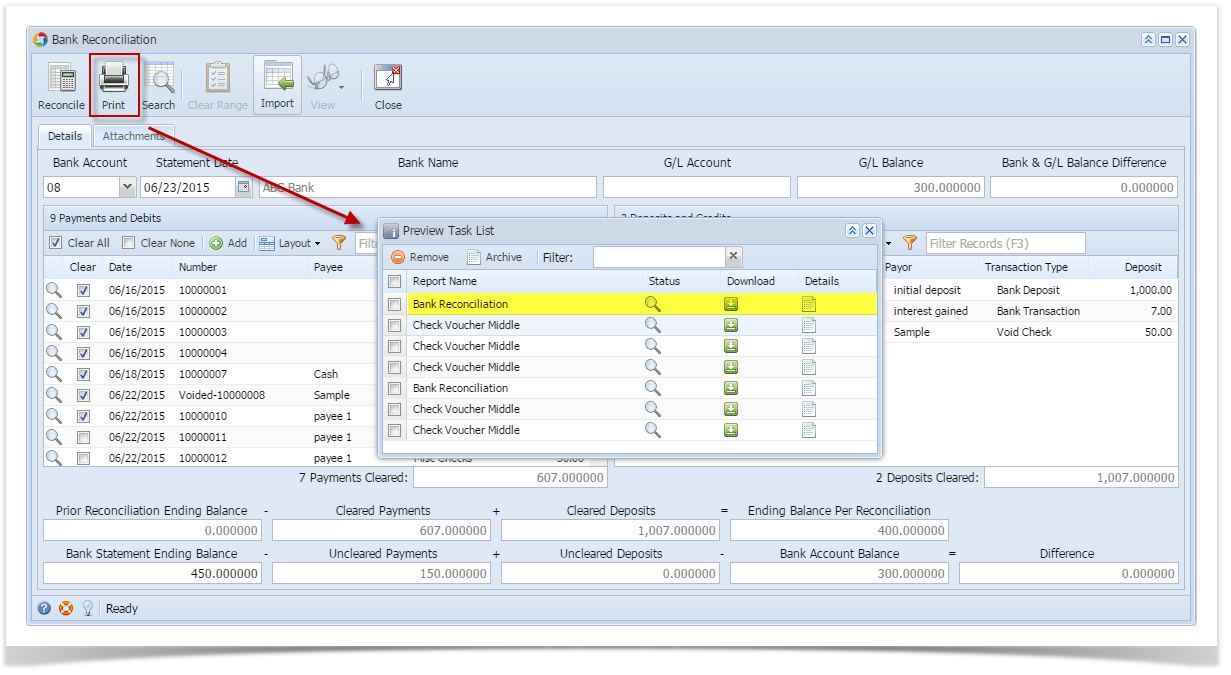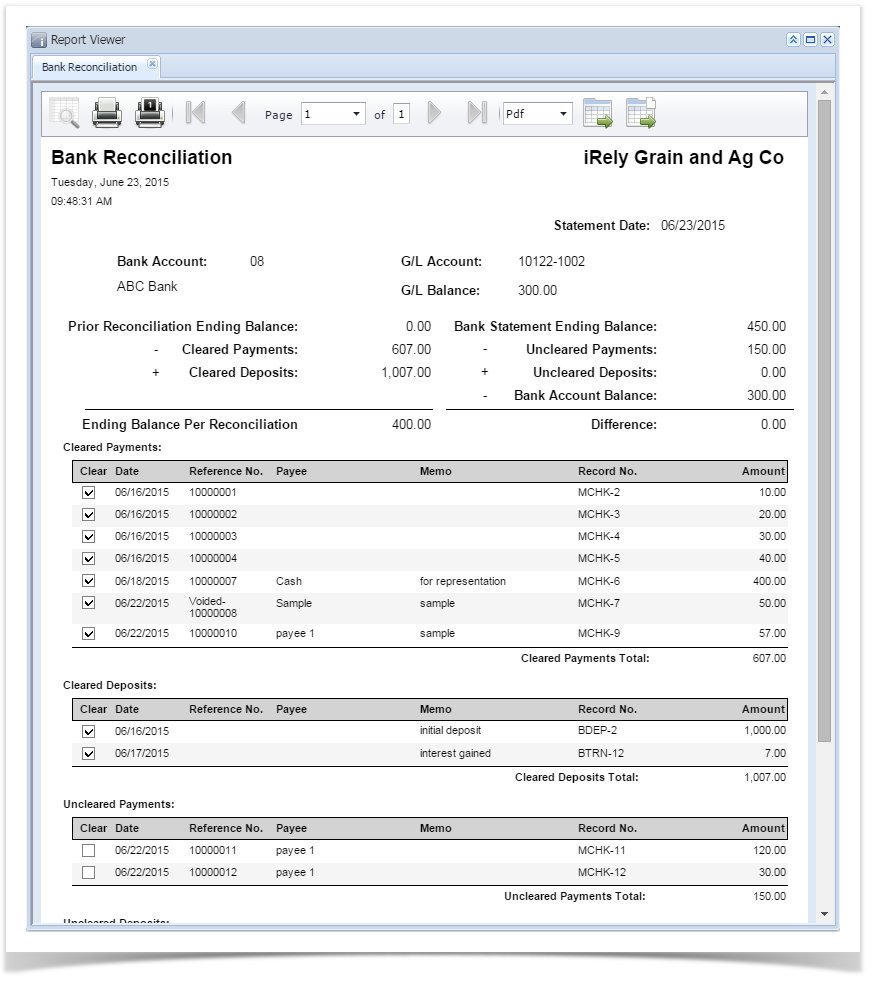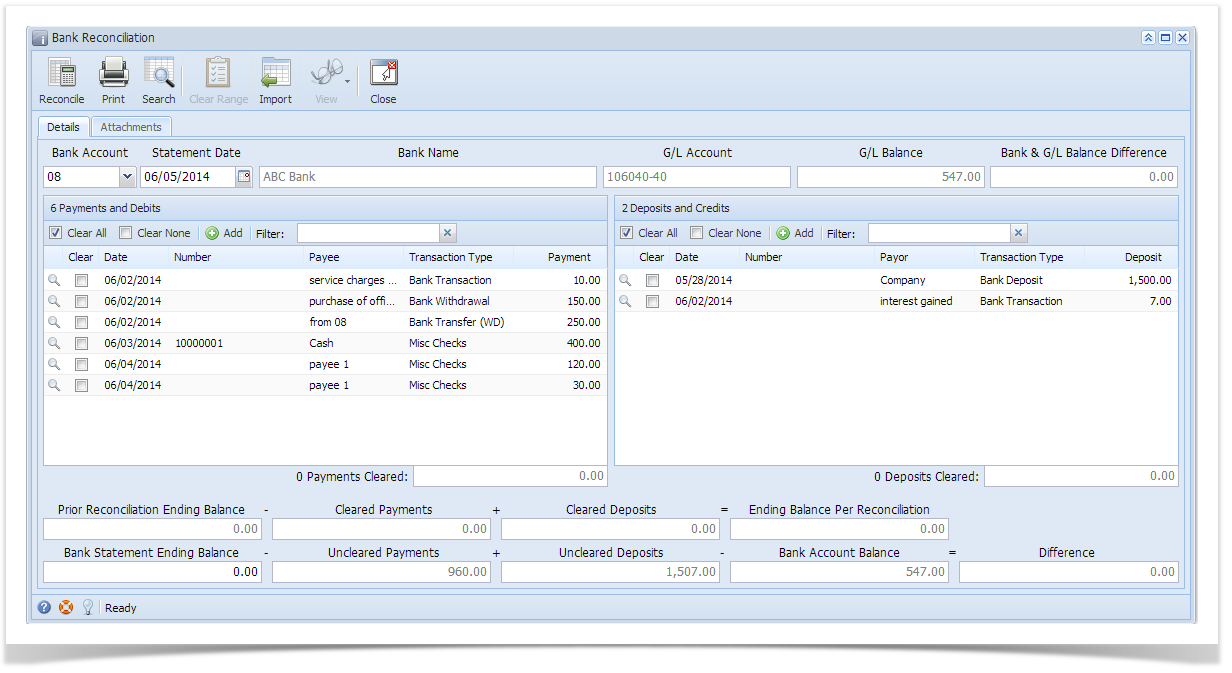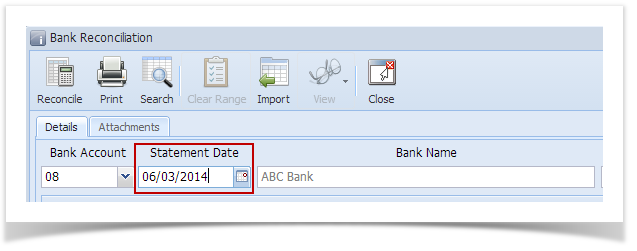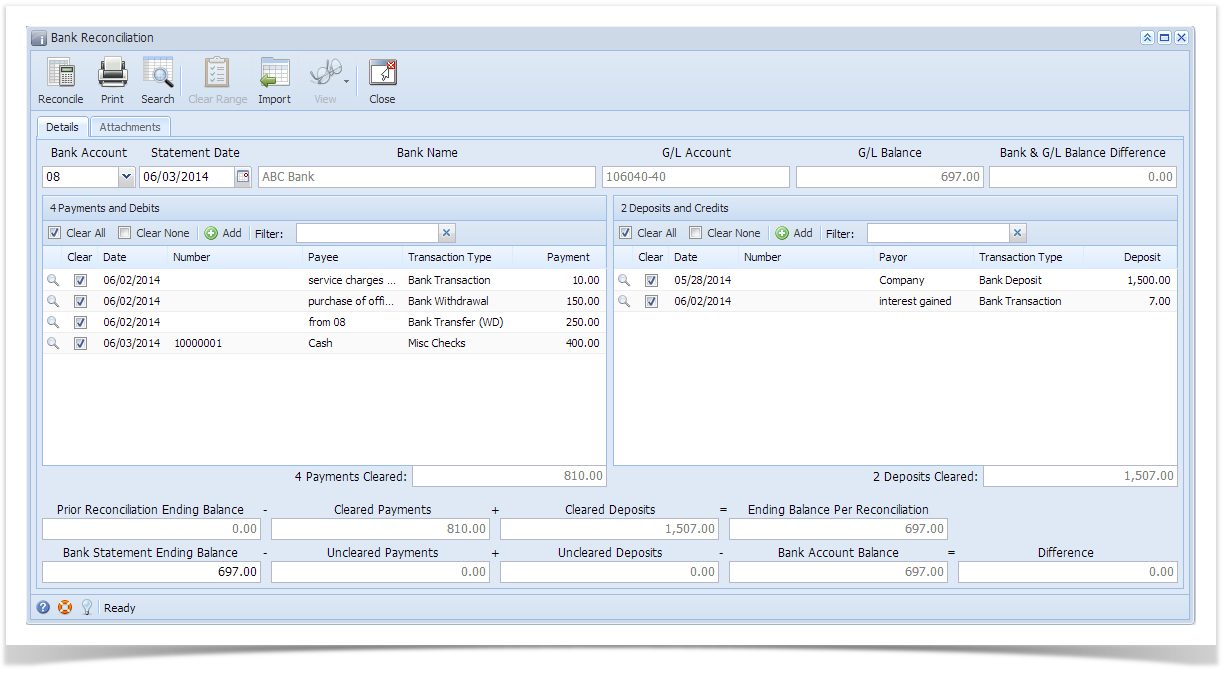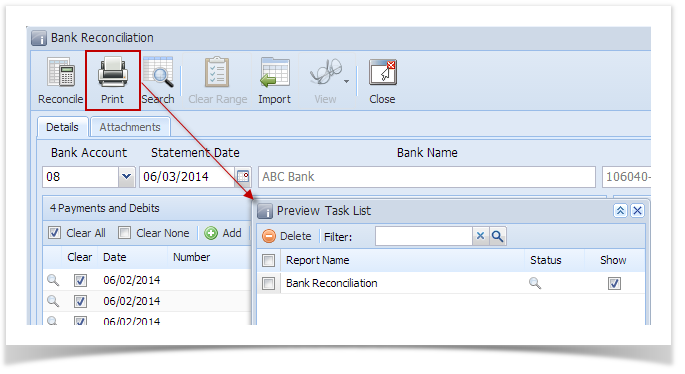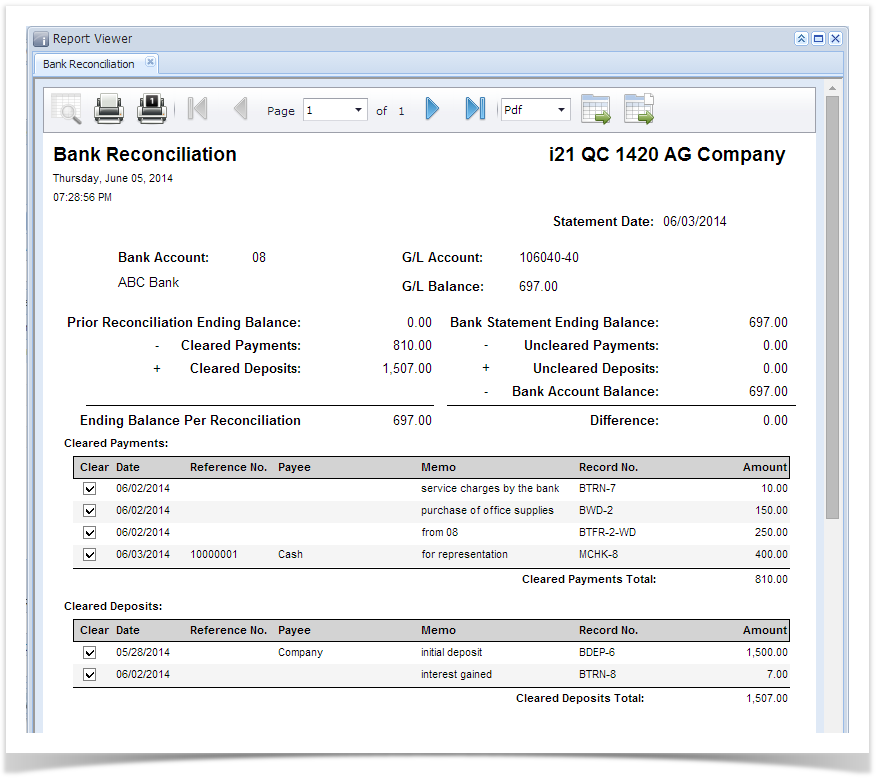- Open the Bank Reconciliation screen from Cash Management module > Bank Reconciliation.
- In the Bank Account field, select the Bank Account you want to reconcile.
- Enter the date of the previous reconciliation you want to view in the Statement Date field.
- It will show what the information were on the previous reconciliation. This is like you are looking at the exact Bank Reconciliation screen we you did the reconciliation.
- You may print also that reconciliation by clicking the Print toolbar button.
6. This was the reconciliation report.
Overview
Content Tools