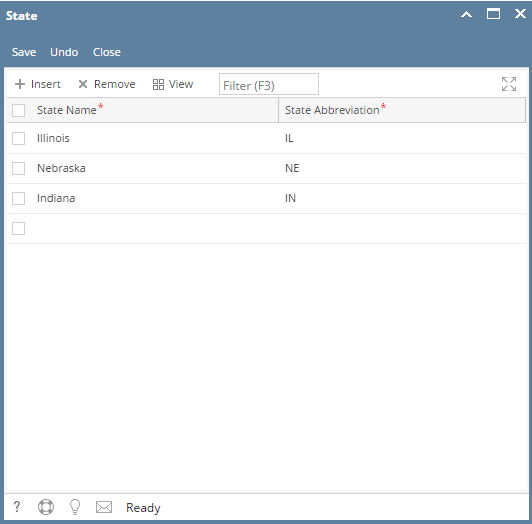Here's the step on creating State:
- Go to Transports > Transport Load and click New button
- Click Diversion tab and check Diversion checkbox
- Click Original Destination State hyperlink
- On the Grid area, enter State Name and State Abbreviation
- Click Save button
Overview
Content Tools