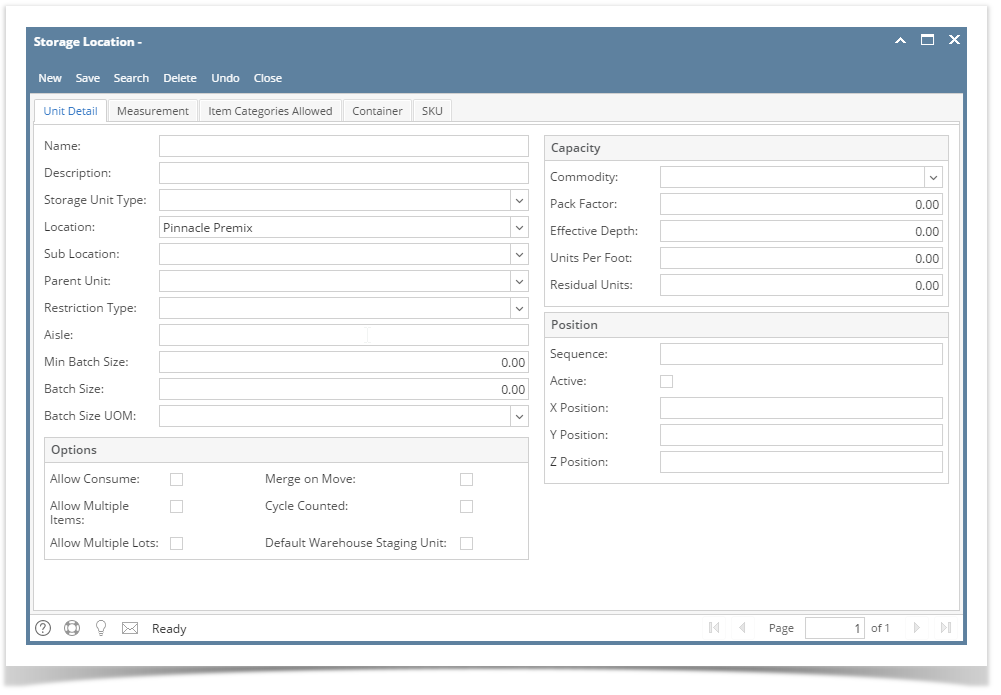- Go to Inventory --> Storage Locations
- Click on New
- Enter the Storage Location Name
- Enter the Description of Storage Location
- Select the Sub Location
- Select the Batch Size UOM
- Check Allow Consume check box ( If this storage location is allowing to consume)
- Check Allow Multiple Items check box ( this setting will allow the storage location to accommodate multiple item)
- Check Allow Multiple Lots check box ( This setting will allow to accommodate multiple lots)
- Click on Save
Overview
Content Tools