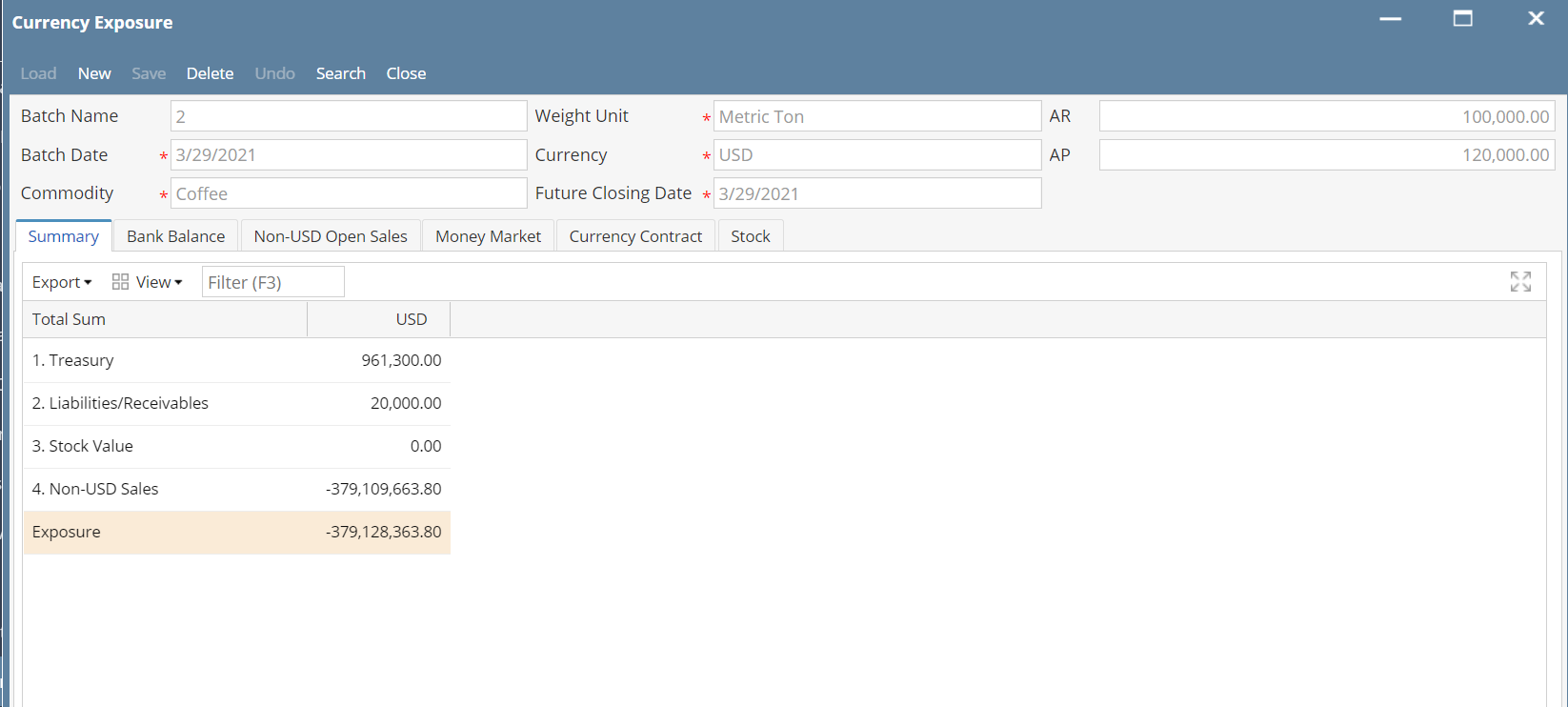To create Non-USD open sales balance, create Priced Sales contract with non USD currency in Contract Management
- Enter Priced Sales contract for non USD currency,
- How to Create Priced Sales Contract refer to How to Create Priced Sales contract
- Open Risk Management > Activities > Currency Exposure
- Go to Non-USD Open Sales tab, This tab list all non-USD priced sales contract
- Customer: Displays Customer name in the Sales contract
- Quantity: Displays the Quantity of the contract
- Quantity UOM: Displays quantity UOM of the contract
- Price (Orig): Displays the original price of the contract
- SO Price UOM: Displays Sales order price UOM
- Price USD: Displays USD equivalent price
- USD Value: Displays the Value of the contract in USD, Quantity x Price USD = USD Value
- Total of USD value which is sum of all the contracts listed in the screen is displayed in Summary tab under 'Non USD Sales'
Overview
Content Tools