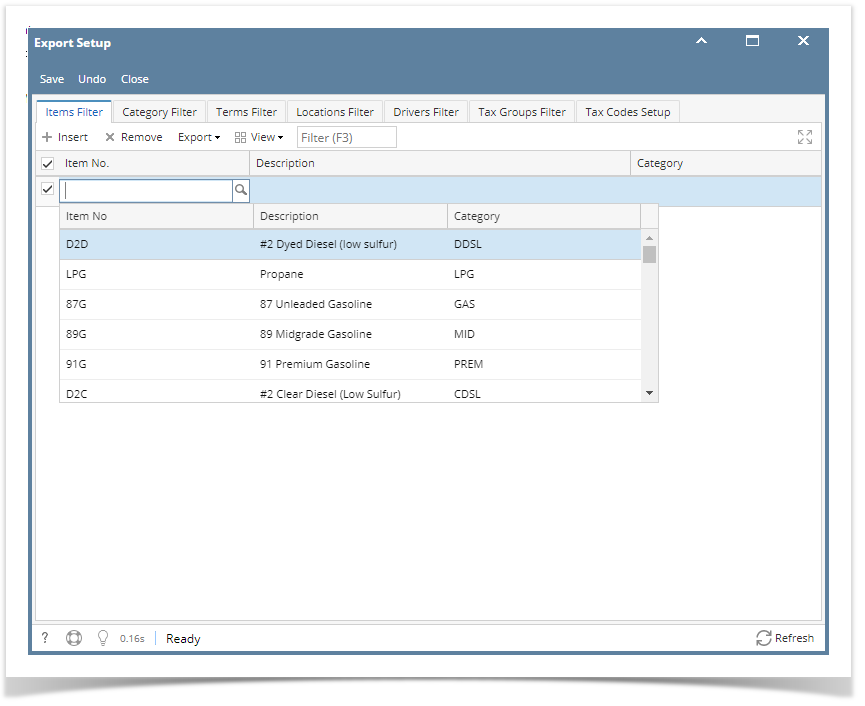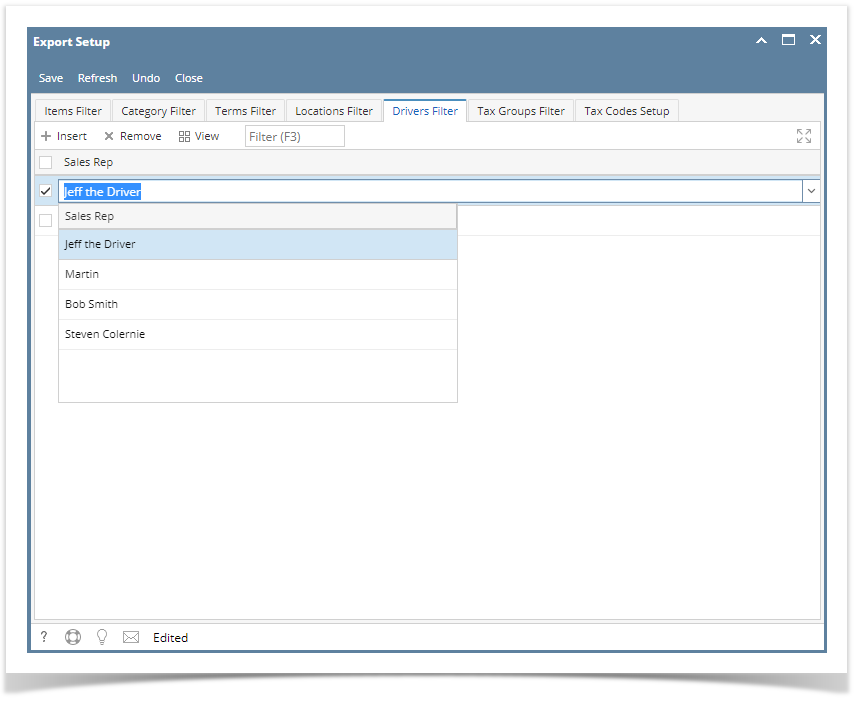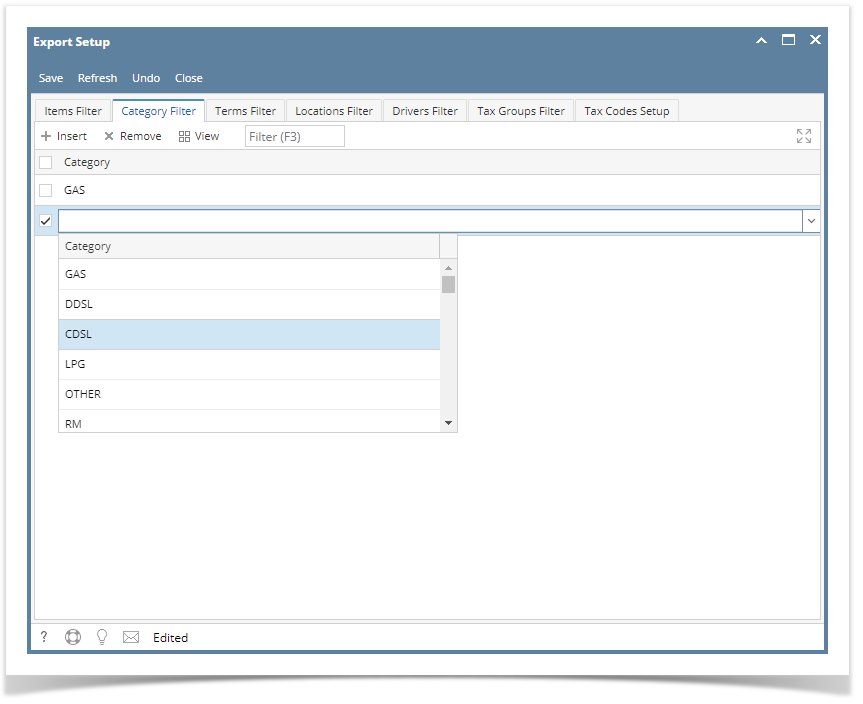- From Energy Track Module click Export Setup.
- Select Item No. under items filter tab (items displayed in dropdown are all items available in inventory) and upon item is selected, Description and Category of item will be displayed
- Select Category under category filter tab (categories displayed in dropdown are all categories of item)
- Select Terms under terms filter tab (terms displayed in dropdown are all terms in common info > terms)
- Select Location under location filter tab (locations displayed in dropdown are all locations in common info > Company Locations)
- Select Drivers under driver filter tab (drivers displayed in dropdown are salespersons with driver type in sales)
- Select Tax Group under tax group filter tab (tax group displayed in dropdown are all tax group under common info > tax group)
- Select Item No. under items filter tab (items displayed in dropdown are all items available in inventory) and upon item is selected, Description and Category of item will be displayed
- Click Save button and details will be saved.
Overview
Content Tools