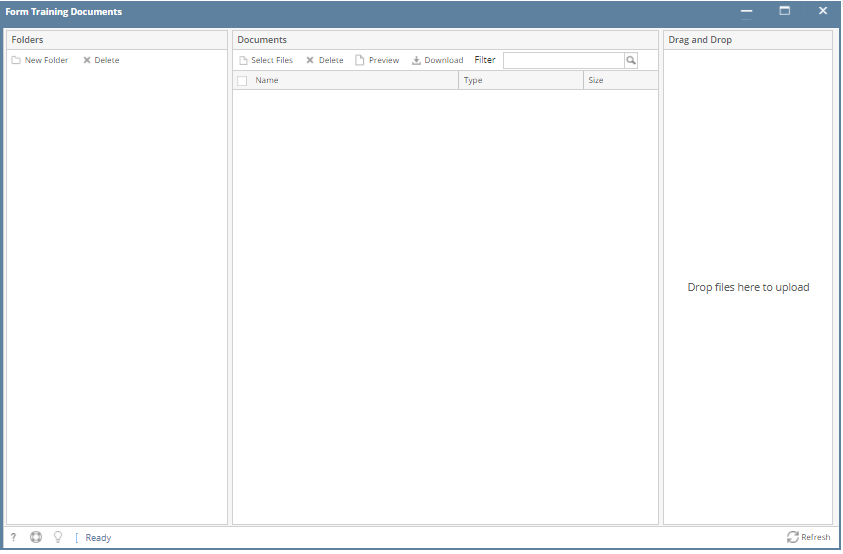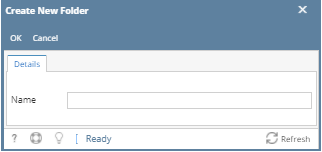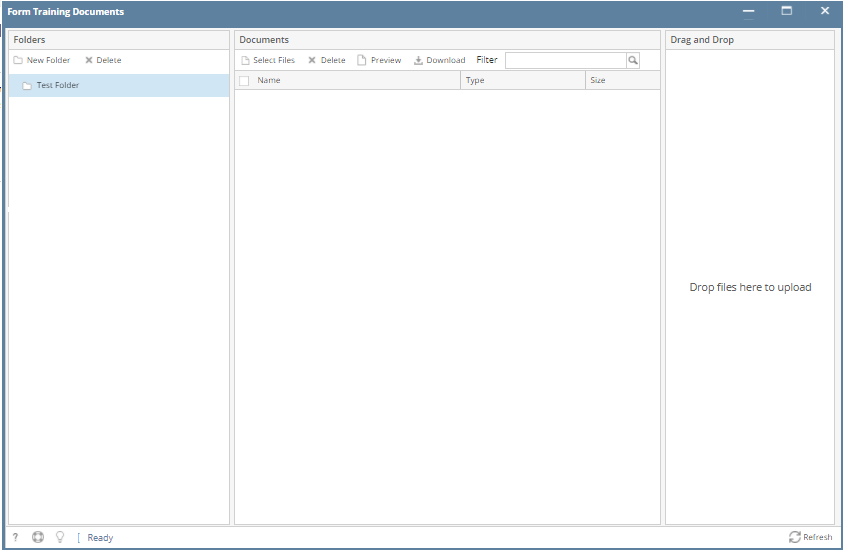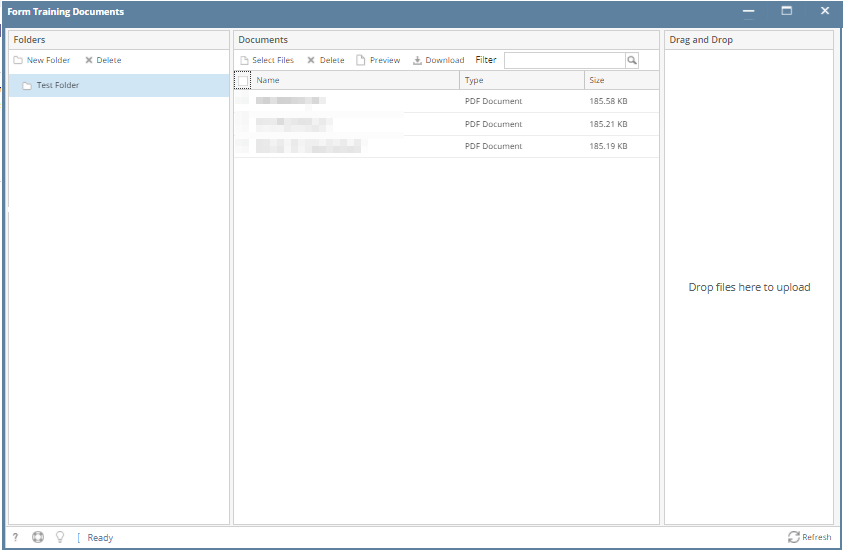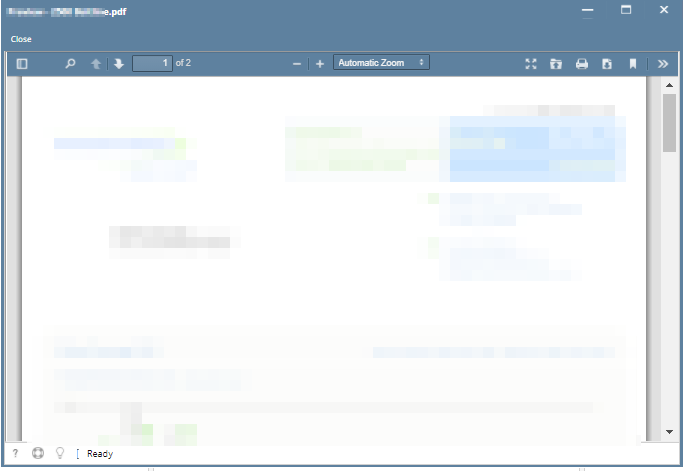The Form Training Documents screen is used to create folders for each custom model and use it to upload at least 5 documents to train.
How to add Folders and documents in Form Training Documents
- From the IDP module, click Form Training Documents
- Go to the Folders panel and click the New Folder button
- The Create New Folder screen will appear
- Enter the Name and click the OK button
- The Created Folder will now display in Folder panel
- Select the created folder
- Go to the Documents panel and click the Select Files to start uploading documents
- The Uploaded documents will now display in the Documents grid.
- To preview the uploaded document, select the file and click the Preview button.
Overview
Content Tools