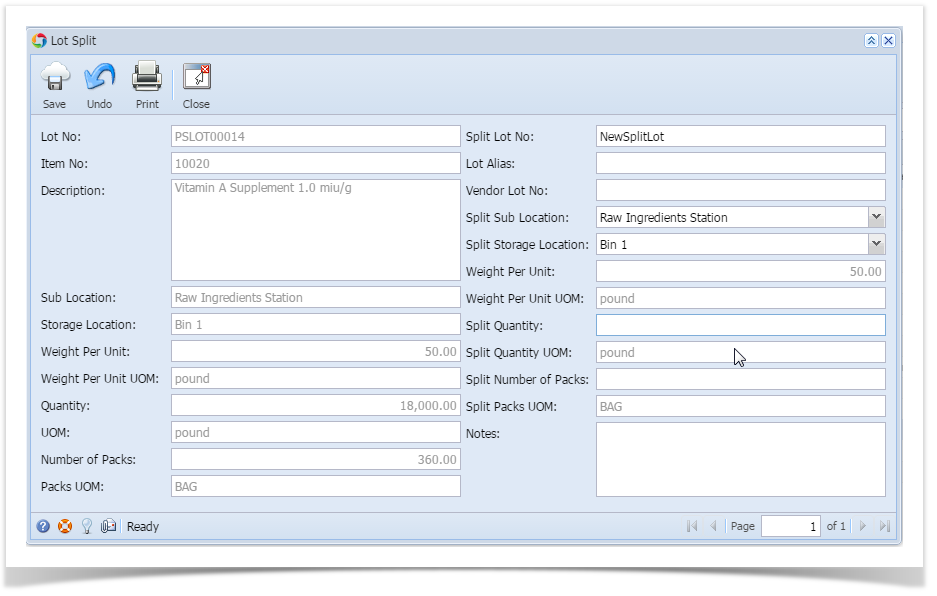Overview:
- This option will be useful to split the lot to different lot with the same parent Lot ID for the partial quantity
- The source and destination location could be in the same or different factory warehouses
- On split, the system creates new lot with different lot ID but with the same parent lot ID
- This process creates "SPLIT OUT" and "CREATE/RECEIVE - SPLIT IN" transactions in the current and the new lots respectively
- This transaction can be undone only from the current lot as "CREATE/RECEIVE" transaction can not be undone. When the transaction is undone the split quantity will be reversed back in the current lot and the new lot will be removed from the inventory
- "Split Lot" screen can be opened by clicking on the menu option "Lot Split" in "Inventory View"
Screen shot:
Fields description:
Field | Description |
Lot No | Lot ID of the selected lot |
Item No | Material name of the selected lot |
Description | Material Description |
Sub Location | Warehouse where the lot is available |
Storage Location | Location where the lot is available |
Weight Per Unit and UOM | Weight Per Unit and its UOM |
Quantity and UOM | Displays the quantity of the selected lot and its UOM |
No of Packs,UOM | The Unit Count and its UOM |
Split Lot No | Lot ID of the split lot "Split Lot No" can be either entered manually or click the button to auto-generate by iMake |
Lot Alias | Lot Alias of the split lot; By default it displays the Lot Alias of the current lot |
Vendor Lot No | Vendor Lot No of the split lot; By default it displays the "Vendor Lot No" of the current lot |
Split Sub location | Warehouse for the split lot |
Split Storage Location | Location for the split lot |
Split Weight Per Unit | Weight Per Unit of the destination lot |
Split Quantity, UOM | Quantity of the destination lot (partial or complete split) |
Split Unit Count, UOM | Unit Count of the destination lot (partial or complete split) |
To split a lot and move to another location:
- Select the lot in "Inventory View" under 'Manufacturing' module
- Click on the menu option or the context menu "Split Lot" to open the "Split Lot" window
- Either enter or create new Split LotID#
- Enter/Select the following detail as required for split process
Lot Alias
Vendor LotID
Split Warehouse
Split Location - Click on "Save" button to save the changes