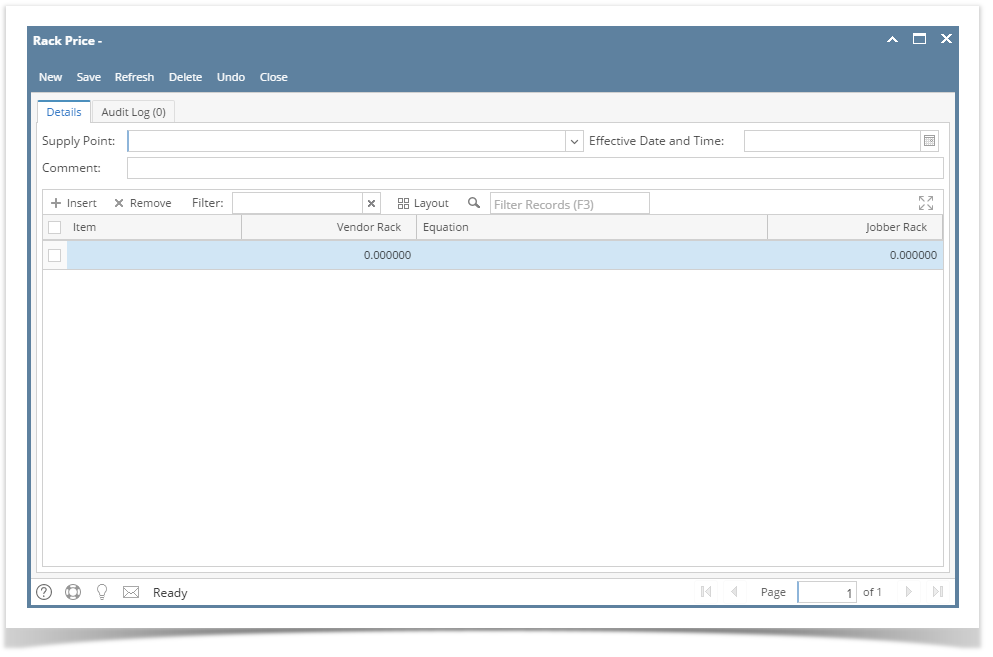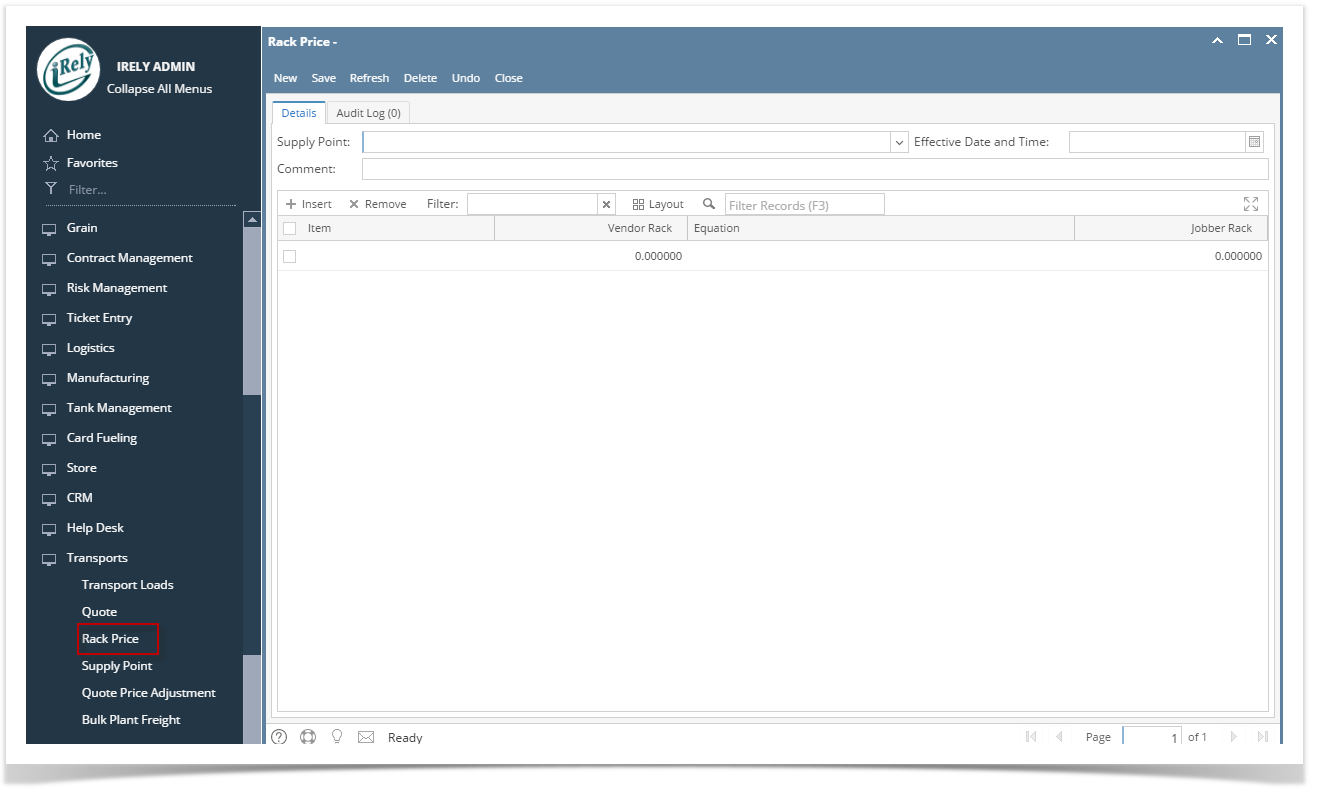Header Details :
Supply Point : Select the supply point for which you wish to create or maintain rack prices . Click the combo box button ,the list will display all the Supply Points created in Supply Point Maintenance.
Effective Date and Time : Enter the date that the prices will be effective as MMDDYY. Enter the effective time for the Vendor Rack and Jobber Rack prices as H:I A . You can select the date and time from Calendar lookup.
Comment : You may leave this field blank or enter any comment you wish to make about the prices.
Grid Details :
Item : Enter the item for which you wish to create or maintain the rack prices. Click the combo box button and select the appropriate item from the list. The combo list box will display all the items for which rack price equation exists in supply point maintenance for the selected supply point.
Vendor Rack : Enter the dollar amount of the vendor rack price for the supply point/item/date entered in the above fields.
Equation : The program will display the equation previously set up in the Supply Point Maintenance program for the supply point and item entered. The program will use this equation to calculate the Jobber Rack price.
Jobber Rack : The calculated jobber rack price will be displayed in this field. You may override the price if necessary