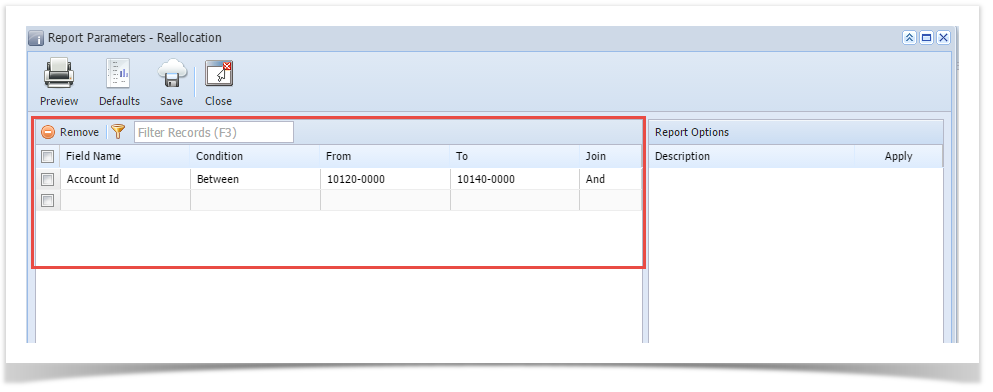This grid panel is used to specify the filter criteria that records retrieved from the database must meet to be included in the Report Viewer.
How to use the Report Filter panel:
- Field Name - This is a combo box type field that allows you to select the field name from the list. The database will be filtered using this Field Name, the Condition, and From and To value.
- Condition - This is used to set the range of values for inclusion in the report. The conditions displayed on the combo box list will depend on the Field List Manager setup. Refer to Report Filter Condition.
- From - Enter the beginning value of the range for inclusion in the report.
- To - Enter the ending value of the range for inclusion in the report. This field will be disabled depending on the Condition used.
- Join - Used to combine two filters. Refer to Report Join Conjuction.
Once you have completed setting up the Report Filter panel, proceed with the printing.
Overview
Content Tools