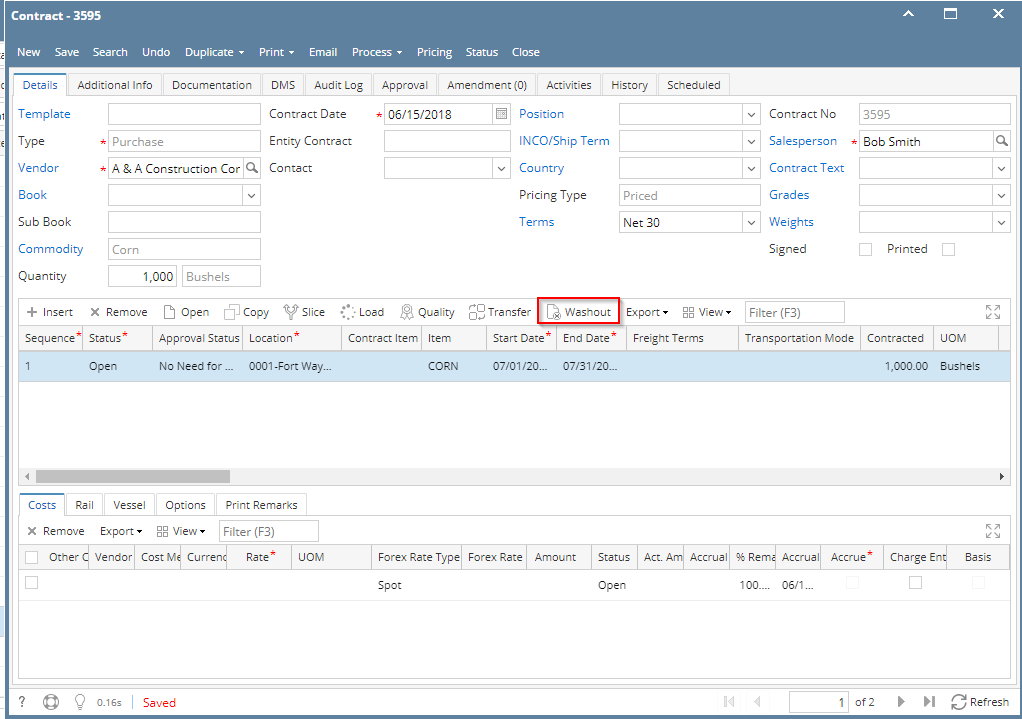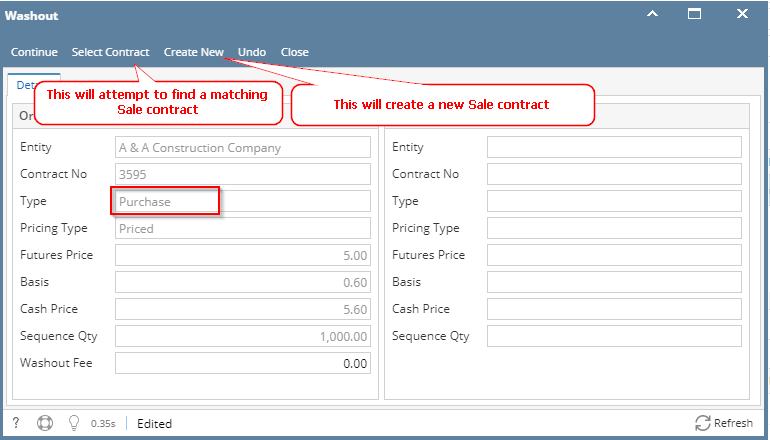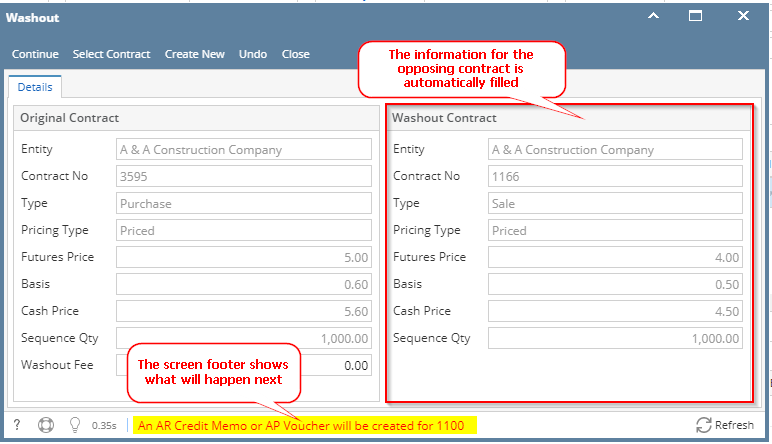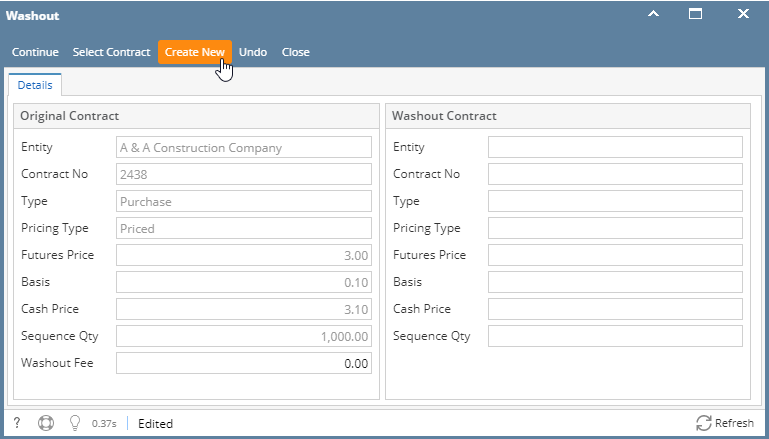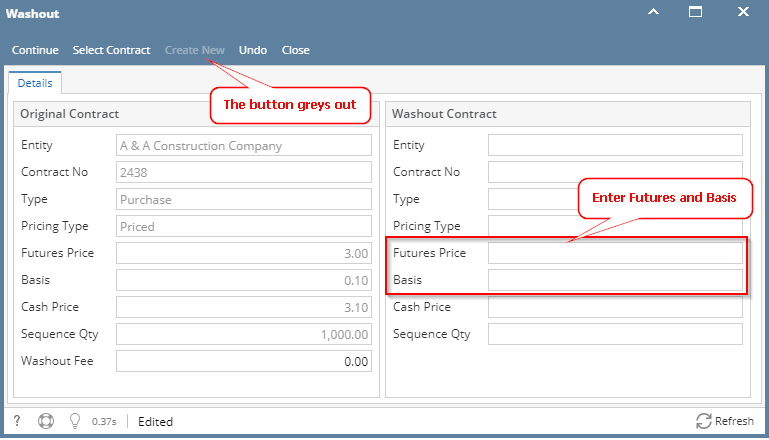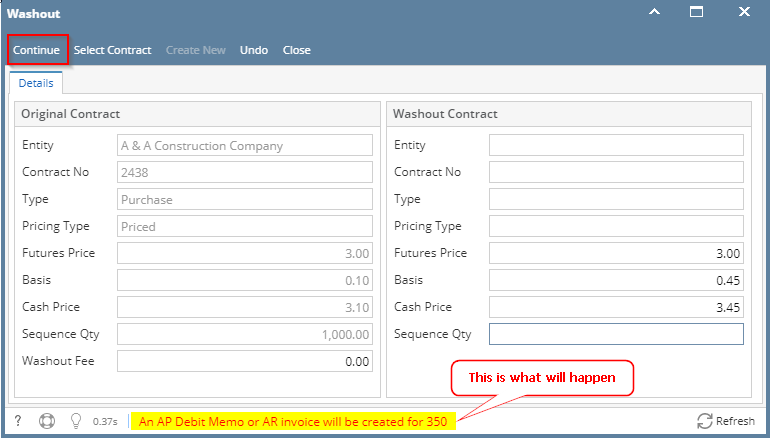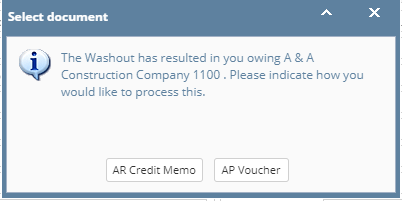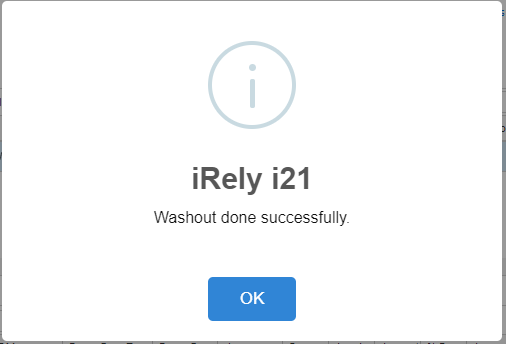A sequence can be cancelled (Washed Out) against another sequence that exists on a different contract. The following is a list of requirements before the sequences can be cancelled against one another:
- Both original contract and washout (opposing sequence) Applied quantity = 0
- Both sequences' Pricing Type = Priced or Cash
- Neither sequence has quantities scheduled against it
- One sequence must be sale and the other a purchase type
- The sequence quantities must be the same
- The commodity must be the same on both sequences
- Entities must be the same (same vendor or customer)
- Futures Market are the same
- Future months must be equal
- Unit of Measure is the same
Steps:
- Open the contract that you want to Washout (cancel).
- Select the appropriate sequence and click Washout
- The Washout screen will appear
- Either click Select Contract or Create New
- When you click Select Contract:
- When you click Create New
- Click Continue
- You are given a choice on how to process the request, select one
- You should get a "success" message
Overview
Content Tools