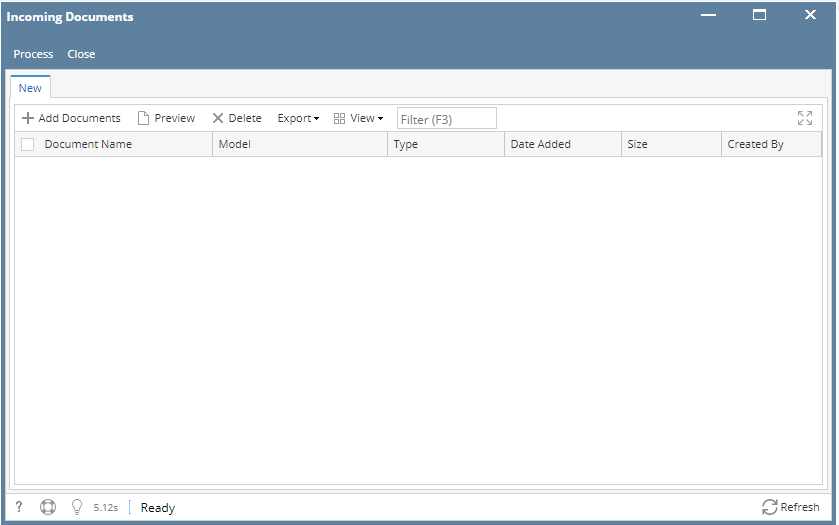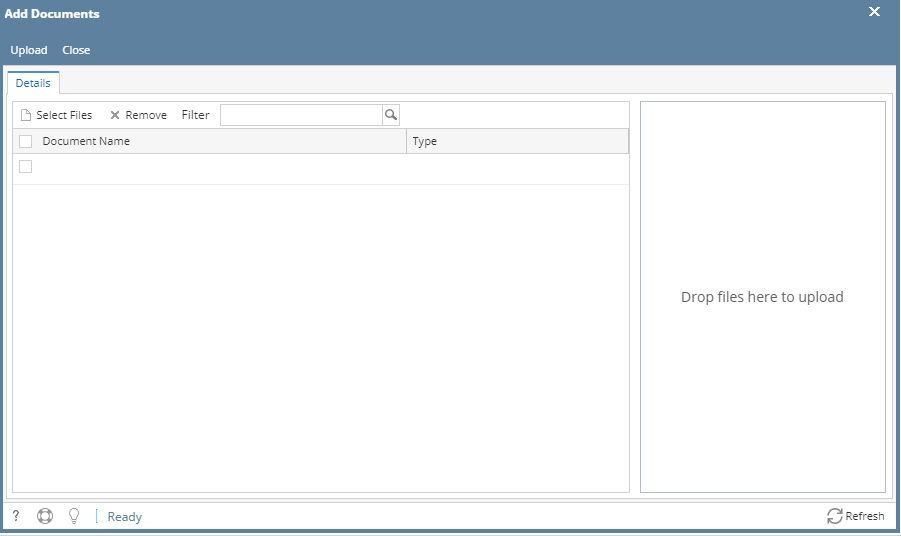Page History
How to Process Documents in Incoming Documents
1. From IDP module, click Incoming Documents.
2. Incoming Documents screen will appear.
3. To upload documents click Add Documents button.
4. Add Documents screen will appear.
5. Click Select files button.
6. Select the document and click Upload button to start uploading.
7.
Overview
Content Tools