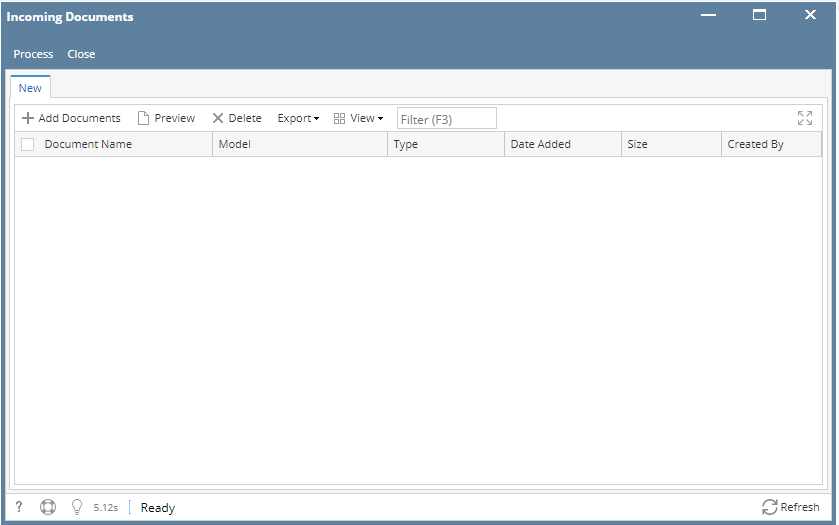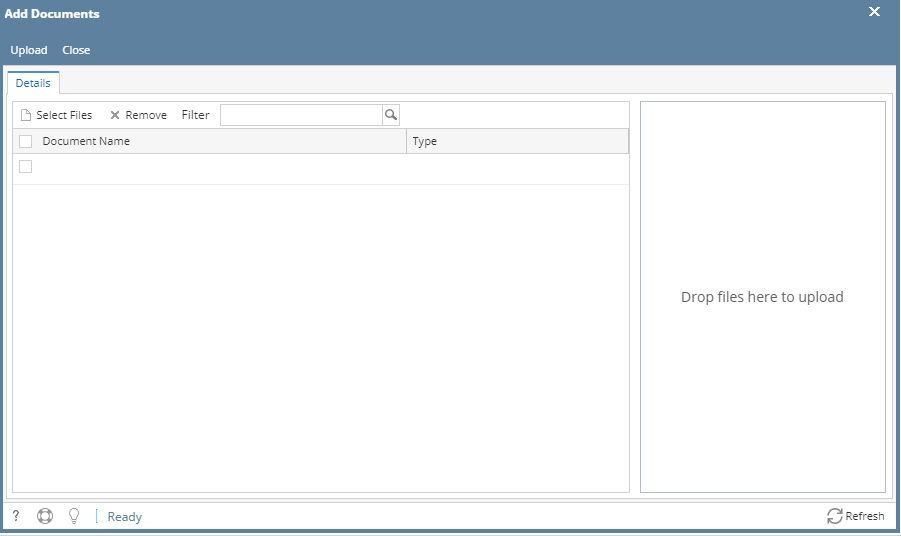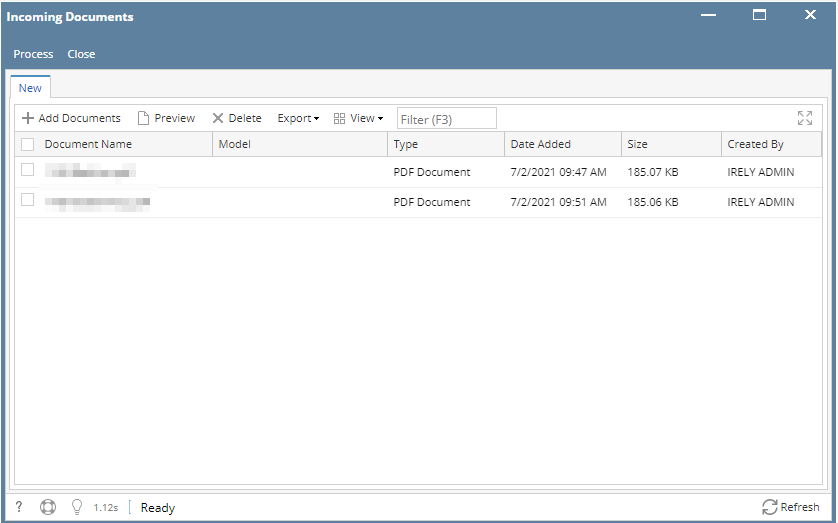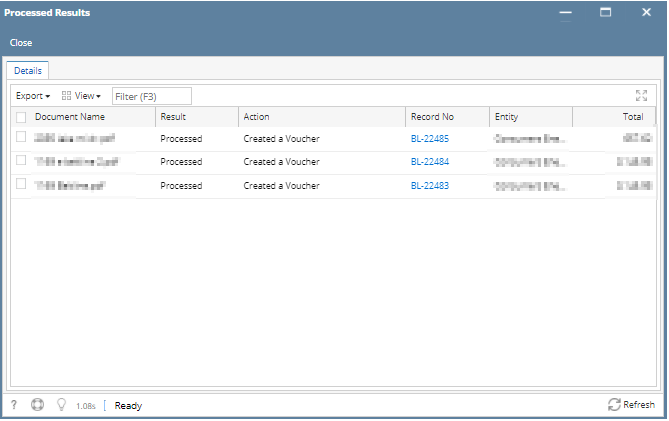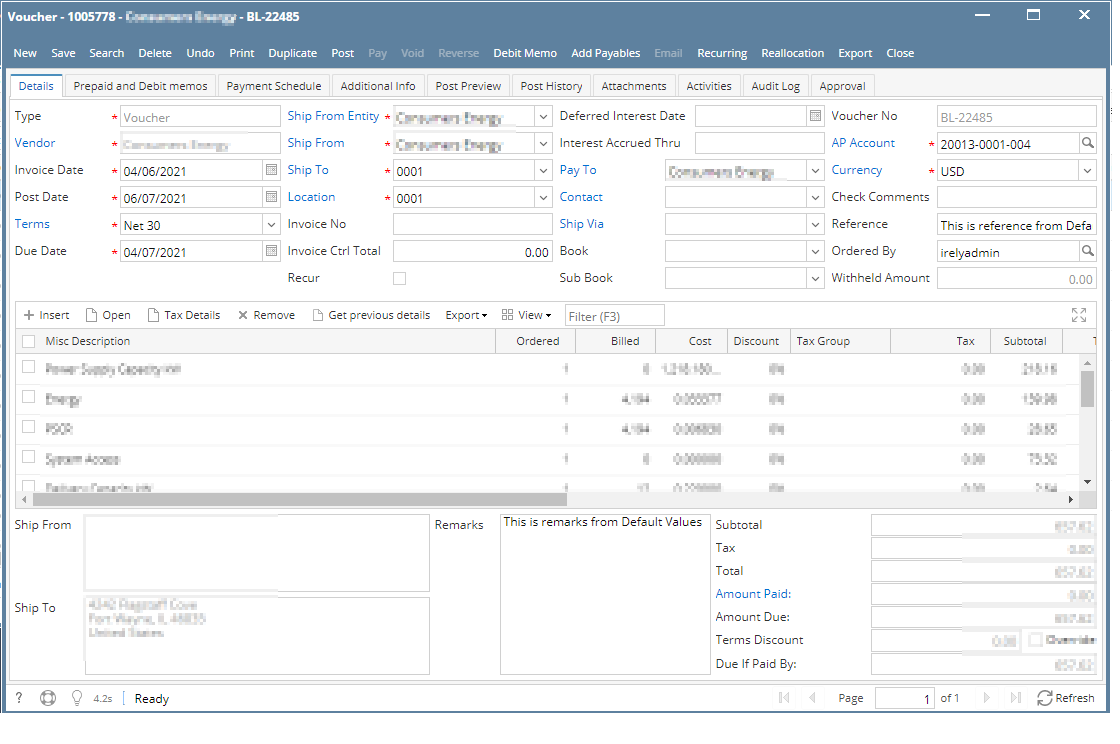Incoming Documents is used to process documents such as vouchers.
Prerequisites
- You must have a Custom Model created for the document you plan to process in the Incoming Documents screen.
How to Process Documents in Incoming Documents
- From the IDP module, click Incoming Documents.
- The Incoming Documents screen will appear.
- To upload documents click the Add Documents button.
- The Add Documents screen will appear.
- Click the Select Files button.
- Select the documents you want to use and click the Upload button to start uploading.
- The Uploaded documents will now be added to the Incoming Documents grid.
- Select the documents you want to process and click Process button.
- After clicking the Process button, the progress message will display the progress.
- After the documents finish processing, the Processed Results screen will be displayed.
- To open a created voucher, just click the Record No. hyperlink. It will redirect the user to Voucher screen.
Overview
Content Tools