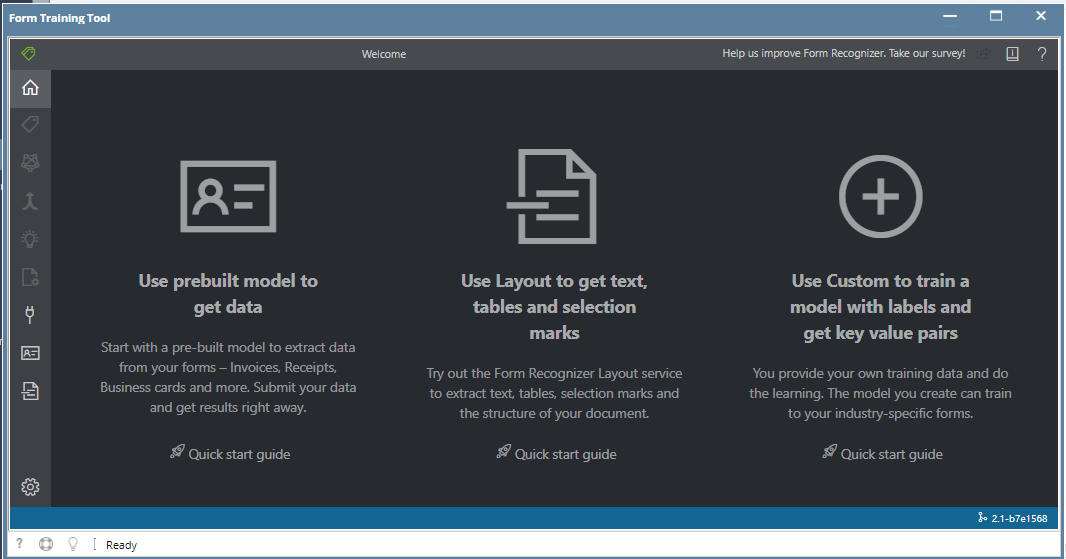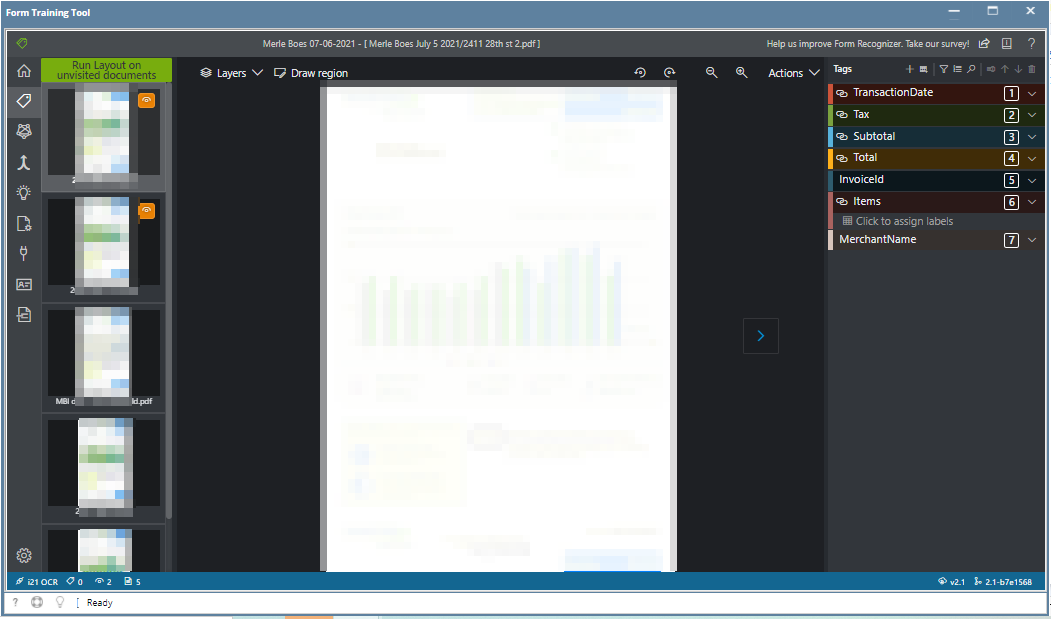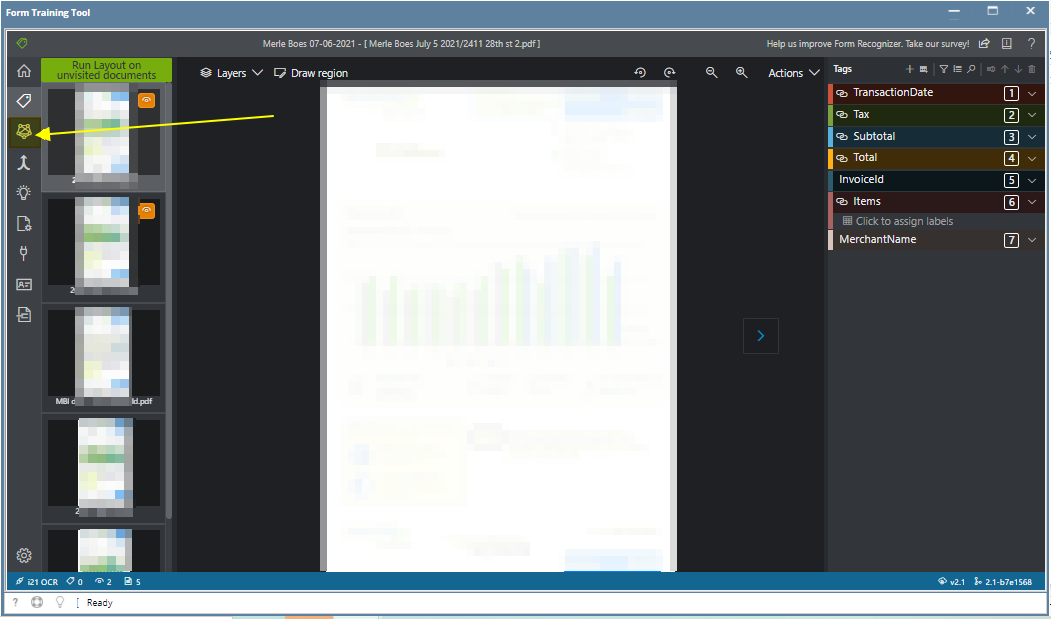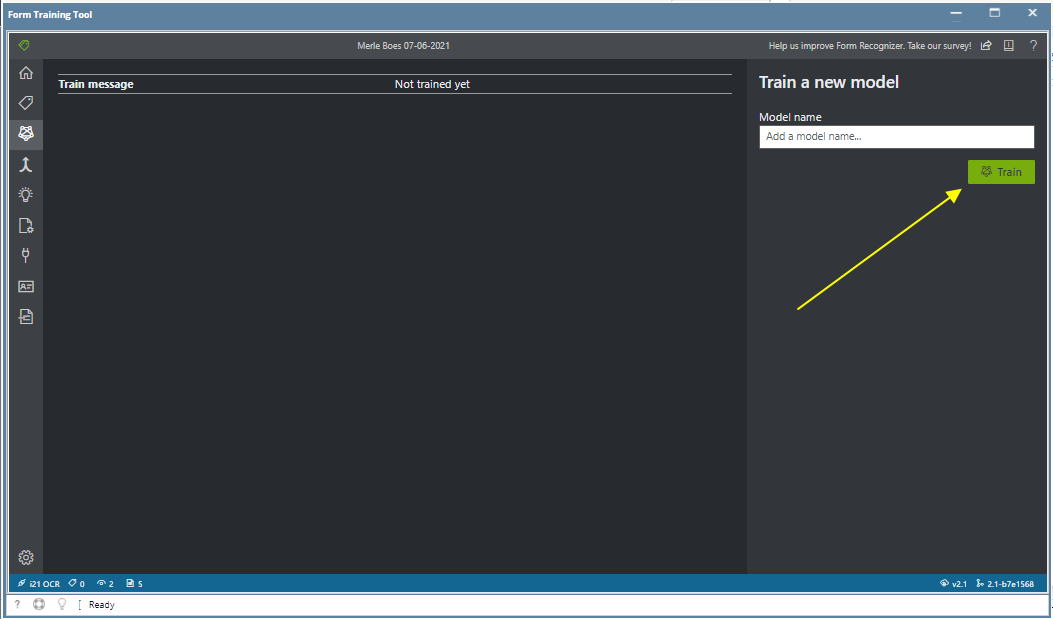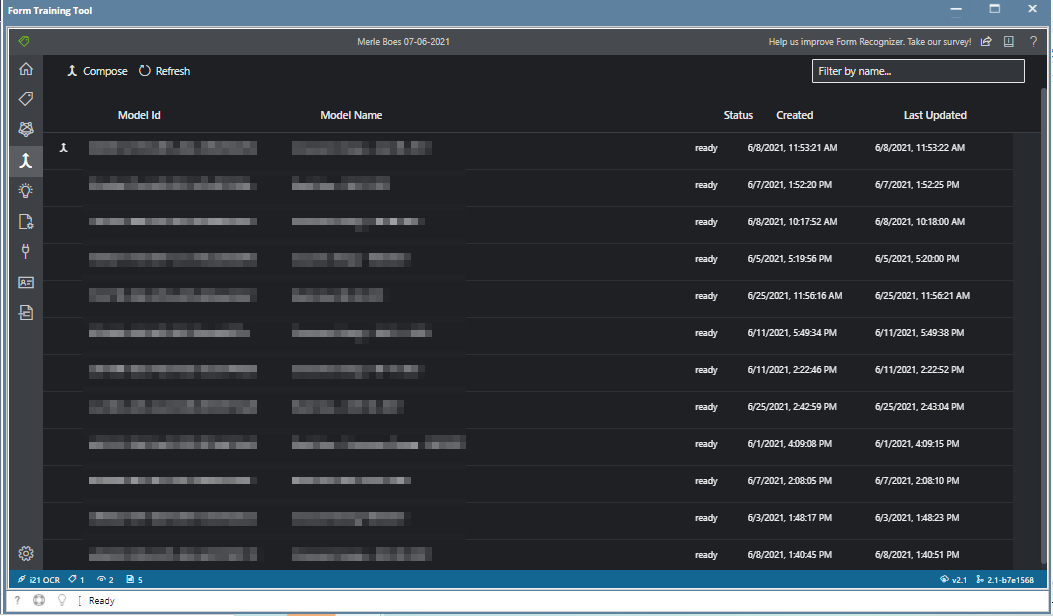Custom Models are used to train documents and to map the fields that are needed to create transactions in i21.
Prerequisites
- Create a Folder and add at least 5 documents to train in the IDP - Form Training Documents screen.
How to Create Custom Models
- From the IDP module, click Custom Models.
- The Form Training Tool screen will appear.
- Click the Use Custom to train a model with labels and get key value pairs
- Click New Project
- Enter all the required fields and click Save Project
- Display Name - The project name
- Folder Path - The folder path of the documents
- Form recognizer service URI - The Endpoint URI provided by iRely
- API Key - The API Key provided by iRely
- Description - The project connection description
- All documents from the entered Folder Path will now display on the created project.
- Map the following tags
- TransactionDate
- Tax
- Subtotal
- Total
- InvoiceId
- Items
- Go to the Train menu
- Enter the Model name and click the Train button
- The created Model will now display on the Model Compose menu
Overview
Content Tools