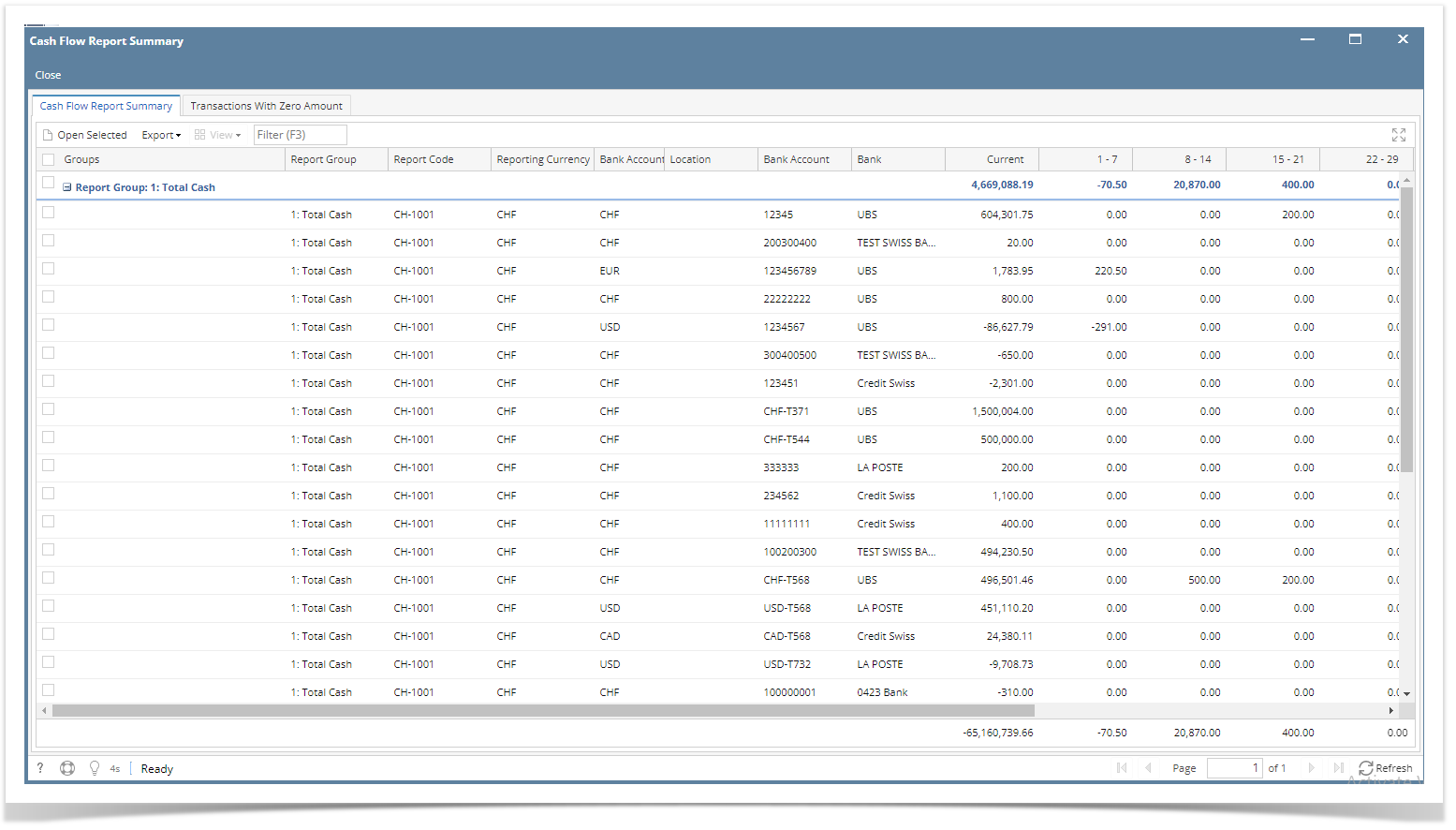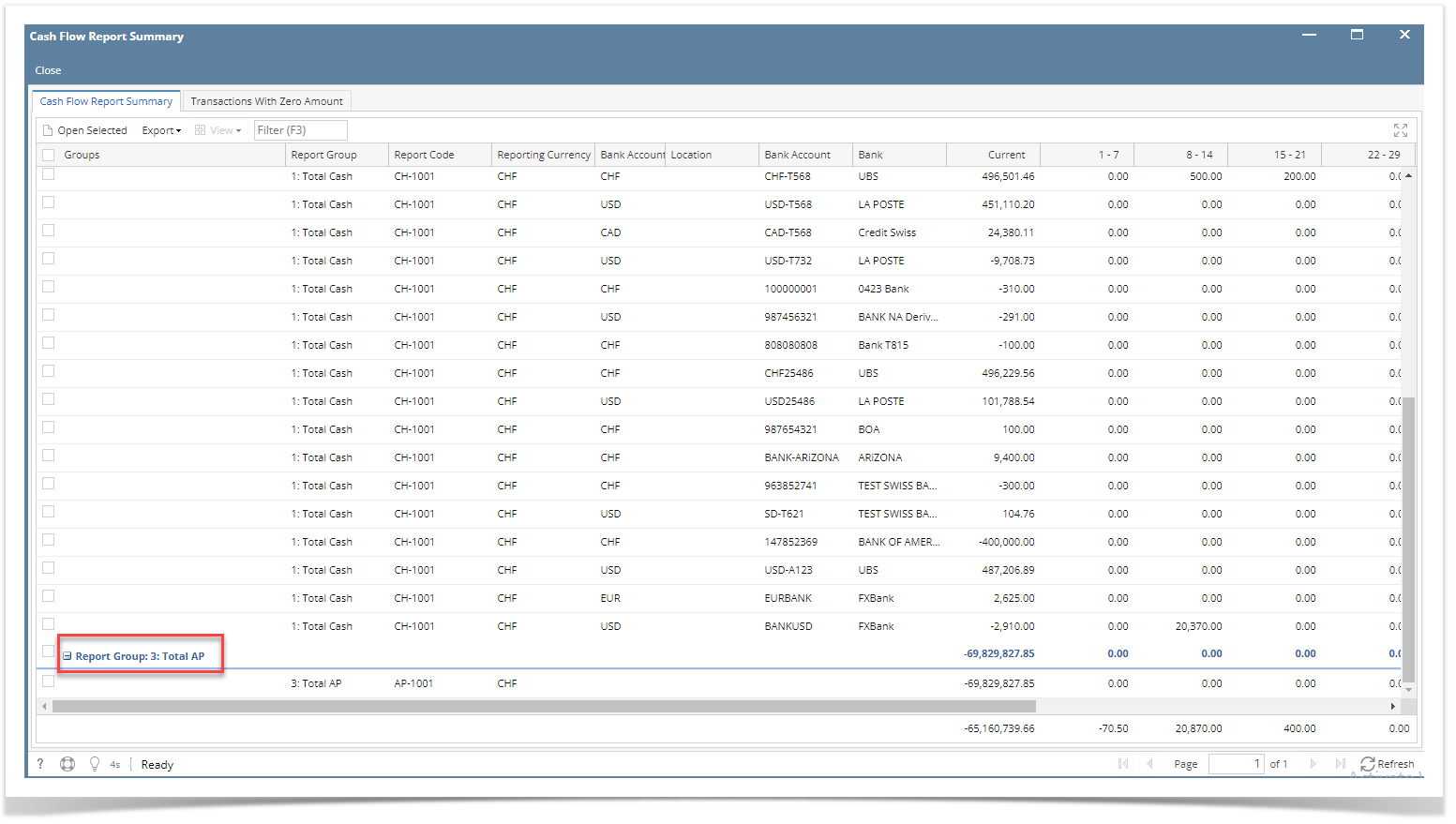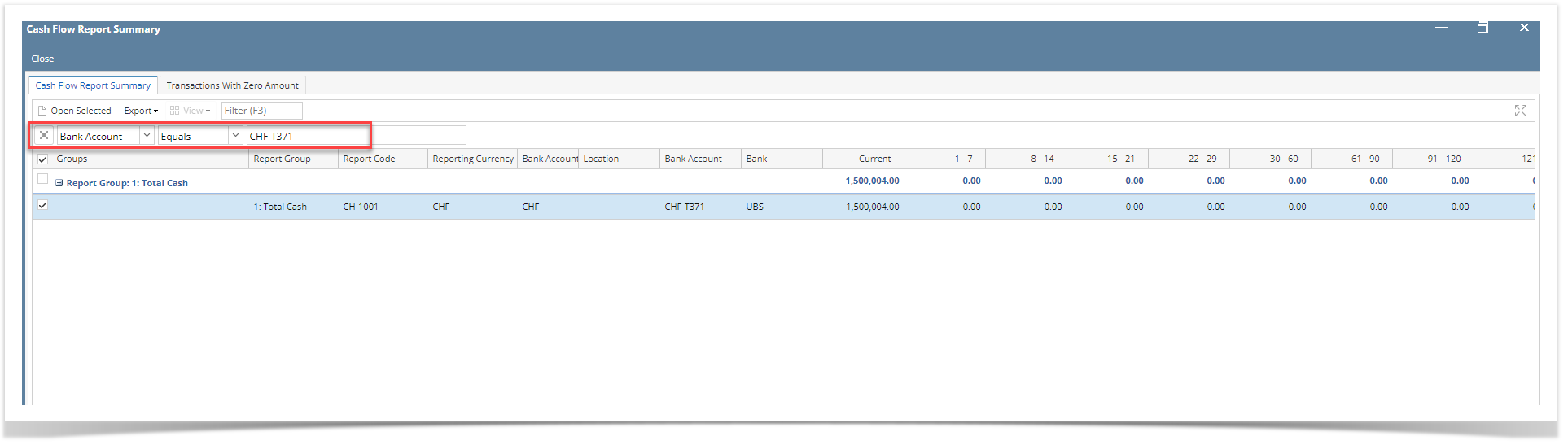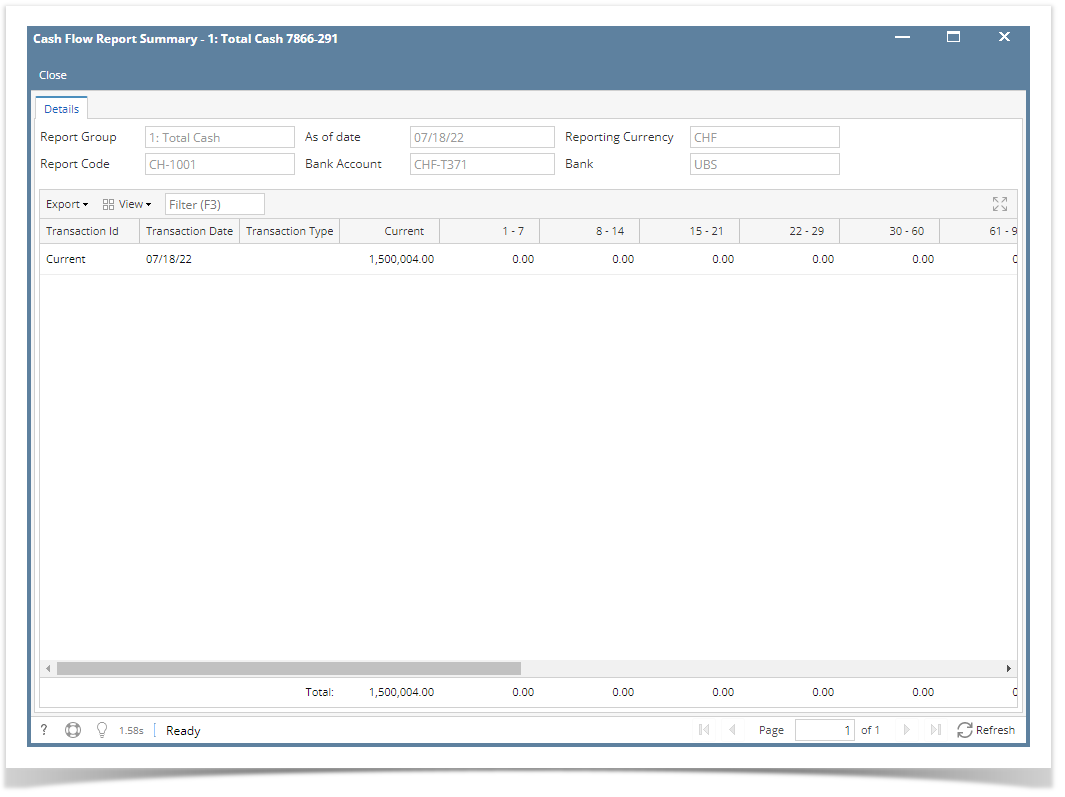Page History
...
5. Click Generate button > Should open Cash Flow Reports SummariesReport Summary screen. This will show the Total summary of Total Cash per Report Group
6. Filter the Transactions per Report Group > Select the record click Open Selected button
7. Should open Cash Flow Report Summary screen. This will show the list of posted transactions
9. Close all active screens
...
Overview
Content Tools