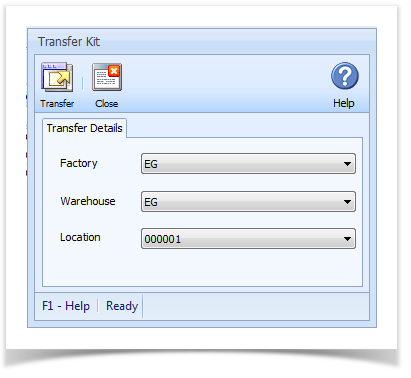Page History
- Transfer Kit
- After the blend sheets are staged, the kits will be transferred to the required warehouse and location of the same factory where the blend sheet belongs to
- To transfer one or multiple kits, the user will select the kits and click on "Transfer Kit" button
- Once the kit is transferred, the status of blend sheet will be changed automatically as "Transferred"
- Transfer Kit Window
- iMake opens up the "Transfer Kit" window as shown below to perform "Transfer Kit" operation
- The user will have to select the Factory, Warehouse and the Unit where the kits are to be transferred
- When the user clicks on "Transfer" button, the kits are transferred to destination warehouse unit
Overview
Content Tools