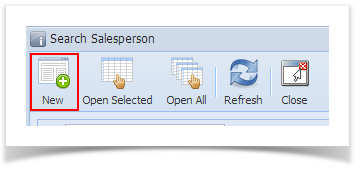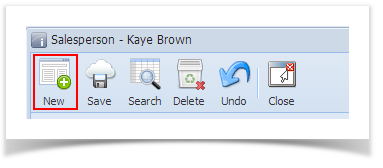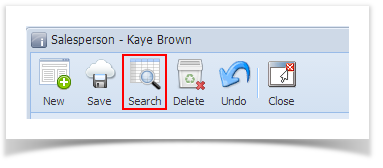Page History
- Open a new Salesperson screen. There are four ways to do this.
- On Menu, doubleclick the Salesperson menu. When the Search Salesperson screen is displayed, click the New toolbar button.
- On Salesperson screen, click the New toolbar button.
- On Salesperson screen, click the Search toolbar button. When the Search Salesperson screen is displayed, click the New toolbar button.
- On Customer screen > Detail tab, leave the Salesperson field blank and then click the Salesperson ellipsis button.
- On Menu, doubleclick the Salesperson menu. When the Search Salesperson screen is displayed, click the New toolbar button.
Enter the details. You can be as detailed as you like. Required fields are Salesperson and Email. See Salesperson for the field description.
Info The Dispatch tab will only be displayed when Type is set to Driver.
- Save the record once done.
Overview
Content Tools