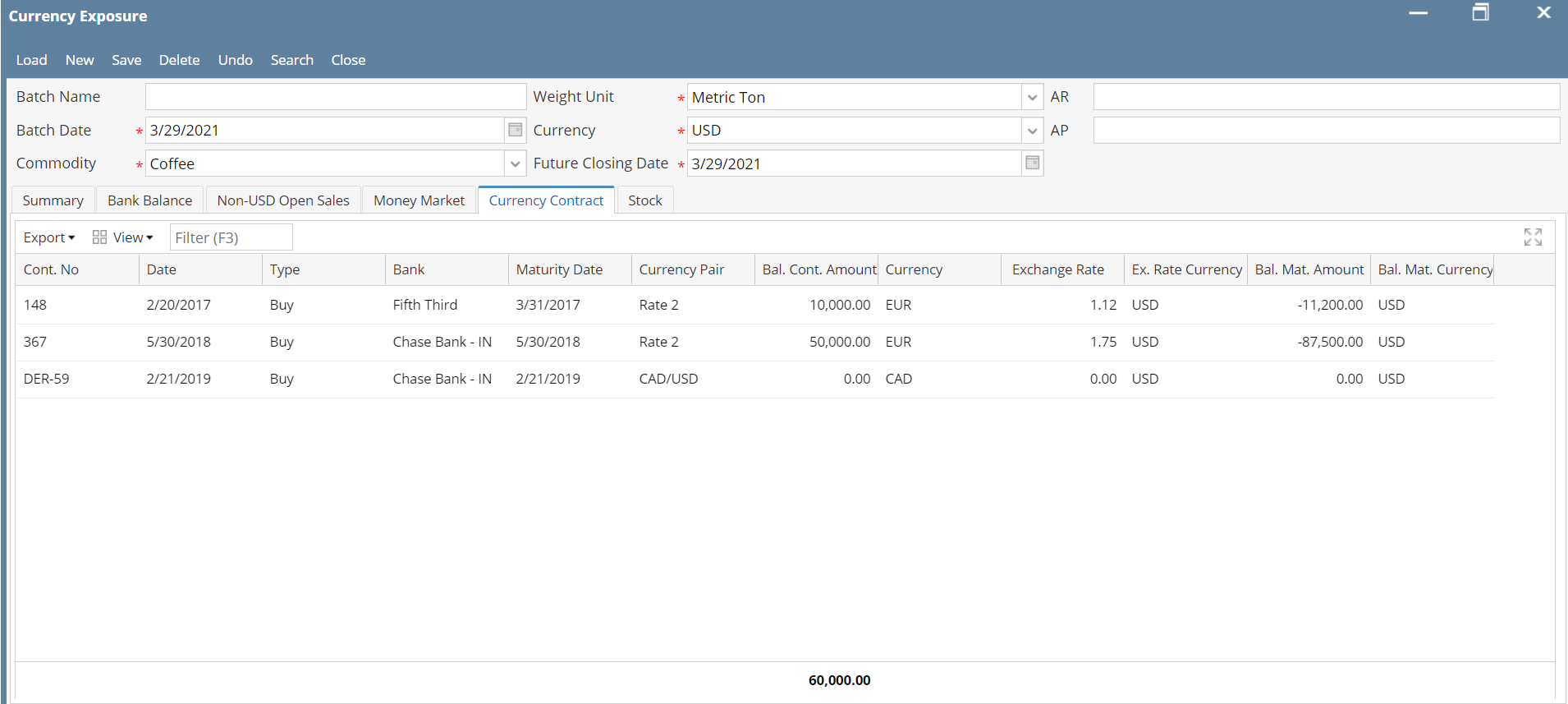Page History
...
- Create Currency contract following How to create currency contract
- Go to Risk Management > Activities > Currency Exposure
- Click on 'New'
- Go to 'Currency Contracts' Tab
- Select following details in header section of the screen
- Batch Number: Auto Populated upon saving the record
- Batch Date: Select current date
- Commodity: Select the commodity you want to enter the details e.g. 'Corn'
- Weight Unit: Select the Unit of measure you want to enter the details
- Currency: Select 'USD'
- Future Closing Date: Select current date
- Click on Load button, this loads all the currency contract which are active
Field descriptions -
- Cont. No.: Displays Currency Contract number which is auto generate when the contract was captured using Derivatives module
- Date: Displays the Currency Contract creation date, date is auto generated when the contract was created
- Type: Displays contract type, if the contract is Buy or Sell
- Bank: Displays the Contract issuing Bank
- Maturity Date: Displays Contract maturity date when the Currency Contract matures.
- Currency Pair: Displays contract currency pair
- Bal. Cont. Amount: Displays the Balance Contract Amount
- Currency: Displays Balance Contract amount currency
- Exchange Rate: Displays the currency exchange rate of the contract
- Ex Rate Currency: Displays Exchange currency, this is the currency which is delivered on contract maturity
- Bal. Mat. Amount: Displays the contract maturity amount, this is the amount which is delivered on maturity
- Bal. Mat. Currency: Displays the contract maturity currency.
Overview
Content Tools