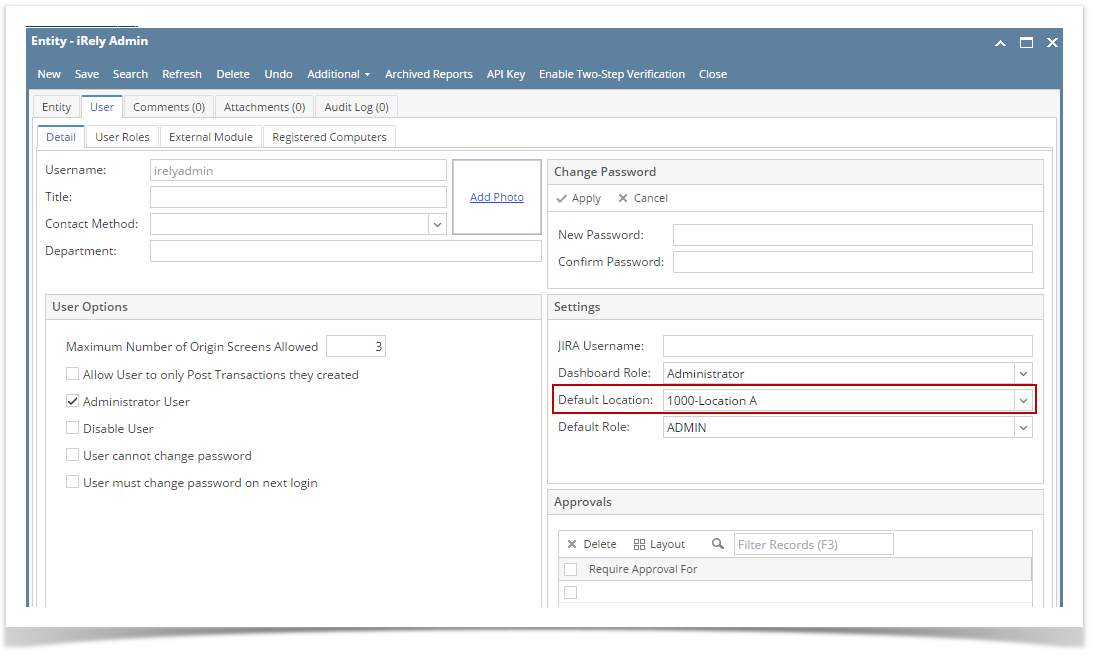Page History
| Children Display | ||
|---|---|---|
|
This type of Inventory Receipt is directly created from Inventory Receipt without needing any other originating transactions. The following will guide you on how to create an Inventory Receipt with Direct type.
...
The Search screen for Inventory Receipts will be shown. Click New.
| Note |
|---|
If this is the first record you are creating, it will automatically open a new Inventory Receipt screen. |
...
Select Location in the Location field.
| Expand | ||
|---|---|---|
| ||
If you would like to always use your user's Location when creating Inventory Receipt, then setup the Default Location from the Users screen. System Manager > Users > select your user > in the Default Location field select your default location. |
...
Select Receipt UOM and enter Qty to Receive. This would be the number of items you would want to receive the item as per Receipt UOM selected.
| Expand | ||
|---|---|---|
| ||
If you are always receiving the selected item in a specific UOM, then you can setup the selected UOM as the default Receipt UOM. In that way you will not select the UOM every time you purchase and receive the item. To set this up, go to: Item screen > Setup tab > Location tab > Purchase UOM field |
| Expand | ||
|---|---|---|
| ||
You will receive 100 pounds. |
...
The Cost field will automatically be defaulted to the item's Last Cost. The Last Cost for the selected Location can be found from Item screen > Pricing tab. Use this Cost or enter a new cost.
Next to this field is the Cost UOM field. This field is defaulted to whatever Receipt UOM is selected. This field is being used when Inventory Receipt is created for a contract. See Create Inventory Receipt for the Contract.
| Expand | ||
|---|---|---|
| ||
It is the Receipt UOM that defines the Cost to display in the Cost field. This Cost changes as Receipt UOM is changed. Example: Cost for Receipt UOM > pound is 10.00. While Cost for Receipt UOM > 10-lb bag is 100.00 Computed as: 10 lbs * Cost in pound = Cost per 10-lb bag 10 * 10.00 = 100.00 |
...
In this example, we will not use Gross and Net Weights. Therefore, leave these fields as is.
...
The Line Total is automatically computed as Qty to Receive per Receipt UOM * Cost per Cost.
| Expand | ||
|---|---|---|
| ||
This example will compute Line Total as: Receipt UOM & Qty to Receive * Cost = Line Total 100 lbs * 10.00/pound = 1,000.00 This another example will compute Line Total as: Receipt UOM & Qty to Receive * Cost = Line Total 100 qty of 10-lb bag * 100.00/10-lb bag= 10,000.00 |
...
Click Save to save the the Inventory Receipt and post it later when item/s are received.
...
When item/s are ready to be received, prior to Posting it, click Recap to give you preview on what the GL entries would be when this transaction is posted.
...