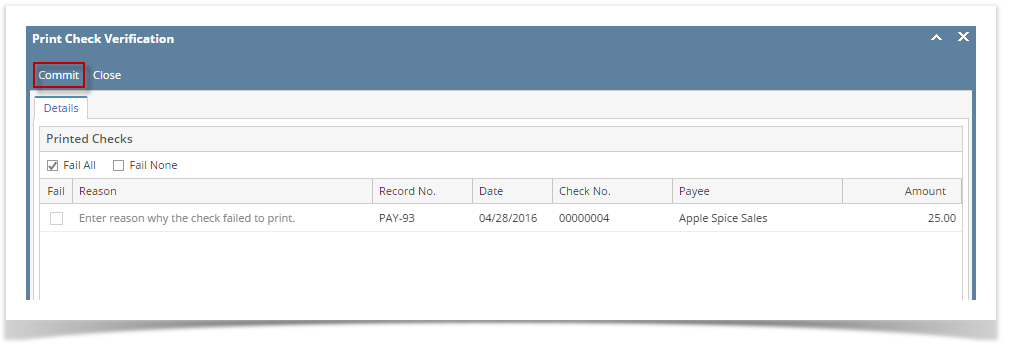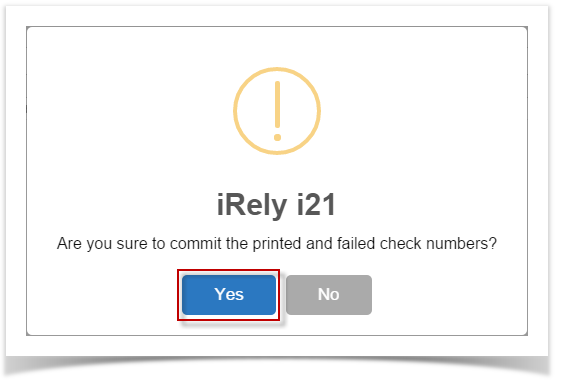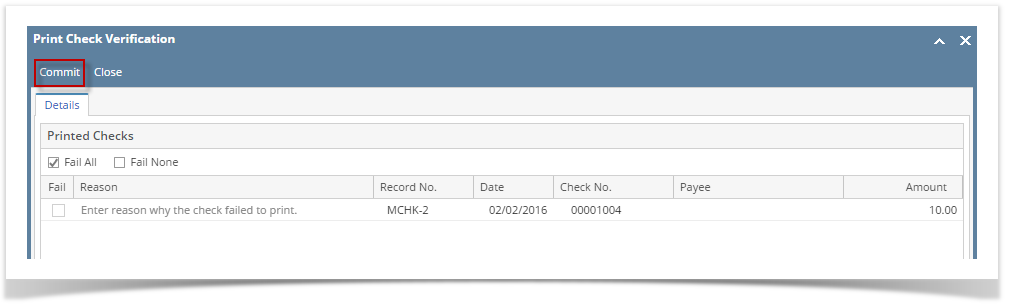Page History
- Click Commit toolbar button.
- This message is shown. Click Yes button.
- The message box is closed along with the Print Check Verification screen. You will be back at the Report Viewer.
- Go back to Step 7 to 11 of How to Print Miscellaneous Check for completing the process.
| Expand | ||
|---|---|---|
| ||
|
...
Overview
Content Tools