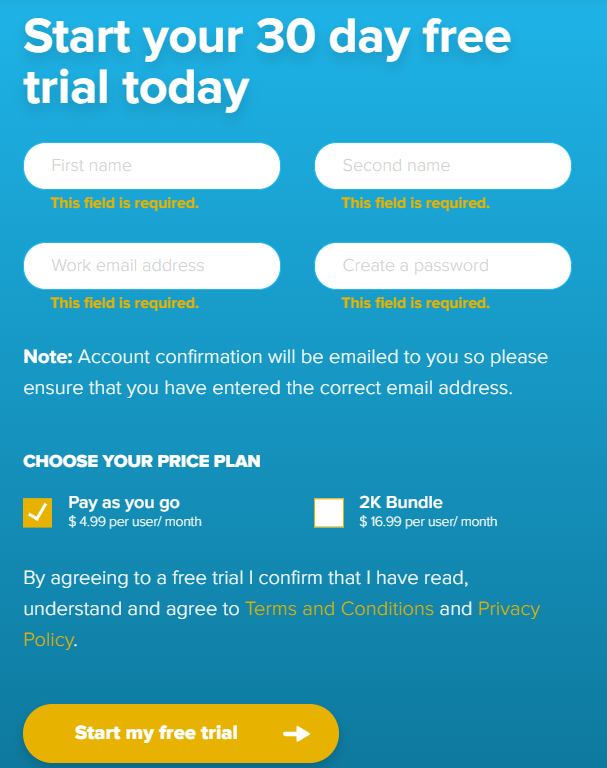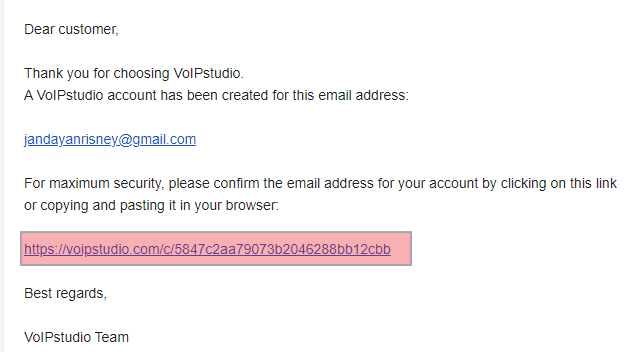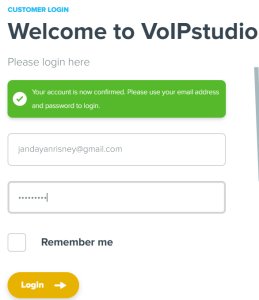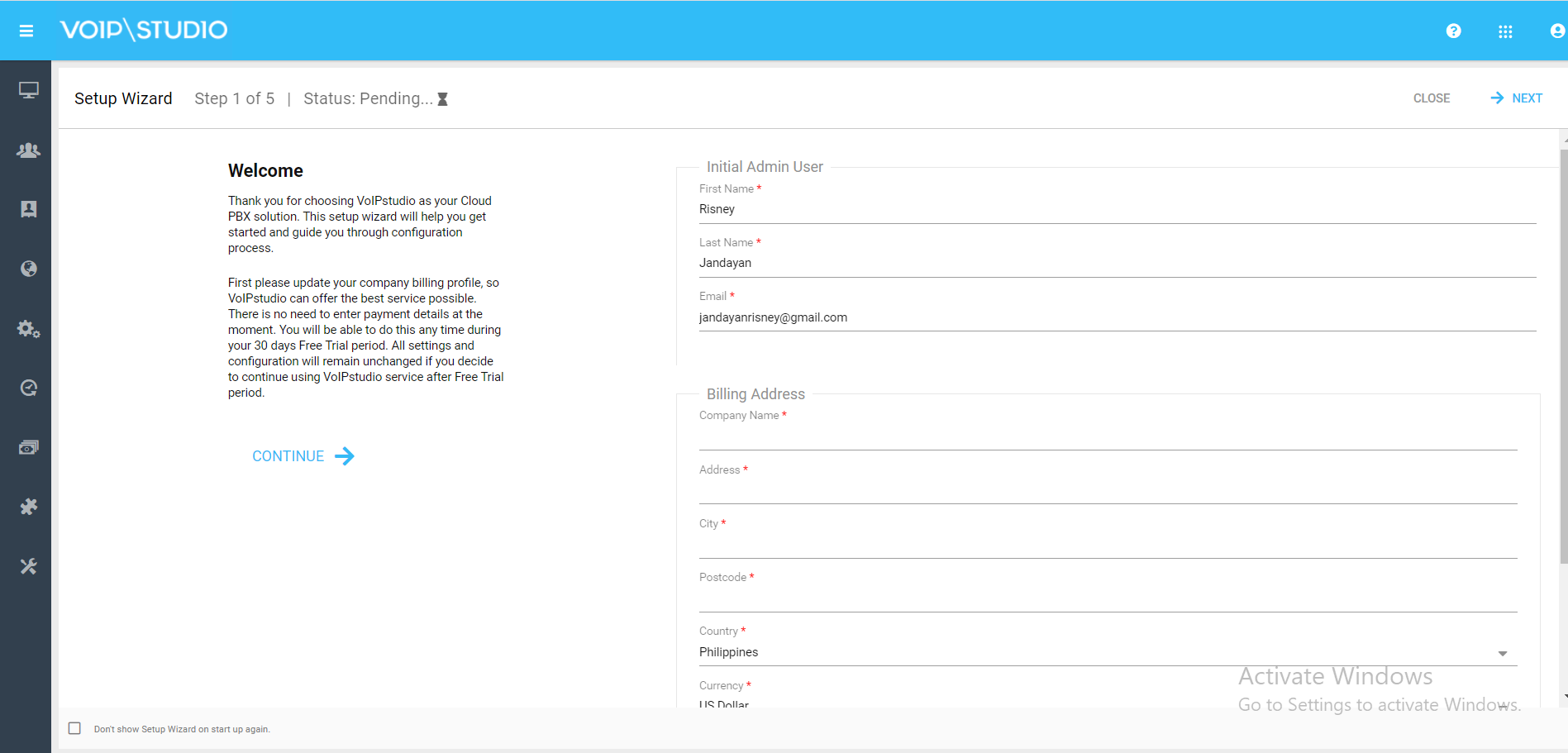- Go to this link https://voipstudio.com/
- On the upper right side, click the LOGIN
- This will be shown
4. Click the Register here
5. Fill in the following fields and click Start my free trial button
- First Name
- Second Name
- Work email address
- Create a Password
6. Open the entered email address, and click the link provided
and will go to this website(the email address and password are auto-filled), click Login button
7. This will be shown, the user can now start filling out important fields from Steps 1 to 5 or skip this by clicking the CLOSE.
For the steps on how to use the VoIPstudio, you can refer below link
Overview
Content Tools