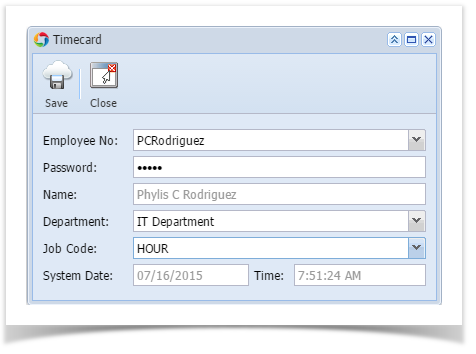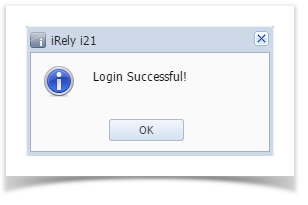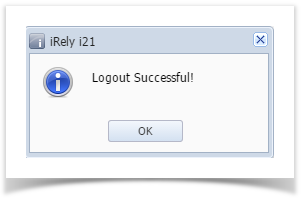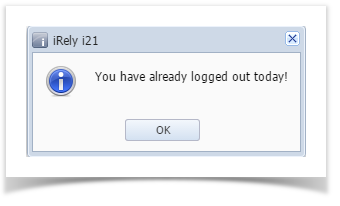In this screen, the Employee logs in and out for their Timecards on day to day work. This will be used to create paychecks per pay period.
- From the Payroll module > single click Timecards.
- Upon the Employee comes in, he/ she needs to login their Time.
- The Employee should select their Employee No.
- Employee has their own password to log in and out and they need to enter it on Password field.
- Name field is a read-only field and it automatically filled in after selecting the Employee No.
- The Employee should select the Department they are working on. It is a required field.
- The Employee should select the Job Code.
- System Date field is a read-only field and it automatically field in based on the computer system date.
- Time field is a read-only field and it automatically filled in and saved the Time In And Out of the Employee once they hit the Save toolbar button.
- This is the confirmation message if the Employee logged in.
- This is the confirmation message if the Employee logged out.
- This is the confirmation message if the Employee tried to logout again.
All the Employee Time Entries are displaying in the Employee screens > Timesheet tab.
Overview
Content Tools