You are viewing an old version of this page. View the current version.
Compare with Current
View Page History
Version 1
Next »
- On the user’s menu panel go to Common Info folder then click Tax Groups

- From Search Tax Group screen, select a record from the list and click View button.
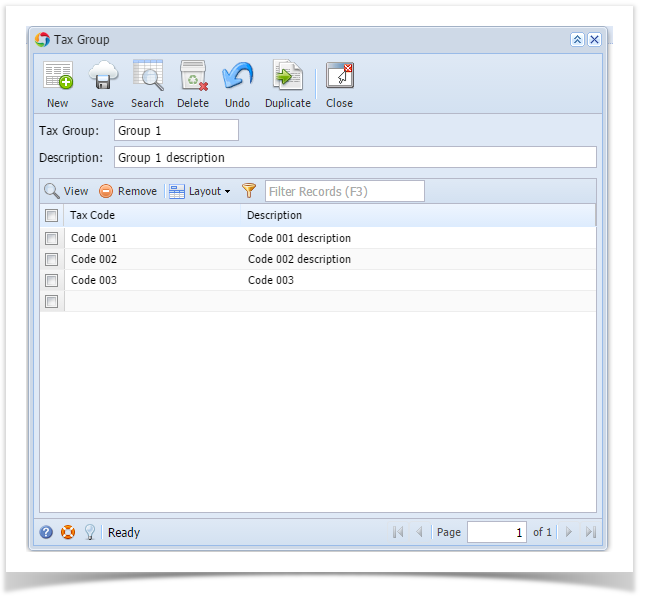
- Select a Tax Code on the grid then click View button

Tax Code screen will open with the record details:

- When changes on Tax Code is saved, Tax Group will automatically be updated