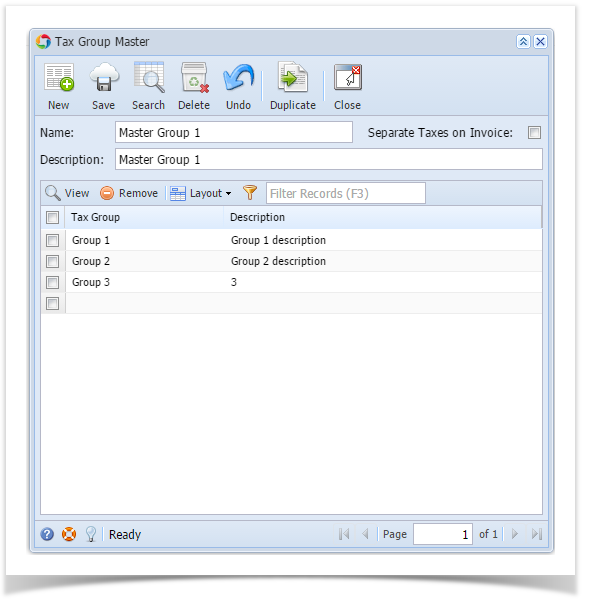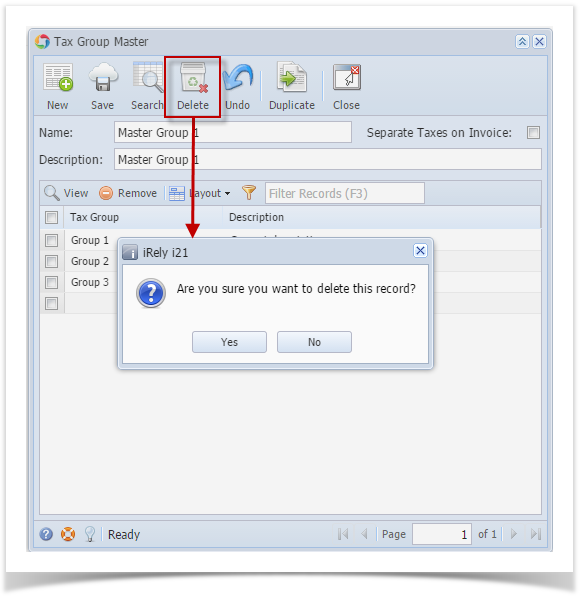- On the user’s menu panel go to Common Info folder then click Tax Group Masters
- From Search Tax Group Master screen, select a record from the list and click View button.
- Click Delete toolbar button. A confirmation message will appear.
- Click Yes on the message box.
Overview
Content Tools