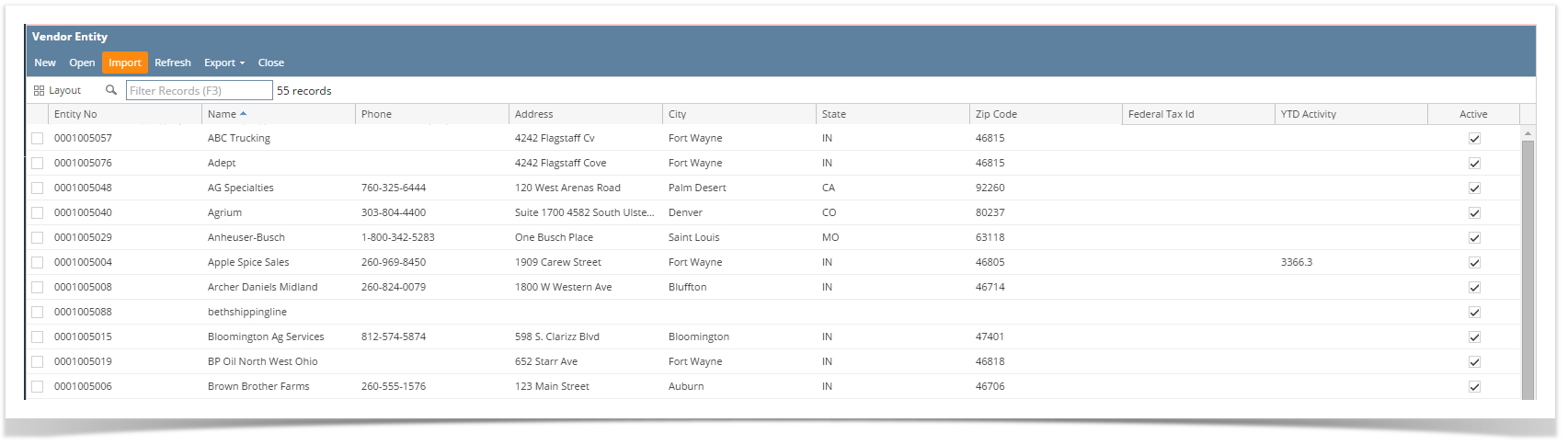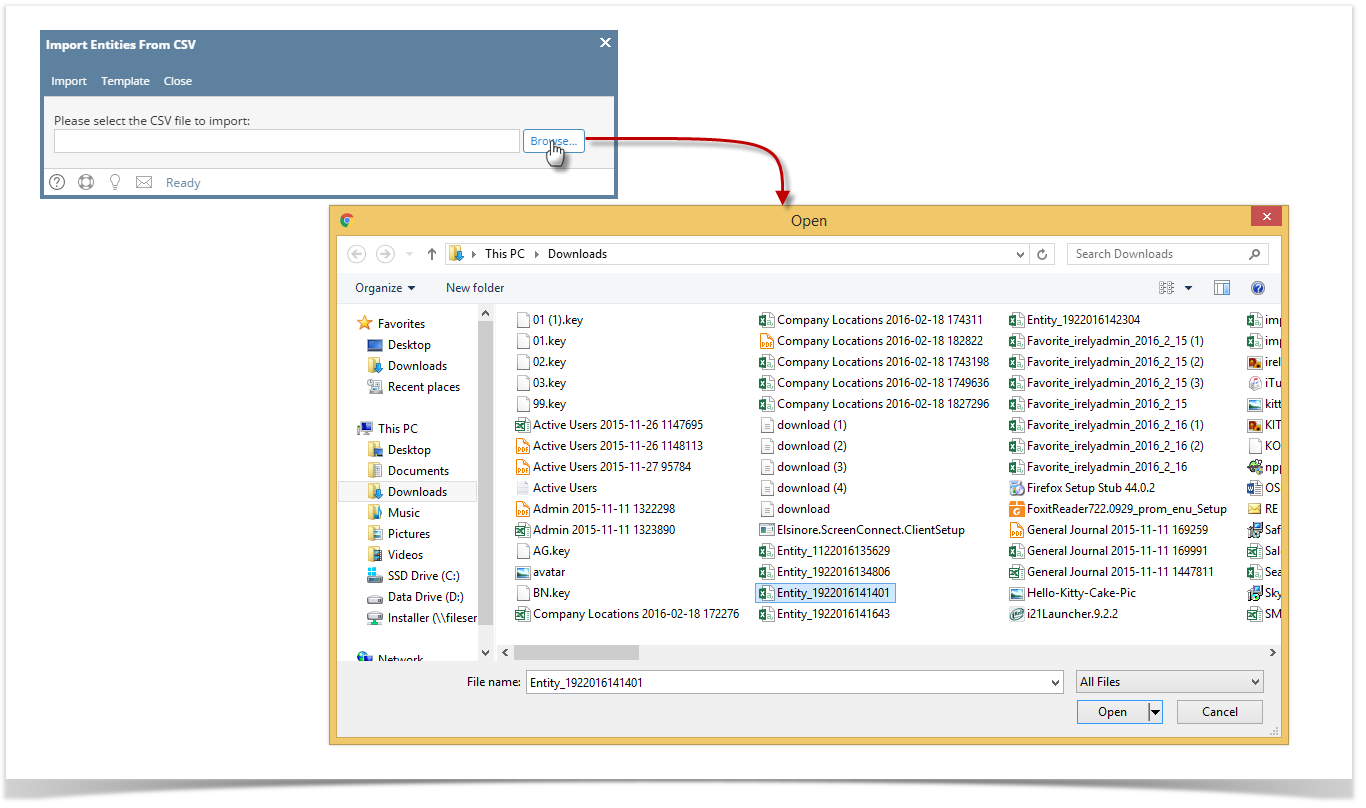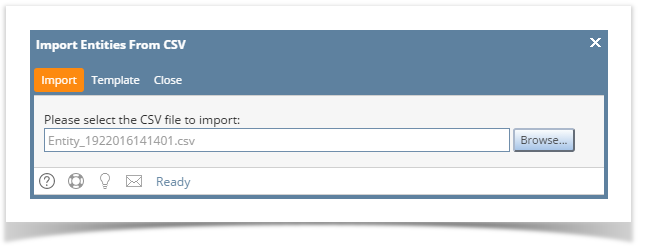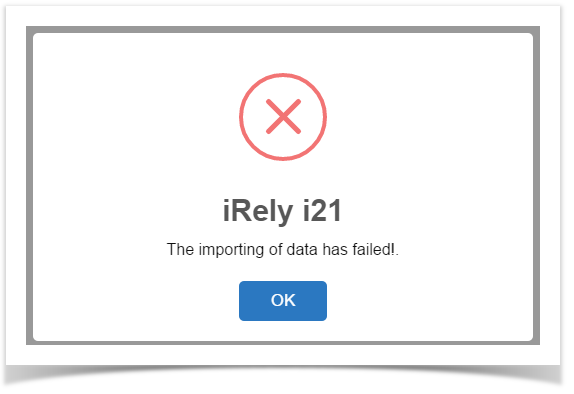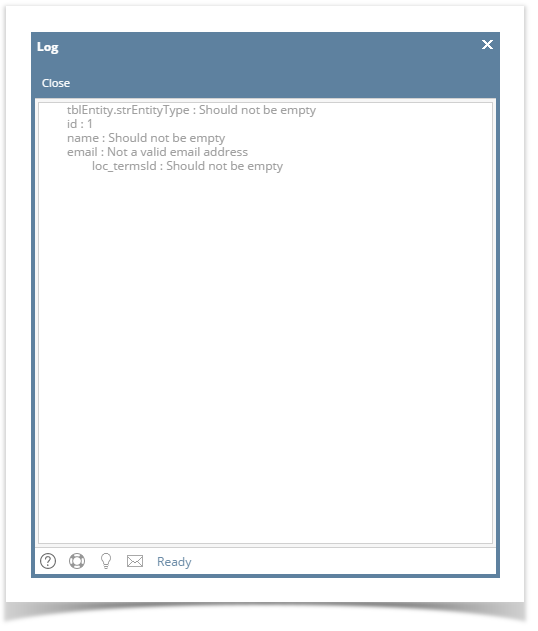- Open Customer or Vendor search screen
- Click the Import button to open the Import Entities from CSV screen
- On Import Entities from CSV screen, click Browse button
- Click the Import button
- When importing is successful, this message will appear:
- In the case where importing fails:
- Clicking the OK button on the message will show the error log showing which fields has missing/incorrect data
Overview
Content Tools