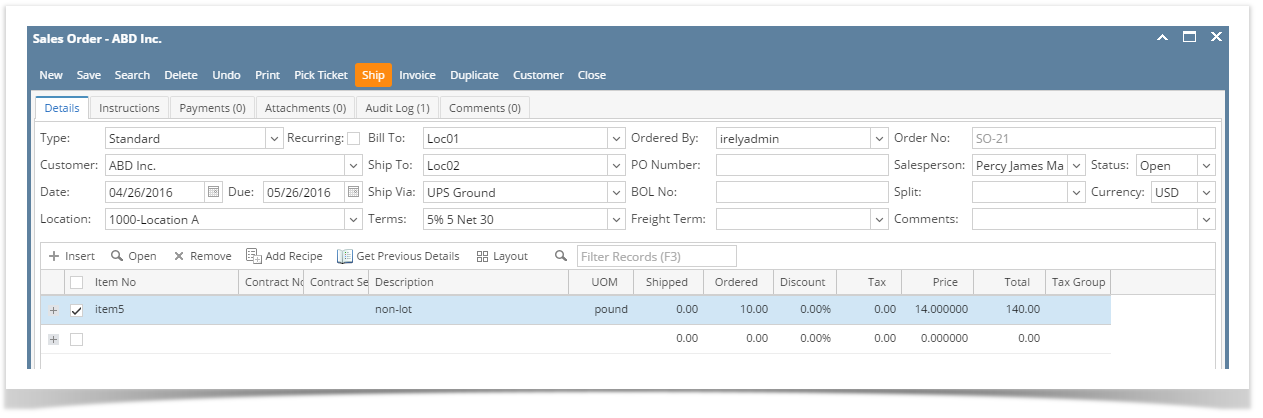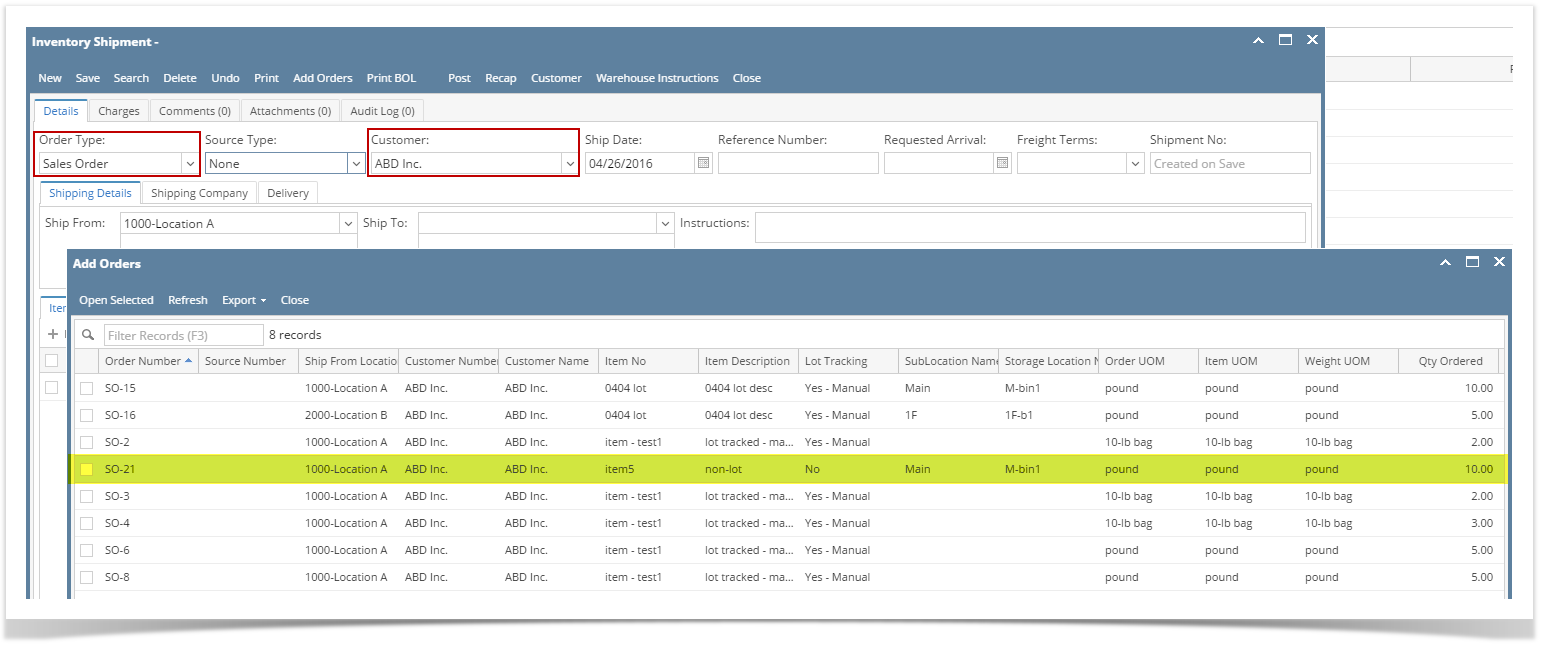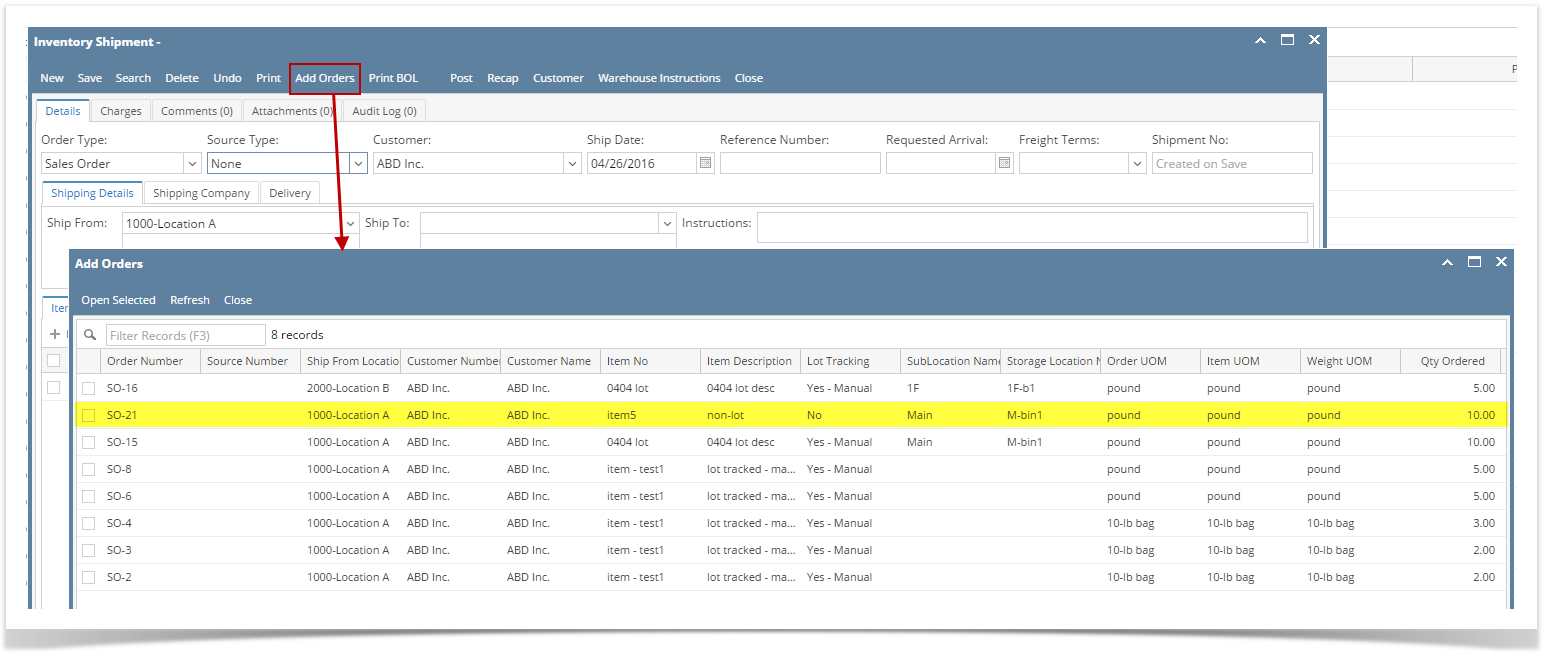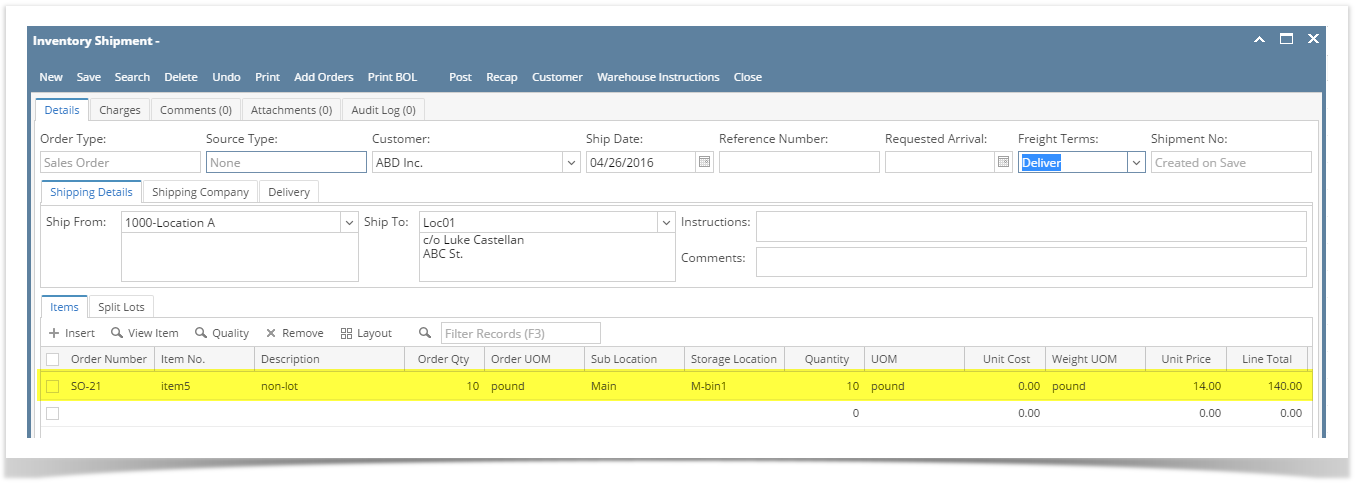There are many ways to create an Inventory Shipment from Sales Order.
- From Sales module > Sales Orders> click Ship.
- From New Inventory Shipment > select Sales Order in the Order Type field > select the Vendor with open Sales Order > the Add Orders screen will automatically be opened > select the Sales Order and click Open Selected.
- From existing Inventory Shipment where Order Type of Sales Order and Vendor selected has open Sales Order > click Add Orders > Add Orders screen will be opened > select the Sales Order and click Open Selected.
Here is the sales order added to the Inventory Shipment.
Overview
Content Tools