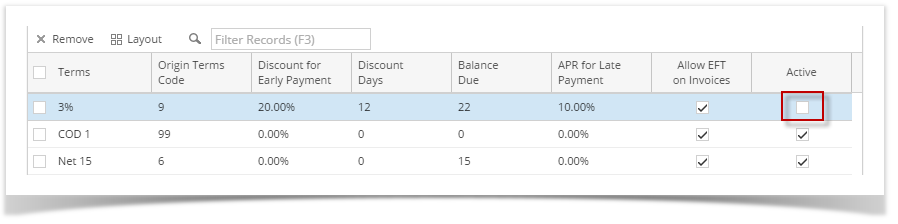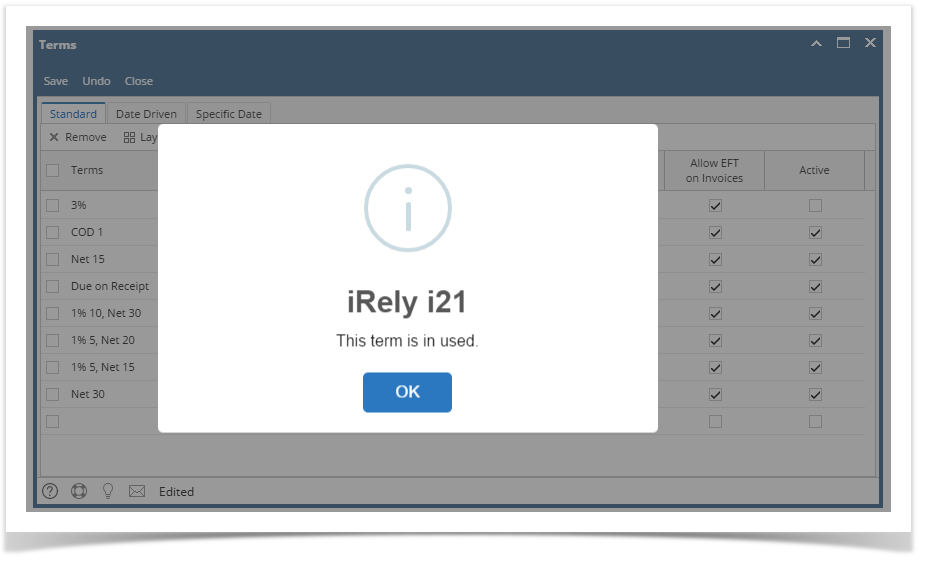If a Term is already used in an Entity, it cannot be deactivated
Deactivating a Term that is not used in an entity:
- On the user’s menu panel go to Common Info folder then click Terms
- Uncheck the Active check box column on a Term
- Click the Save button to save the changes. Term will be deactivated and cannot be selected on Entity.
Deactivating a Term that is already used in an entity:
- On the user’s menu panel go to Common Info folder then click Terms
- Clicking the Active checkbox will produce this message box
Overview
Content Tools