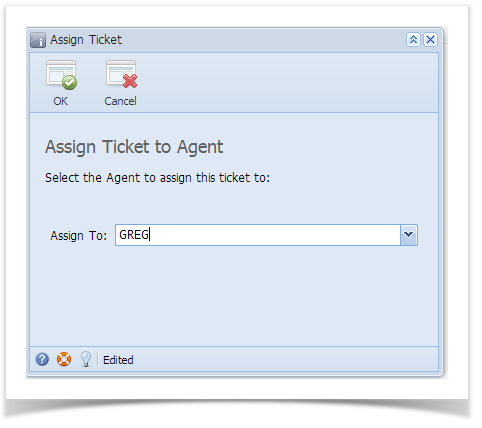The Assign Ticket screen is used to assign a ticket to a specific i21 agent.
How to assign Ticket.
- Open any Tickets and click Assign To button from Toolbar.
- Assign Ticket screen will display. Select i21 agent in the Assign To drop down box
- Click OK.
- Selected i21 Agent should reflect on Ticket Details| Assigned To: field.
Overview
Content Tools