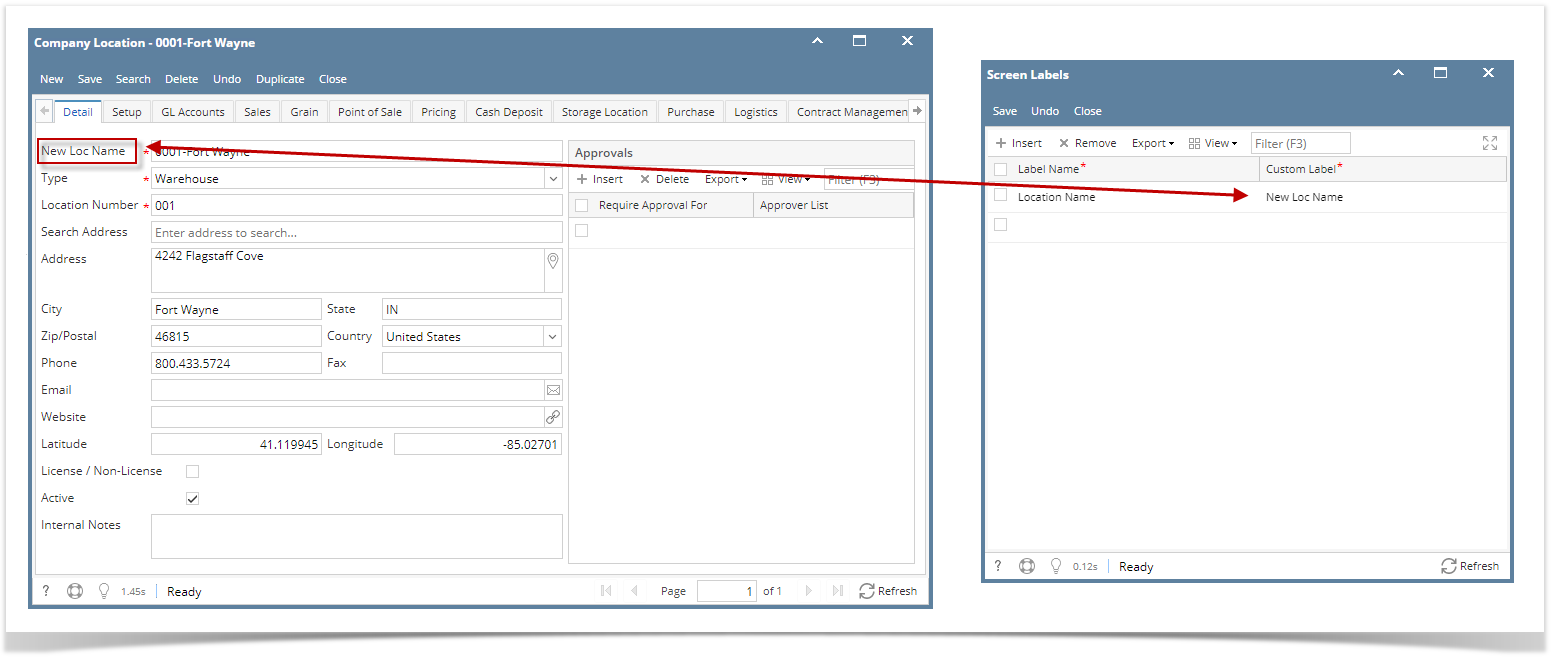- On the user’s menu panel go to System Manager menu then click Screen Labels under the Maintenance group.
- Select the LabelName, this is the original field name in the screen
- Enter the Custom Label that will be the new name of the field
- Click the Save button once done.
- To verify, open the screen with the original field label, new custom label should now show. Custom Label will show on all screen that uses the same field name.
Overview
Content Tools