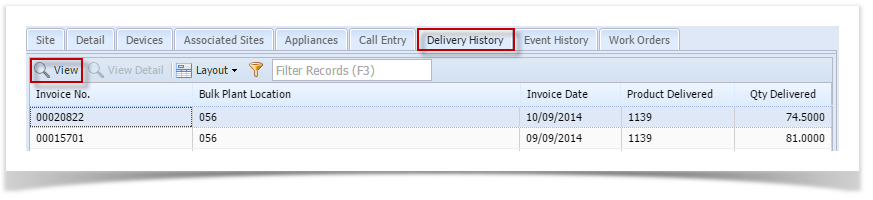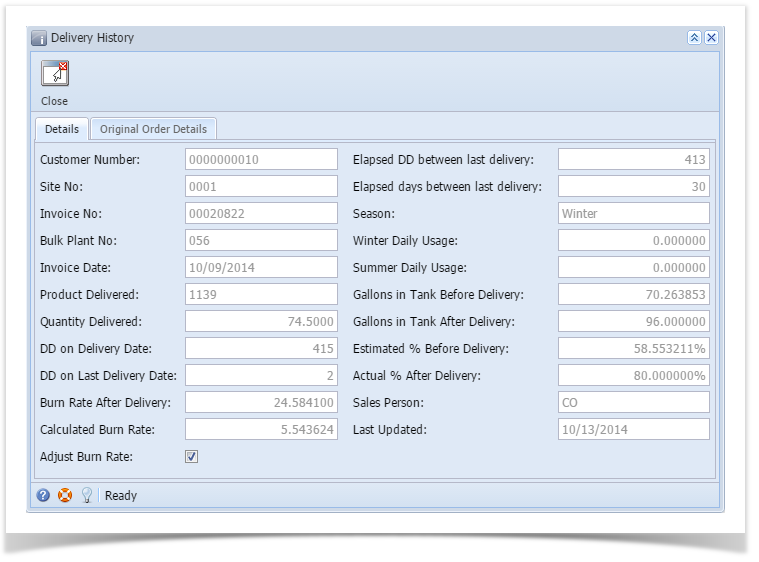The Delivery History screen is opened via Consumption Sites > Delivery History tab > select a row and then click View button.
This screen displays the captured data during synchronization process on a site billed by Tank.
Overview
Content Tools